The Ultimate Guide to LaTeX Formatting Equations in PDF
Learn how to format equations in LaTeX and create PDF documents with professional-looking mathematical expressions.
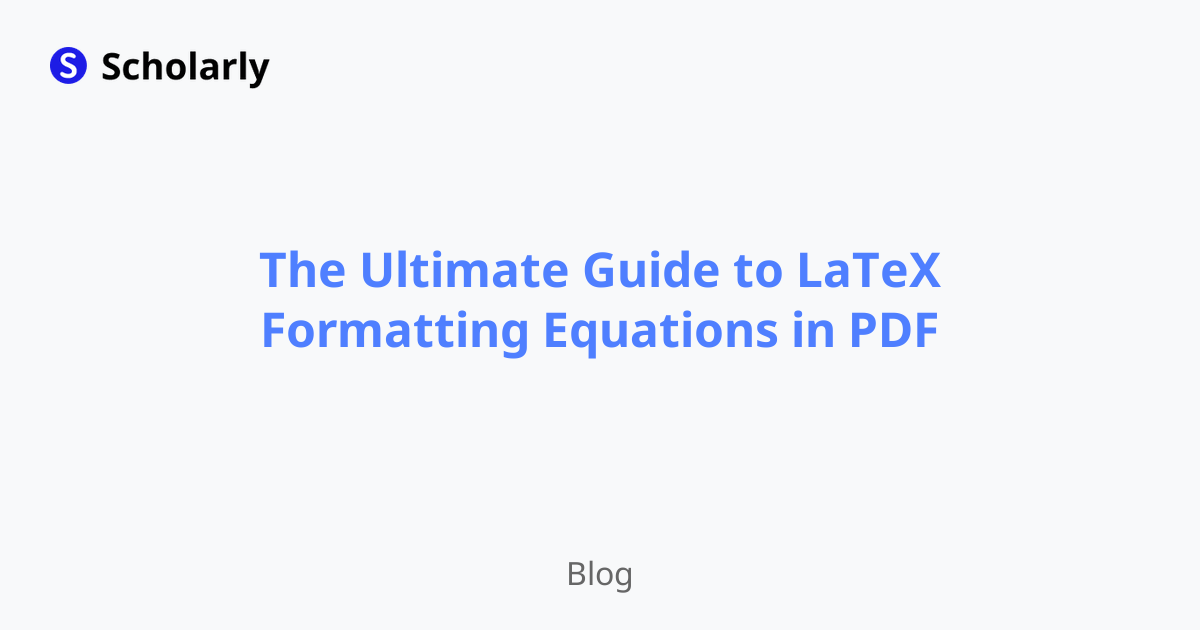
Introduction
Welcome to the ultimate guide on LaTeX formatting equations in PDF documents. LaTeX is a powerful typesetting system widely used in academia and scientific research to create professional-looking documents, especially for mathematical and scientific content. In this guide, we will explore the various techniques and best practices for formatting equations in LaTeX and generating high-quality PDF documents.
History
Past State
In the past, researchers and academics relied on traditional word processors to typeset mathematical equations. However, these tools often lacked the precision and flexibility required for complex mathematical expressions. LaTeX emerged as a solution, providing a markup language specifically designed for mathematical typesetting.
Current State
Today, LaTeX is the gold standard for mathematical typesetting. It offers a wide range of features and packages dedicated to equation formatting, making it the go-to choice for researchers, scientists, and mathematicians. LaTeX allows users to create beautiful equations with precise control over spacing, alignment, symbols, and fonts.
Future State
The future of LaTeX formatting equations in PDF documents looks promising. With advancements in technology, we can expect more user-friendly interfaces and intuitive editors that simplify the process of creating equations. Additionally, the integration of AI tools and machine learning algorithms may further enhance the efficiency and accuracy of equation formatting in LaTeX.
Benefits
Professional Appearance: LaTeX equations in PDF documents have a polished and professional look, making them ideal for academic papers, research articles, and technical reports.
Flexibility and Customization: LaTeX provides extensive customization options, allowing users to fine-tune the appearance of equations to match their specific requirements.
Mathematical Notation: LaTeX offers a comprehensive set of symbols and commands for mathematical notation, making it easy to express complex mathematical concepts.
Cross-Referencing and Numbering: LaTeX automatically handles equation numbering and cross-referencing, simplifying the process of citing equations within a document.
Compatibility: LaTeX-generated PDF documents are highly compatible across different platforms and devices, ensuring that equations appear correctly regardless of the viewing environment.
Significance
The significance of LaTeX formatting equations in PDF documents cannot be overstated. It revolutionized the way mathematical content is presented and shared in the academic and scientific community. LaTeX's precision, flexibility, and professional appearance make it an indispensable tool for researchers, students, and professionals in various fields.
LaTeX's influence extends beyond equation formatting. It promotes good typography, consistent document structure, and seamless integration of text and mathematical content. This enhances the overall readability and comprehension of scientific documents, contributing to the advancement of knowledge.
Best Practices
To achieve optimal results when formatting equations in LaTeX for PDF documents, consider the following best practices:
Use Appropriate Packages: LaTeX offers numerous packages specifically designed for equation formatting. Familiarize yourself with popular packages like
amsmath,amssymb, andmathtoolsto leverage their advanced features.Maintain Consistent Style: Consistency is key in document formatting. Ensure that your equations follow a consistent style in terms of font, size, alignment, and spacing.
Use Macros and Definitions: LaTeX allows you to define macros and custom commands for frequently used equations or symbols. Utilize these macros to simplify the equation entry process and improve document readability.
Check for Errors: LaTeX can be unforgiving when it comes to syntax errors. Always double-check your equations for any missing or mismatched delimiters, commands, or symbols.
Document Version Control: When working collaboratively or revising a document, use version control systems like Git to track changes and maintain a history of your equations.
Pros and Cons
Pros
High-Quality Output: LaTeX produces high-quality equations with precise formatting and optimal spacing.
Mathematical Notation: LaTeX provides a comprehensive set of symbols and commands for mathematical notation, allowing for accurate representation of complex equations.
Cross-Referencing: LaTeX automatically handles equation numbering and cross-referencing, making it easy to refer to equations within a document.
Compatibility: LaTeX-generated PDF documents are highly compatible across different platforms and devices, ensuring consistent rendering of equations.
Community Support: LaTeX has a large and active user community, providing extensive documentation, tutorials, and support.
Cons
Learning Curve: LaTeX has a steep learning curve, especially for beginners unfamiliar with markup languages.
Limited WYSIWYG Editing: LaTeX is primarily a markup language, which means that users must write code to create equations. This can be challenging for those accustomed to WYSIWYG editors.
Complexity for Simple Equations: LaTeX's power lies in its ability to handle complex equations. However, for simple equations, the syntax and structure can be more cumbersome compared to traditional word processors.
Dependency on Compiler: LaTeX documents require a compiler to convert the source code into a PDF document. This additional step may introduce some overhead and complexity.
Formatting Challenges: Achieving precise formatting in LaTeX can sometimes be challenging, especially when dealing with intricate equations or specific document requirements.
Comparison
When it comes to formatting equations in PDF documents, LaTeX stands out as the preferred choice. However, it's worth comparing LaTeX with other tools to understand its advantages and limitations.
Microsoft Word
Microsoft Word is a popular word processing tool that offers equation editing capabilities. While it provides basic equation formatting options, LaTeX surpasses Word in terms of precision, customization, and mathematical notation. LaTeX's extensive package ecosystem and built-in support for complex equations give it a clear edge over Word.
MathType
MathType is a specialized equation editor widely used in academia. While MathType offers a user-friendly interface and intuitive equation entry, it lacks the extensive customization and flexibility provided by LaTeX. LaTeX's ability to handle complex equations and its compatibility with various platforms make it a more powerful choice for equation formatting.
Google Docs
Google Docs includes equation editing features through its Equation Editor. While it offers a convenient solution for basic equation formatting, LaTeX surpasses Google Docs in terms of precision, customization, and advanced mathematical notation. LaTeX's ability to generate high-quality PDF documents with professional-looking equations sets it apart from Google Docs.
Methods
Method 1: Inline Equations
Inline equations are used when mathematical expressions are incorporated within the text. To format an inline equation in LaTeX, enclose the expression within dollar signs ($). For example, $E=mc^2$ will render as E=mc².
Method 2: Display Equations
Display equations are used when mathematical expressions are presented as standalone elements. To format a display equation in LaTeX, use the equation environment. For example:
\begin{equation}
E=mc^2
\end{equation}
This will render as:
E = mc^2
Method 3: Aligned Equations
Aligned equations are used when multiple equations need to be aligned vertically. To format aligned equations in LaTeX, use the align environment. For example:
\begin{align}
E_1 &= mc^2 \\
E_2 &= \frac{1}{2}mv^2
\end{align}
This will render as:
E₁ = mc²
E₂ = ½mv²
Method 4: Matrices and Arrays
Matrices and arrays are used to represent systems of equations or matrices. To format matrices and arrays in LaTeX, use the matrix or array environment. For example:
\begin{matrix}
1 & 2 \\
3 & 4
\end{matrix}
This will render as:
1 2
3 4
Method 5: Greek Letters and Special Symbols
LaTeX provides commands for Greek letters and special symbols. For example, \alpha will render as α, and \sum will render as ∑. Refer to LaTeX documentation or online resources for a comprehensive list of available symbols and commands.
AI Impact
AI Applications
AI has the potential to enhance equation formatting in LaTeX by automating repetitive tasks, suggesting formatting improvements, and assisting with error detection. AI-powered tools can analyze large datasets of equations to identify common patterns and provide intelligent suggestions for equation formatting.
AI Techniques
AI techniques such as natural language processing (NLP), computer vision, and deep learning can be leveraged to develop AI-powered equation editors that understand user input, interpret mathematical expressions, and generate LaTeX code automatically. These techniques can significantly streamline the equation formatting process and improve overall productivity.
AI Benefits
The integration of AI in LaTeX equation formatting offers several benefits, including:
Time Savings: AI can automate repetitive tasks, saving users valuable time in formatting equations.
Error Detection: AI algorithms can detect syntax errors, missing delimiters, or inconsistent symbols, helping users identify and correct mistakes.
Enhanced User Experience: AI-powered equation editors can provide real-time suggestions and auto-completion features, improving the user experience and reducing the learning curve.
AI Challenges
While AI holds great potential for equation formatting in LaTeX, there are several challenges to overcome:
Complexity: Developing AI models that can accurately interpret and generate LaTeX code for complex equations is a challenging task.
Training Data: AI models require large and diverse training datasets of correctly formatted equations to learn from. Creating such datasets can be time-consuming and resource-intensive.
Domain-Specific Knowledge: AI models need to understand the specific requirements and conventions of mathematical notation in order to generate accurate LaTeX code.
Potential Online Apps
Several online apps can assist with LaTeX equation formatting and PDF generation:
- Overleaf
Overleaf is a popular online LaTeX editor that provides a collaborative environment for creating and formatting LaTeX documents. It offers real-time rendering of equations and seamless PDF generation.
- TeXstudio
TeXstudio is a feature-rich LaTeX editor that includes equation editing capabilities and PDF generation. It provides a user-friendly interface and supports various platforms.
- ShareLaTeX
ShareLaTeX is a cloud-based LaTeX editor that allows multiple users to collaborate on a document simultaneously. It offers equation editing features and PDF generation.
- Scholarly
Scholarly is an AI-powered platform for creating and formatting academic documents. It offers LaTeX equation formatting, PDF generation, and advanced AI features such as text completion, flashcard creation, and studying tools. Sign up for Scholarly to explore its capabilities.
- MathURL
MathURL is an online LaTeX equation editor that provides a simple interface for creating and sharing equations. It allows users to generate PDF documents containing equations.
Conclusion
LaTeX formatting equations in PDF documents is a fundamental skill for researchers, academics, and scientists. Its precision, flexibility, and professional appearance make it the preferred choice for mathematical typesetting. By following best practices, leveraging AI advancements, and utilizing online apps, users can streamline the equation formatting process and create high-quality PDF documents with ease. Embrace the power of LaTeX and elevate the presentation of your mathematical content.
Try Our Popular AI Study Tools
Transform your study materials into interactive learning experiences with our most popular AI-powered tools:
PDF to Flashcards
Convert lecture notes and textbooks into study flashcards instantly
Text to Flashcards
Turn any text or notes into comprehensive flashcard sets
Image to Flashcards
Convert diagrams and handwritten notes into digital flashcards
YouTube to Flashcards
Generate flashcards from educational video content



