The Ultimate Guide: Note Taking with Markdown
The Ultimate Guide: Note Taking with Markdown
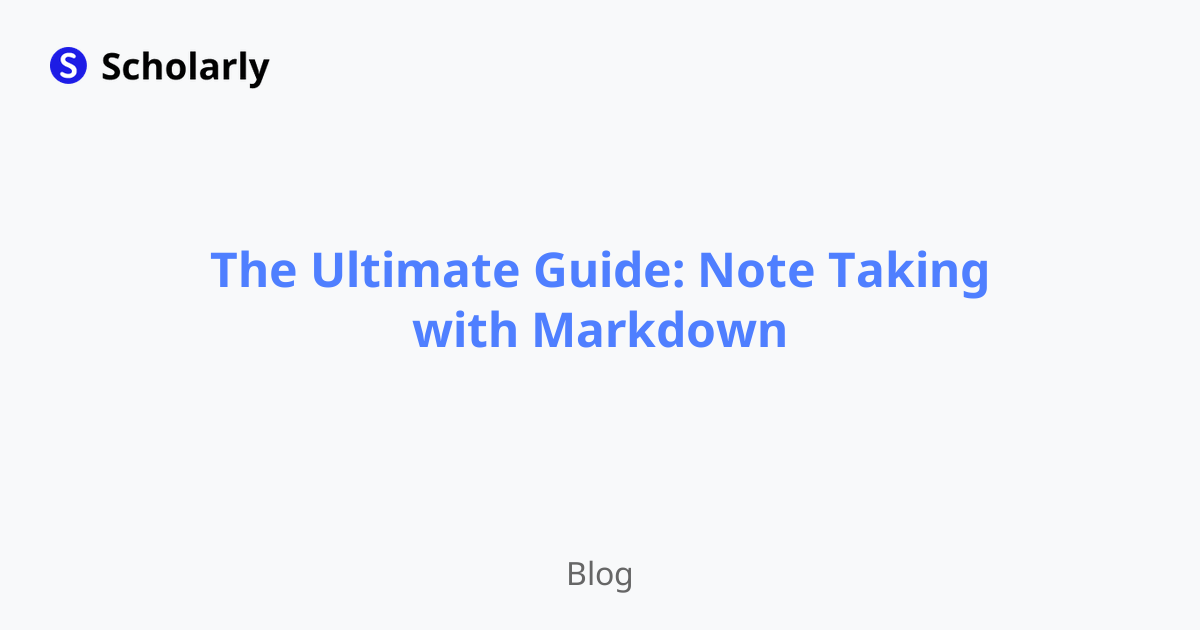
Introduction
Welcome to the ultimate guide to note taking with Markdown! In this comprehensive article, we will explore the history, benefits, best practices, pros and cons, and various techniques of note taking with Markdown. Whether you're a student, professional, or someone looking to improve their note taking skills, this guide has got you covered.
History
Past State
Note taking has been an essential part of human civilization for centuries. In the past, people used pen and paper to jot down their thoughts, ideas, and important information. From scholars to inventors, note taking played a crucial role in their work and studies.
Current State
In the digital age, note taking has evolved with the advancement of technology. Traditional pen and paper have been replaced by digital tools and software. Markdown, a lightweight markup language, has gained popularity due to its simplicity and versatility in note taking.
Future State
The future of note taking with Markdown is exciting. With the integration of artificial intelligence (AI), note taking apps can become smarter and more intuitive. Imagine AI-powered assistants that can transcribe voice notes, generate summaries, and even suggest relevant links and resources based on your notes. The possibilities are endless.
Benefits
Here are some key benefits of note taking with Markdown:
Simplicity: Markdown uses simple syntax which makes it easy to learn and use for note taking.
Portability: Markdown files are plain text files, making them highly portable across different platforms and devices.
Flexibility: Markdown allows you to format your notes according to your preferences and needs. You can easily add headings, lists, links, and images to organize and enhance your notes.
Version Control: Markdown files can be easily tracked and managed with version control systems like Git, allowing you to see the history and changes made to your notes.
Accessibility: Markdown can be rendered into various formats, such as HTML or PDF, making it accessible across different mediums.
Significance
The significance of note taking with Markdown lies in its simplicity and efficiency in organizing and retaining information. By using Markdown, you can create structured and well-formatted notes that are easy to read and review. Additionally, Markdown allows you to focus on the content rather than getting distracted by complex formatting.
Best Practices
To make the most out of note taking with Markdown, here are some best practices to follow:
Use a Markdown Editor: Choose a good Markdown editor that provides features like live preview, syntax highlighting, and support for plugins or extensions.
Organize with Headings: Utilize headings to create a hierarchical structure in your notes, making it easier to navigate and find specific information.
Use Formatting: Take advantage of Markdown's formatting capabilities to highlight important points, create lists, and emphasize keywords.
Tagging: Implement a tagging system to categorize your notes and make them more searchable.
Regular Review: Set aside dedicated time to review and revise your notes to reinforce information and ensure understanding.
Pros and Cons
Let's take a look at the pros and cons of note taking with Markdown:
Pros
Simplicity: Markdown's simple syntax allows for quick and efficient note taking.
Portability: Markdown files can be easily shared, edited, and accessed across different platforms.
Versatility: Markdown supports various extensions and can be easily converted into other formats like HTML or PDF.
Ease of Reading: Markdown notes are clean and visually appealing, enhancing readability.
Integration: Markdown editors often integrate with other productivity tools, providing a seamless workflow.
Cons
Limited Formatting Options: Markdown has limited formatting options compared to rich text editors.
Learning Curve: While Markdown is relatively easy to learn, it still requires some initial investment of time and effort.
Dependency on Syntax: For proper rendering, Markdown relies heavily on syntax, and any mistakes can disrupt the intended formatting.
Lack of Standardization: Markdown lacks a standardized specification, resulting in inconsistencies across different Markdown implementations.
Limited Collaboration: Real-time collaboration features are limited in Markdown editors compared to cloud-based note-taking platforms.
Comparison
When it comes to note-taking tools that support Markdown, there are several options to consider. Here are a few popular tools:
Notion: Notion is an all-in-one workspace that supports Markdown and offers flexible note-taking capabilities.
Obsidian: Obsidian is a knowledge management tool that utilizes Markdown and provides advanced features like bidirectional linking and graph view.
Bear: Bear is a minimalist Markdown note-taking app that offers a clean and distraction-free writing experience.
Joplin: Joplin is an open-source note-taking app with Markdown support, encryption, and synchronization across devices.
Typora: Typora is a Markdown editor with a live preview feature and a focus mode for distraction-free writing.
Make sure to explore these tools and choose the one that aligns with your note-taking needs and preferences.
Methods
Here are five effective methods for note taking with Markdown:
Outlining: Use headings and subheadings to create an outline structure for your notes, enabling a clear organization of ideas and concepts.
Bullet Journaling: Employ bullet points and lists to jot down key points, ideas, and observations. This method works well for summarizing content and capturing quick thoughts.
Color Coding: Assign color codes to different categories or topics in your notes to visually distinguish and categorize information.
Mind Mapping: Create visual diagrams or mind maps using Markdown. Tools like Mermaid or PlantUML can be integrated with Markdown to generate graphical representations of concepts.
Templates: Develop note-taking templates in Markdown for specific use cases such as meeting notes, project planning, or research documentation. Templates provide a consistent structure and save time during note creation.
AI Impact
With the integration of AI, note taking with Markdown can reach new heights of efficiency and intelligence. Let's explore various aspects of AI impact on note taking:
AI Applications
AI can empower note-taking apps in several ways. For instance, AI-powered transcription services can convert voice recordings into Markdown text, allowing for easier note-taking during lectures or meetings.
AI Techniques
Natural Language Processing (NLP) techniques can be used to analyze and summarize large volumes of text within Markdown notes. AI algorithms can extract key information, generate summaries, and provide insights automatically.
AI Benefits
AI can enhance note-taking experiences by offering personalized recommendations, suggesting relevant resources, and even assisting in real-time note creation through smart suggestions and auto-completion.
AI Challenges
While AI brings numerous benefits to note taking, it also presents challenges. Privacy concerns, data security, and potential biases in AI algorithms are some of the key issues that need to be addressed to ensure a safe and unbiased note-taking environment.
AI Online Apps
There are several AI-powered online apps that can complement your note-taking endeavors:
Scholarly: Scholarly is an innovative note-taking platform that combines AI-generated text completion, flashcard creation, and studying features with Markdown support. It offers a user-friendly interface and powerful AI capabilities to enhance productivity and learning.
Otter.ai: Otter.ai is a transcription tool that leverages AI to generate accurate and searchable transcripts from voice recordings. It can be integrated with your Markdown note-taking process to effortlessly convert audio content into text.
Roam Research: Roam Research is a knowledge management tool that supports Markdown and makes use of AI-powered features like bidirectional linking and backlinking to create interconnected notes.
RemNote: RemNote is a spaced repetition platform that incorporates Markdown and AI-powered algorithms to optimize learning and retention of information.
AI Writer: AI Writer is an online writing tool that employs AI to provide suggestions, ideas, and even complete sentences to enhance your note-taking process.
These AI online apps offer unique capabilities and integrations that can enhance your note-taking workflow and boost productivity.
Example Subheadings
To further explore note taking with Markdown, let's dive into some additional subheadings that cover related topics:
Study Habits for Lifelong Learning
Pomodoro Technique: Learn how to use the Pomodoro Technique alongside Markdown note taking to improve focus and productivity.
Spaced Repetition: Discover the science behind spaced repetition and how it can optimize long-term memory retention.
Active Recall: Learn techniques to actively recall and retrieve information from your Markdown notes, leading to better retention and understanding.
Approaches to Note Taking for Specific Professions
Note Taking for Researchers: Explore effective techniques and strategies tailored for researchers to maximize the value of Markdown notes in their work.
Note Taking for Programmers: Discover how Markdown note taking can benefit programmers by simplifying code documentation and organization.
Note Taking for Lawyers: Learn how Markdown can be used in legal documentation, case briefs, and research notes to create well-structured and easily navigable records.
Developing Effective Habits for Continuous Self-Improvement
Reflective Journaling: Explore the practice of reflective journaling alongside Markdown note taking to foster self-awareness and personal growth.
Mindful Note Taking: Discover how to cultivate mindfulness while taking notes, enhancing focus, and deepening understanding.
Habit Tracking: Learn how to use Markdown and habit tracking techniques to build positive habits and track progress in personal and professional development.
Note Taking Tips for Specific Subjects or Exams
Mathematics: Discover effective ways to take math notes with Markdown, including formatting equations, diagrams, and symbols.
Science Experiments: Explore how Markdown can streamline note taking during scientific experiments by incorporating data tables, images, and observations.
Literature Analysis: Learn strategies to analyze and annotate literary texts using Markdown, facilitating critical thinking and literary interpretation.
Conclusion
In conclusion, note taking with Markdown offers a simplified and efficient approach to organizing and retaining information. By leveraging Markdown's syntax and formatting capabilities, you can create well-structured, portable, and visually appealing notes. Remember to explore AI-powered tools like Scholarly to enhance your note-taking experience further. Whether you're a student, professional, or avid learner, incorporating Markdown into your note-taking routine can significantly improve your productivity and knowledge retention.
Remember, with Scholarly, you have the power to harness the AI capabilities of text completion, flashcard creation, and auto-complete to take your note-taking to the next level. Sign up for Scholarly today at https://scholarly.so/register and unleash the full potential of your note-taking endeavors. Happy note-taking!
Try Our Popular AI Study Tools
Transform your study materials into interactive learning experiences with our most popular AI-powered tools:
PDF to Flashcards
Convert lecture notes and textbooks into study flashcards instantly
Text to Flashcards
Turn any text or notes into comprehensive flashcard sets
Image to Flashcards
Convert diagrams and handwritten notes into digital flashcards
YouTube to Flashcards
Generate flashcards from educational video content



