The Ultimate Guide: How to Take Physics Notes in LaTeX
Learn how to effectively take physics notes in LaTeX, a powerful typesetting system that allows for complex equations and professional formatting.
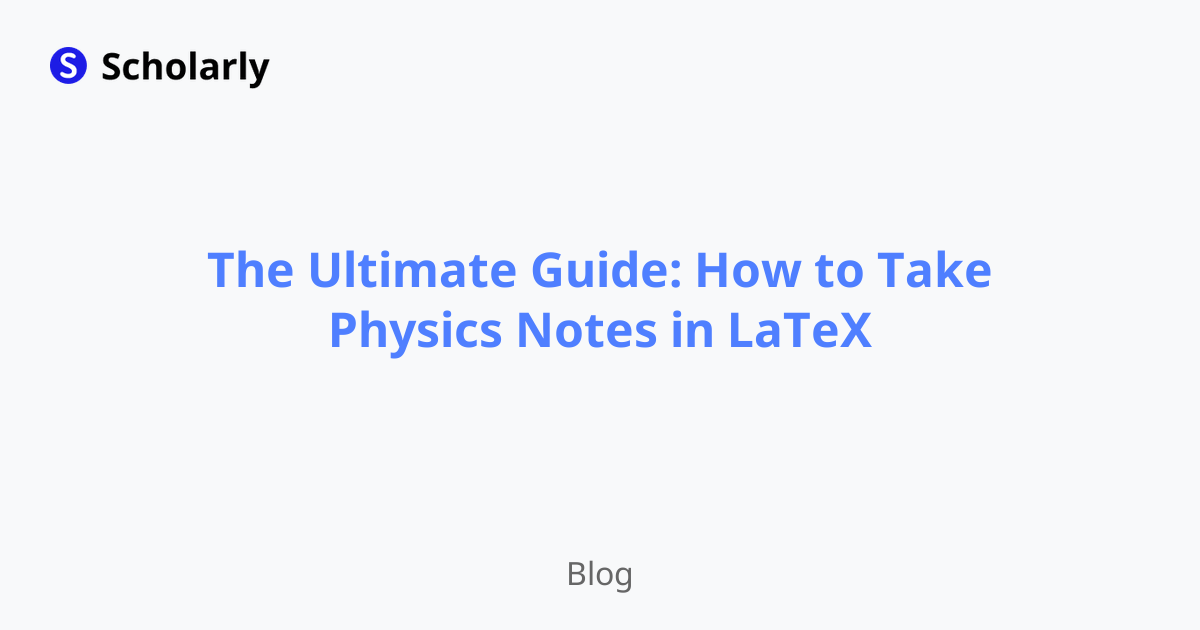
Introduction
Taking notes is an essential part of the learning process, especially in a complex subject like physics. And when it comes to organizing and presenting equations, LaTeX is the go-to typesetting system for scientists and academics. In this comprehensive guide, we will explore the best practices and techniques for taking physics notes in LaTeX.
Benefits
- Efficient Equation Formatting: LaTeX provides a powerful equation editor that allows you to easily write and format complex equations.
- Professional and Polished Look: LaTeX produces professional-looking documents with consistent formatting, making your physics notes visually appealing.
- Easy Collaboration: LaTeX files can be easily shared and collaborated on, making it convenient for group projects or study sessions.
- Enhanced Readability: LaTeX's typesetting capabilities ensure that your physics notes are clear, legible, and easy to read.
- Integration with Other Tools: LaTeX can be seamlessly integrated with other physics tools like graphing software or data analysis programs.
Significance
Taking physics notes in LaTeX offers numerous advantages over traditional note-taking methods. The professional formatting and typesetting capabilities of LaTeX allow you to create notes that are both comprehensive and visually appealing. This is particularly useful for physics, which heavily relies on mathematical equations and symbols.
Furthermore, LaTeX's ability to handle complex equations and notations makes it the ideal tool for students and researchers in physics. It ensures accuracy and precision in representing mathematical concepts, making your notes more reliable and informative.
Best Practices
To effectively take physics notes in LaTeX, consider the following best practices:
- Familiarize Yourself with LaTeX: Before diving into physics note-taking, spend some time learning the basics of LaTeX. Familiarize yourself with its syntax, equation editor, and document structure.
- Structure Your Notes: Organize your physics notes using headings, subheadings, and bullet points. This will make it easier to navigate through your notes and locate specific topics.
- Use LaTeX Packages: Take advantage of the various LaTeX packages available for physics notation and symbols. These packages enhance your ability to represent complex concepts accurately.
- Define Macros for Frequent Equations: If you find yourself repeatedly using certain equations or symbols, define macros to save time and increase efficiency.
- Leave Room for Annotations: Reserve spaces in your notes for annotations, comments, or additional explanations. These annotations can help clarify any misconceptions later.
Pros and Cons
Pros
- Flexible Equation Formatting: LaTeX allows for precise and flexible equation formatting, ensuring your physics equations are accurately represented.
- Professional Appearance: LaTeX produces documents that look professional and polished, making your physics notes stand out.
- Efficient Collaboration: LaTeX files can be easily shared and collaborated on, making group projects or study sessions more productive.
- Accurate Reproduction: LaTeX ensures accurate reproduction of equations and symbols, minimizing the risk of errors in your physics notes.
- Consistent Formatting: LaTeX provides consistent formatting across different devices and platforms, ensuring your notes look the same everywhere.
Cons
- Learning Curve: LaTeX has a steep learning curve and may take some time to master, especially for beginners.
- Limited Formatting Options: Unlike word processors, LaTeX has limited formatting options for non-mathematical content, which may limit the visual appeal of your notes.
- Time-Consuming: Writing physics notes in LaTeX can be time-consuming, especially when dealing with complex equations.
- Limited Compatibility: LaTeX files may not be compatible with some software or online platforms, making it difficult to share your notes in certain formats.
- Dependency on Equipment: To write physics notes in LaTeX, you need access to a device or software that supports LaTeX.
Comparison
When it comes to taking physics notes, there are several tools available. Let's compare LaTeX with other popular options:
- LaTeX vs. Microsoft Word: While Microsoft Word is a commonly used word processing tool, it falls short when it comes to typesetting equations and mathematical notations. LaTeX, on the other hand, excels in this area, making it the preferred choice for physics note-taking.
- LaTeX vs. Google Docs: While Google Docs offers collaboration features and easy sharing, it lacks the advanced equation editing capabilities provided by LaTeX. If you require complex equations, LaTeX is the better option.
- LaTeX vs. Handwritten Notes: Handwritten notes offer the advantage of simplicity and spontaneity. However, LaTeX provides a more organized approach to note-taking, especially for subjects like physics that involve extensive mathematical notation.
Methods
Method 1: Writing Directly in LaTeX
- Open a LaTeX editor: Start by opening a LaTeX editor like Overleaf or TeXstudio on your device.
- Create a new document: Start a new LaTeX document and set the document type as 'article' or 'report.'
- Use the equation editor: LaTeX provides a built-in equation editor that allows you to write complex equations with ease.
- Structure your notes: Use headings, subheadings, and bullet points to structure your physics notes for easier navigation.
- Compile and save your notes: Once you have written your notes, compile the LaTeX document to generate a PDF or other desired output format. Save your notes for future reference.
Method 2: Transcribing Handwritten Notes to LaTeX
- Scan or take a photo of your handwritten notes: Start by digitizing your handwritten physics notes by scanning or taking a clear photo.
- Use OCR software: Optical Character Recognition (OCR) software can convert your handwritten notes into machine-readable text.
- Remove errors and format equations: Review the converted text, correct any errors, and format equations using LaTeX syntax.
- Add annotations and explanations: Add annotations or explanations using LaTeX and align them with the corresponding equations.
- Compile and save your notes: Compile the LaTeX document and save your notes in the desired format.
Method 3: Using a LaTeX Notebook Template
- Find a LaTeX notebook template: Search online for LaTeX notebook templates specifically designed for physics note-taking.
- Download and modify the template: Download a template that suits your preferences and modify it to include the topics and sections relevant to your physics course.
- Fill in your notes: Start filling in your notes, equations, and explanations in the designated sections of the template.
- Customize the formatting: Customize the formatting and appearance of the template to match your preferences.
- Compile and save your notes: Finally, compile the LaTeX document and save your notes.
AI Impact
Artificial Intelligence (AI) has the potential to revolutionize the way we take physics notes. Here are some ways AI can impact physics note-taking:
- AI Applications: AI-powered applications can assist in generating LaTeX code for equations, formatting notes, or even transcribing handwritten notes.
- AI Techniques: Natural Language Processing (NLP) algorithms can help improve the accuracy of LaTeX auto-complete features and provide better suggestions while writing physics notes.
- AI Benefits: AI can enhance collaboration in physics note-taking by providing real-time suggestions or feedback, making group projects more efficient.
- AI Challenges: Developing AI algorithms that can accurately understand and interpret handwritten physics notes is a challenge that researchers are actively working on.
- AI Online Apps: Online applications like Scholarly offer AI-generated text completion, flashcard creation, and tutoring features that can greatly enhance the physics note-taking experience.
Conclusion
Taking physics notes in LaTeX offers numerous benefits, including efficient equation formatting, a professional look, and easy collaboration. While LaTeX has a steep learning curve, the advantages it offers make it worth the effort. By following best practices and utilizing LaTeX's features, you can create comprehensive and visually appealing physics notes. As AI continues to evolve, it has the potential to further enhance the physics note-taking process, making it more efficient and productive.
In summary, taking physics notes in LaTeX is a valuable skill for any student or researcher in the field. It provides a reliable and organized way to represent complex equations and notations, ensuring accuracy and professionalism in your notes.
Try Our Popular AI Study Tools
Transform your study materials into interactive learning experiences with our most popular AI-powered tools:
PDF to Flashcards
Convert lecture notes and textbooks into study flashcards instantly
Text to Flashcards
Turn any text or notes into comprehensive flashcard sets
Image to Flashcards
Convert diagrams and handwritten notes into digital flashcards
YouTube to Flashcards
Generate flashcards from educational video content



