The Power of PDF: A Comprehensive Guide to PDF Files
Discover the benefits, best practices, and applications of PDF files in today's digital age.
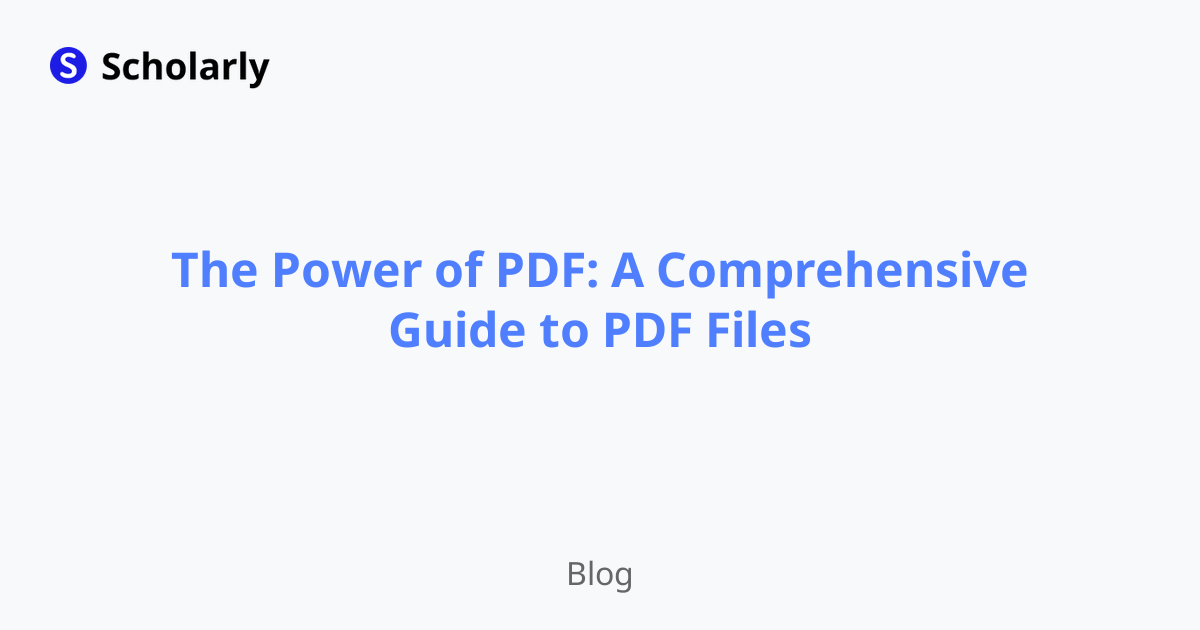
Introduction
PDF (Portable Document Format) files have become a staple in today's digital world. They are widely used for their portability, security, and compatibility across different devices and operating systems. In this comprehensive guide, we will explore the history, benefits, best practices, and applications of PDF files.
History
Past State
PDF was developed by Adobe Systems in the early 1990s as a solution to the challenge of sharing and viewing documents across different platforms. It quickly gained popularity due to its ability to preserve the formatting and layout of documents, making them look the same on any device.
Current State
Today, PDF files are widely used in various industries and sectors. They have become the standard for document sharing, archiving, and printing. PDF viewers and editors are available for all major operating systems, making it easy to create, view, and modify PDF files.
Future State
The future of PDF files looks promising, with advancements in technology and the increasing demand for digital documentation. AI-powered tools are being developed to enhance the functionality and accessibility of PDF files. These tools can automatically extract data, convert PDFs to other formats, and optimize the reading experience.
Benefits
- Portability: PDF files can be viewed and shared across different platforms and devices without losing formatting or layout.
- Security: PDF files can be password-protected, encrypted, and digitally signed to ensure confidentiality and integrity.
- Compatibility: PDF files can be opened and viewed using free PDF readers, which are available for all major operating systems.
- Preservation: PDF files preserve the original formatting, fonts, images, and layout of a document, ensuring it remains intact over time.
- Interactive Features: PDF files can include interactive elements such as hyperlinks, bookmarks, and forms, enhancing the user experience.
Significance
The significance of PDF files lies in their ability to streamline document management, enhance collaboration, and ensure document integrity. They have revolutionized the way information is shared, archived, and accessed. PDF files have become the standard for legal documents, invoices, reports, and eBooks.
Best Practices
- Use text-based elements: Avoid using scanned or image-based documents as they can increase file size and limit text searchability.
- Optimize file size: Compress images and remove unnecessary elements to reduce the file size of PDF documents.
- Add bookmarks and hyperlinks: Improve navigation within the document by adding bookmarks and hyperlinks to relevant sections.
- Use encryption and password protection: Ensure the security of sensitive documents by encrypting them and setting password protection.
- Regularly update software: Keep your PDF viewer and editor up-to-date to access the latest features and security enhancements.
Pros and Cons
Pros
- Easy document sharing and printing
- Preserves formatting and layout
- Compatibility across devices and platforms
- Password protection and encryption
- Interactive features
Cons
- Limited editing capabilities
- Unreadable text in scanned or image-based PDFs
- Reliance on specific software for advanced features
- Large file size for complex documents
- Potential security vulnerabilities
Comparison
There are several PDF viewer and editor tools available in the market. Here are some popular ones:
- Adobe Acrobat: Adobe's flagship product offers a comprehensive suite of tools for creating, editing, and managing PDF files.
- Foxit Reader: A lightweight and feature-rich PDF reader that offers advanced collaboration tools.
- Nitro Pro: A powerful PDF editor that allows users to create, edit, and convert PDF files.
- PDFelement: An all-in-one PDF solution that offers a wide range of editing, conversion, and annotation features.
- Smallpdf: A cloud-based PDF platform that provides various tools for compressing, converting, and editing PDF files.
AI Impact
AI has the potential to revolutionize the way we interact with PDF files. Here are some AI applications in the context of PDF files:
AI Applications
- Automatic data extraction from PDF files
- Intelligent PDF conversion to other file formats
- AI-powered OCR (Optical Character Recognition) technology for text recognition in scanned PDFs
AI Techniques
- Natural Language Processing (NLP) for text analysis and summarization
- Machine Learning algorithms for document classification and search
- Computer Vision for image recognition and annotation in PDF files
AI Benefits
- Improved productivity and efficiency in handling large volumes of PDF documents
- Enhanced data extraction accuracy and speed
- Advanced search capabilities within PDF files
AI Challenges
- Ensuring data privacy and security when using AI-powered PDF tools
- The need for continuous training and updating of AI models for optimal performance
- Integration and compatibility issues between AI-powered tools and existing PDF workflows
AI Online Apps
- Scholarly: Scholarly is an AI-powered platform that offers various features for PDF management, including text completion, flashcard creation, and transcribing pictures & PDFs to text.
- IBM Watson: IBM Watson provides AI-powered document conversion, text extraction, and language analysis services.
- ABBYY FineReader: ABBYY FineReader is an OCR software that utilizes AI technology for accurate recognition of text in PDFs.
- Kami: Kami is an online document annotation and collaboration tool that offers AI-powered features like text recognition and annotation.
- Soda PDF: Soda PDF offers AI-powered tools for editing, converting, and securing PDF files.
More Subheadings
PDF Editing Tools
PDF editing tools allow users to modify the content, layout, and formatting of PDF files. Some popular PDF editing tools include Adobe Acrobat, Nitro Pro, and PDFelement.
PDF Conversion Tools
PDF conversion tools enable users to convert PDF files to other formats such as Word, Excel, or PowerPoint. Examples of PDF conversion tools are Smallpdf, Adobe Acrobat, and Cometdocs.
PDF Annotation Tools
PDF annotation tools provide features for highlighting, underlining, and adding comments to PDF documents. GoodReader, Foxit Reader, and Xodo are popular PDF annotation tools.
PDF Accessibility Tools
PDF accessibility tools help ensure that PDF files are accessible to individuals with disabilities. Examples of PDF accessibility tools include Adobe Acrobat, CommonLook, and PAC 2.
Conclusion
In conclusion, PDF files have transformed the way we handle and share documents. Their portability, security, and compatibility make them indispensable in today's digital age. By following best practices, leveraging AI-powered tools, and understanding the pros and cons, users can harness the full potential of PDF files for efficient document management and collaboration.
Sign up for Scholarly, an AI-powered platform that revolutionizes PDF management and helps streamline your study and research. Register for Scholarly
Try Our Popular AI Study Tools
Transform your study materials into interactive learning experiences with our most popular AI-powered tools:
PDF to Flashcards
Convert lecture notes and textbooks into study flashcards instantly
Text to Flashcards
Turn any text or notes into comprehensive flashcard sets
Image to Flashcards
Convert diagrams and handwritten notes into digital flashcards
YouTube to Flashcards
Generate flashcards from educational video content



