The Power of LaTeX for Mathematical Equations: A Comprehensive Guide
Discover the benefits and applications of LaTeX for creating mathematical equations in PDF format. Learn how to use LaTeX, its history, best practices, and explore the future of this powerful tool.
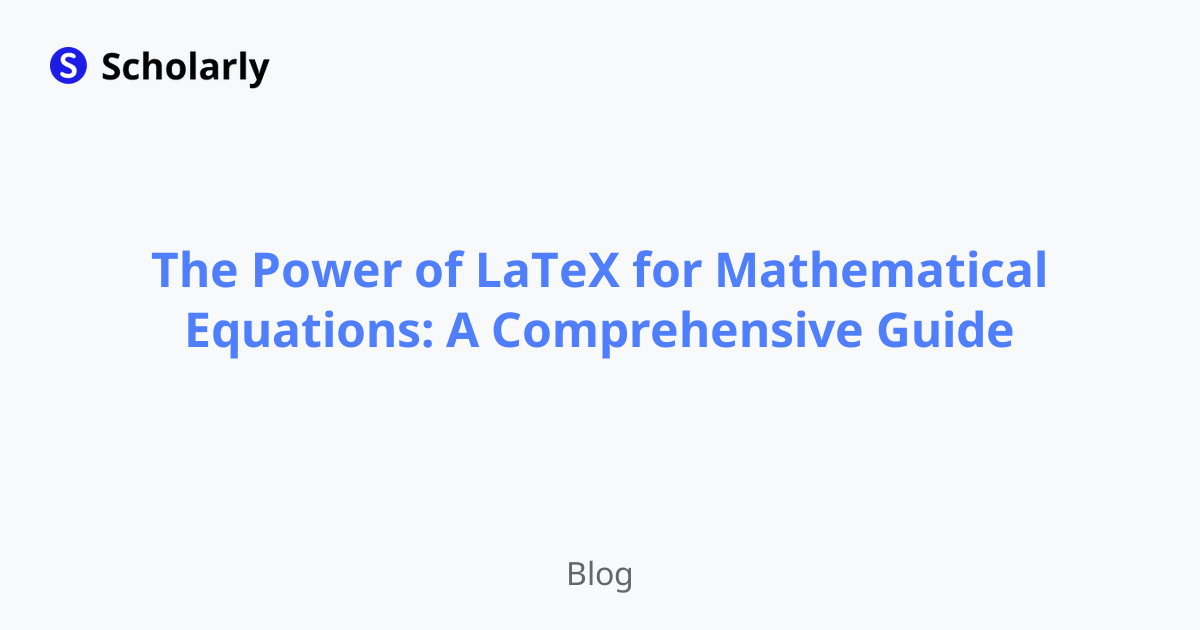
Introduction
Welcome to our comprehensive guide on the power of LaTeX for mathematical equations in PDF format. In this article, we will explore the benefits and applications of LaTeX, its history, best practices, and the future of this powerful tool.
History
Past State
In the past, creating mathematical equations in PDF format required specialized software or complex coding. This made it challenging for researchers, scientists, and mathematicians to share their work effectively. LaTeX, a typesetting system, was developed in the late 1970s to address this issue. It provided a simple and efficient way to create high-quality mathematical equations in PDF format.
Current State
Today, LaTeX is widely used by professionals in various fields, including mathematics, physics, computer science, and engineering. Its popularity stems from its ability to produce visually appealing and precise mathematical equations in PDF format. LaTeX is also highly customizable, allowing users to create complex equations with ease.
Future State
The future of LaTeX for mathematical equations in PDF format looks promising. With advancements in technology, LaTeX is becoming more accessible and user-friendly. In the future, we can expect improved tools and applications that will make it even easier to create and share mathematical equations in PDF format.
Benefits
Here are some of the key benefits of using LaTeX for mathematical equations in PDF format:
High-Quality Output: LaTeX produces professional-looking mathematical equations with precise formatting and typography.
Flexibility: LaTeX offers a wide range of customization options, allowing users to create complex equations and symbols.
Compatibility: LaTeX is compatible with various platforms and software, making it easy to collaborate and share documents.
Version Control: LaTeX allows for easy version control, enabling multiple authors to work on a document simultaneously.
Automatic Numbering and Referencing: LaTeX automatically numbers equations and generates references, saving time and effort.
Significance
The significance of LaTeX for mathematical equations in PDF format cannot be overstated. It has revolutionized the way researchers, scientists, and mathematicians communicate their work. LaTeX ensures that mathematical equations are presented in a visually appealing and professional manner, enhancing readability and understanding.
Best Practices
To make the most out of LaTeX for mathematical equations in PDF format, consider the following best practices:
Learn the Basics: Familiarize yourself with the LaTeX syntax and commands to effectively create mathematical equations.
Use Templates: Utilize pre-designed templates to save time and ensure consistent formatting.
Organize Your Code: Use proper indentation and comments to make your LaTeX code more readable and maintainable.
Proofread and Test: Always proofread your equations and test them to ensure accuracy and proper rendering.
Stay Updated: Keep up with the latest developments and updates in LaTeX to take advantage of new features and improvements.
Pros and Cons
Pros
High-Quality Output: LaTeX produces visually appealing and precise mathematical equations.
Customization: LaTeX offers extensive customization options for complex equations and symbols.
Collaboration: LaTeX allows for easy collaboration and version control.
Automatic Numbering and Referencing: LaTeX automatically numbers equations and generates references.
Compatibility: LaTeX is compatible with various platforms and software.
Cons
Learning Curve: LaTeX has a steep learning curve, requiring some time and effort to master.
Limited WYSIWYG Editing: Unlike WYSIWYG editors, LaTeX does not provide real-time visual feedback during equation creation.
Complexity for Simple Equations: LaTeX may be overkill for simple equations, as it requires more effort compared to other tools.
Limited Graphics Support: LaTeX has limited support for graphics and may not be suitable for complex diagrams.
Dependency on Packages: LaTeX heavily relies on packages, which may introduce compatibility issues.
Comparison
When it comes to creating mathematical equations in PDF format, LaTeX is a powerful tool. However, there are other alternatives available. Let's compare LaTeX with some popular tools:
Microsoft Word
Microsoft Word is a widely used word processing software that offers equation editing capabilities. While it provides a user-friendly interface, it may not match the precision and flexibility of LaTeX for complex mathematical equations.
MathType
MathType is a specialized equation editor that integrates with various software, including Microsoft Word. It offers a WYSIWYG interface, making equation creation more intuitive. However, MathType may lack the customization options and advanced features of LaTeX.
Google Docs
Google Docs is a web-based word processing tool that also supports equation editing. It offers collaboration features and real-time editing, but it may not provide the same level of control and precision as LaTeX.
MATLAB
MATLAB is a programming language commonly used for numerical computation and data analysis. While it allows for equation creation, it is primarily focused on scientific computing and may not be as suitable for document preparation as LaTeX.
Wolfram Alpha
Wolfram Alpha is a computational knowledge engine that can generate mathematical equations. While it is a convenient tool for quick equation generation, it may not offer the same level of customization and control as LaTeX.
Methods
Here are some methods to effectively use LaTeX for mathematical equations in PDF format:
Learn LaTeX Syntax: Familiarize yourself with the LaTeX syntax, including commands for mathematical symbols, equations, and formatting.
Use LaTeX Editors: Utilize LaTeX editors, such as TeXstudio or Overleaf, to streamline the equation creation process and provide real-time feedback.
Leverage Packages: Explore LaTeX packages, such as AMSmath or TikZ, to enhance the functionality and aesthetics of your mathematical equations.
Utilize Templates: Take advantage of pre-designed LaTeX templates for specific document types, such as research papers or thesis.
Collaborate with LaTeX: Use version control systems, such as Git, to collaborate with others on LaTeX documents and track changes.
AI Impact
AI Applications
Artificial Intelligence (AI) can greatly enhance the use of LaTeX for mathematical equations in PDF format. AI-powered tools can assist in equation creation, suggest formatting options, and provide real-time feedback to improve the quality and efficiency of equation generation.
AI Techniques
AI techniques, such as natural language processing and machine learning, can be utilized to enhance the functionality of LaTeX editors. These techniques can enable intelligent auto-completion, error detection, and advanced equation formatting.
AI Benefits
The integration of AI with LaTeX for mathematical equations in PDF format offers several benefits, including improved productivity, enhanced accuracy, and reduced learning curve. AI-powered tools can automate repetitive tasks, suggest optimized equation layouts, and provide intelligent assistance throughout the equation creation process.
AI Challenges
Despite the numerous benefits, there are challenges in integrating AI with LaTeX. Some challenges include the complexity of mathematical equations, the need for extensive training data, and the requirement for efficient algorithms to handle large-scale equation generation.
AI Online Apps
Several online apps leverage AI to enhance the use of LaTeX for mathematical equations in PDF format. Here are some notable examples:
Scholarly: Scholarly is an AI-powered platform that offers text completion, flashcard creation, and auto-complete features for studying. It can assist in generating LaTeX equations and formatting them in PDF format.
Overleaf: Overleaf is a popular online LaTeX editor that provides real-time collaboration, templates, and advanced equation editing features. It offers a user-friendly interface and seamless integration with other tools.
Mathpix: Mathpix is an AI-powered app that allows users to capture mathematical equations from handwritten or printed sources and convert them into LaTeX code. It offers a convenient way to digitize equations and export them in PDF format.
Detexify: Detexify is an online app that helps users find the LaTeX command for a specific symbol by drawing it. It can be a useful tool for quickly finding the appropriate LaTeX code for mathematical symbols.
LaTeX4technics: LaTeX4technics is an online LaTeX equation editor that provides a simple interface for creating mathematical equations. It offers real-time preview and supports exporting equations in PDF format.
Conclusion
LaTeX is a powerful tool for creating mathematical equations in PDF format. Its high-quality output, flexibility, and compatibility make it an ideal choice for professionals in various fields. By following best practices and exploring AI-powered enhancements, you can maximize the potential of LaTeX for mathematical equations. The future of LaTeX looks promising, with advancements in technology and AI-driven innovations that will further enhance its capabilities. Embrace the power of LaTeX and unlock new possibilities for presenting and sharing mathematical equations in PDF format.
Try Our Popular AI Study Tools
Transform your study materials into interactive learning experiences with our most popular AI-powered tools:
PDF to Flashcards
Convert lecture notes and textbooks into study flashcards instantly
Text to Flashcards
Turn any text or notes into comprehensive flashcard sets
Image to Flashcards
Convert diagrams and handwritten notes into digital flashcards
YouTube to Flashcards
Generate flashcards from educational video content



