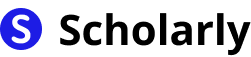Published in General
The Power of AI Assistants for PC: Revolutionizing Productivity and Efficiency
By Scholarly
8 min read
Introduction
In today's fast-paced world, time is of the essence. We are constantly looking for ways to be more productive and efficient in our daily lives. This is where AI assistants for PC come into play. These intelligent virtual helpers are revolutionizing the way we work, providing us with a wide range of benefits and capabilities that enhance our productivity and streamline our tasks.
History
Past State
In the past, PC users relied on manual methods and traditional software applications to accomplish their tasks. This often involved spending hours performing repetitive and mundane tasks, such as data entry, file organization, and scheduling. These manual processes were not only time-consuming but also prone to human error and inefficiency.
Current State
With the advent of AI technology, PC users now have access to powerful virtual assistants that can automate and optimize various aspects of their work. AI assistants, such as Siri, Cortana, and Google Assistant, have become increasingly popular and are integrated into many operating systems and software applications.
Future State
The future of AI assistants for PC is promising. As AI technology continues to advance, we can expect more sophisticated and intelligent virtual helpers that can understand and anticipate our needs. These assistants will be able to perform complex tasks, provide personalized recommendations, and seamlessly integrate with other devices and software applications.
Benefits
Increased Productivity: AI assistants for PC can automate repetitive tasks, freeing up valuable time for more important and creative work.
Efficient Task Management: AI assistants can help users organize their schedules, set reminders, and manage their to-do lists, ensuring that nothing falls through the cracks.
Improved Accuracy: AI assistants are less prone to human error, ensuring that tasks are completed accurately and efficiently.
Natural Language Processing: AI assistants can understand and respond to natural language commands, making interactions more intuitive and user-friendly.
Personalized Recommendations: AI assistants can learn from user preferences and behavior to provide personalized recommendations and suggestions.
Significance
The significance of AI assistants for PC cannot be overstated. These virtual helpers have the potential to transform the way we work, making us more efficient, productive, and organized. By automating repetitive tasks and providing intelligent recommendations, AI assistants enable us to focus on higher-level thinking and creativity. They also have the potential to level the playing field by providing access to powerful tools and capabilities to individuals who may not have the resources or expertise otherwise.
Best Practices
To make the most of AI assistants for PC, consider the following best practices:
Familiarize Yourself with the Assistant: Take the time to learn about the features and capabilities of your AI assistant. Explore its functionalities and experiment with different commands.
Integrate with Other Software Applications: Many AI assistants can integrate with popular software applications, such as email clients, calendar apps, and project management tools. Take advantage of these integrations to streamline your workflow.
Provide Feedback: AI assistants are constantly learning and improving. If you encounter any issues or have suggestions for improvement, provide feedback to the developers.
Protect Your Privacy: AI assistants often require access to personal information to provide personalized recommendations. Ensure that you review and understand the privacy settings of your assistant and adjust them according to your comfort level.
Regularly Update Software: Keep your AI assistant and related software applications up to date to take advantage of the latest features and security enhancements.
Pros and Cons
Pros
Time-saving: AI assistants automate repetitive tasks, saving valuable time.
Efficiency: AI assistants streamline workflows and improve task management.
Accuracy: AI assistants reduce human error and ensure tasks are completed accurately.
Personalization: AI assistants provide personalized recommendations and suggestions.
Accessibility: AI assistants level the playing field by providing access to powerful tools and capabilities.
Cons
Privacy Concerns: AI assistants require access to personal information, raising privacy concerns.
Dependency: Over-reliance on AI assistants may hinder the development of critical thinking and problem-solving skills.
Learning Curve: AI assistants may have a learning curve, requiring time and effort to fully utilize their capabilities.
Compatibility Issues: AI assistants may not be compatible with all software applications and devices.
Reliance on Internet Connection: AI assistants often require an internet connection to function properly.
Comparison
When it comes to AI assistants for PC, there are several options available. Let's compare some of the most popular ones:
Siri: Siri is Apple's virtual assistant, available on macOS and iOS devices. It offers a wide range of features, including voice commands, reminders, and intelligent suggestions.
Cortana: Cortana is Microsoft's AI assistant, integrated into Windows 10. It can perform tasks such as setting reminders, searching the web, and managing your calendar.
Google Assistant: Google Assistant is available on Android devices and can also be installed on Windows and macOS. It provides voice commands, personalized recommendations, and integration with Google services.
Alexa: While primarily known for its smart speaker devices, Alexa can also be used as a virtual assistant on PCs. It offers voice commands, smart home integration, and access to a wide range of skills and services.
Scholarly: Scholarly is an AI-powered assistant specifically designed for students and researchers. It offers features such as text completion, flashcard creation, and study set import.
Methods
To make the most of AI assistants for PC, consider the following methods:
Voice Commands: Use voice commands to perform tasks, such as setting reminders, sending emails, or searching the web.
Natural Language Processing: Take advantage of the natural language processing capabilities of AI assistants to have more intuitive and conversational interactions.
Integration with Software Applications: Explore the integrations available for your AI assistant and connect it with other software applications to streamline your workflow.
Customization: Many AI assistants allow users to customize their settings and preferences. Take the time to personalize your assistant to suit your needs.
Continuous Learning: AI assistants are constantly improving and learning. Stay updated with the latest features and capabilities by regularly checking for updates and exploring new functionalities.
AI Impact
AI assistants have had a significant impact on various aspects of our lives. Let's explore some of the key areas:
AI Applications
AI assistants are widely used in various applications, including voice recognition, natural language processing, and machine learning.
AI Techniques
AI assistants utilize a range of techniques, such as deep learning, neural networks, and natural language understanding, to understand and respond to user commands.
AI Benefits
The benefits of AI assistants include increased productivity, improved task management, personalized recommendations, and efficient decision-making.
AI Challenges
Some of the challenges associated with AI assistants include privacy concerns, ethical considerations, and the potential for job displacement.
AI Online Apps
There are several AI-powered online apps available that can enhance productivity and efficiency. Some popular examples include Grammarly, Evernote, and Trello.
Conclusion
AI assistants for PC have revolutionized the way we work, providing us with powerful tools and capabilities that enhance our productivity and efficiency. By automating repetitive tasks, streamlining workflows, and providing personalized recommendations, AI assistants enable us to focus on higher-level thinking and creativity. However, it is important to be mindful of privacy concerns and to strike a balance between reliance on AI and the development of critical thinking skills. As AI technology continues to advance, we can expect even more sophisticated and intelligent virtual helpers that will further transform the way we work and interact with our PCs.
To experience the power of AI assistants for PC, sign up for Scholarly at https://scholarly.so/register.