The Best AI Note-Taking Software: Boosting Productivity and Efficiency
Discover the top AI-powered note-taking software that can revolutionize your productivity and enhance your study experience.
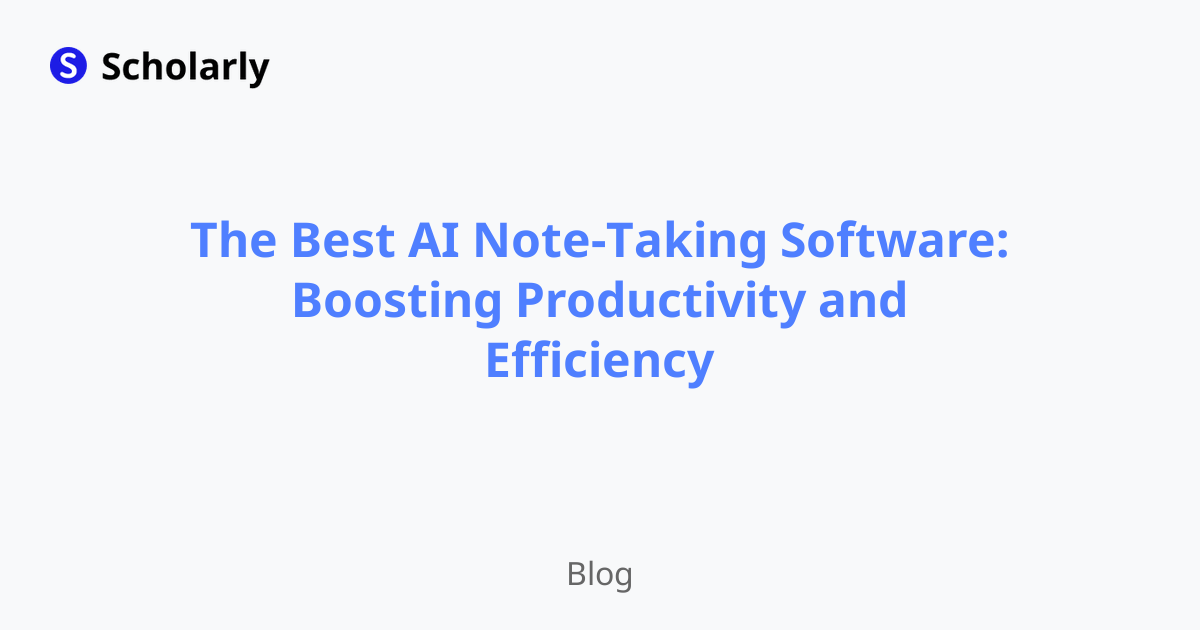
Introduction
In this digital age, note-taking has become an integral part of our personal and professional lives. Whether it's attending lectures, conducting research, or organizing thoughts, note-taking plays a crucial role in boosting productivity and retaining information. With the advancements in artificial intelligence (AI), note-taking software has evolved to offer smarter and more efficient solutions than ever before. In this article, we will explore the best AI-powered note-taking software that can revolutionize your productivity and enhance your study experience.
History
Past State
In the past, note-taking was primarily done using pen and paper or basic digital tools like Microsoft Word. These traditional methods had limitations in terms of organization, searching, and collaboration. Students and professionals often struggled to find specific information among a sea of handwritten or typed notes.
Current State
Currently, AI-powered note-taking software has transformed the way we capture, organize, and review information. These advanced tools leverage natural language processing and machine learning algorithms to enhance the note-taking experience. They offer features like automatic transcription, smart organization, content recommendation, and seamless collaboration.
Benefits
Here are some key benefits of using AI note-taking software:
Enhanced Organization: AI-powered software automatically categorizes and tags your notes, making it easier to search and retrieve information.
Time-Saving: With features like automatic transcription and summarization, AI note-taking software saves valuable time.
Improved Accessibility: AI-powered tools allow you to access your notes from any device, anytime, anywhere.
Better Collaboration: These tools enable seamless collaboration by allowing multiple users to access and edit notes simultaneously.
Smart Recommendations: AI note-taking software analyzes your notes and provides relevant content recommendations, helping you discover new insights and connections.
Significance
The significance of AI-powered note-taking software lies in its ability to streamline the process of capturing, organizing, and reviewing information. By eliminating manual tasks and leveraging AI algorithms, these tools enable users to focus on understanding and synthesizing knowledge. The advanced features offered by AI note-taking software significantly enhance productivity, efficiency, and knowledge retention.
Best Practices
To make the most of AI note-taking software, consider these best practices:
Capture Key Details: Focus on capturing the essential information rather than transcribing everything verbatim.
Utilize Voice Recognition: Take advantage of voice recognition features to dictate your notes, especially during lectures or meetings.
Use Tagging and Categorization: Leverage the software's tagging and categorization capabilities to organize your notes effectively.
Regularly Review and Revise: Set aside dedicated time to review and revise your notes, reinforcing the knowledge in your long-term memory.
Explore Integration Options: Check if the AI note-taking software integrates with other tools you use, such as cloud storage, task management, or reference managers.
Pros and Cons
Consider these pros and cons of using AI note-taking software:
Pros
Efficiency: AI-powered features like automatic transcription, search, and organization save time and effort.
Enhanced Productivity: Smart recommendations and collaboration features boost productivity and facilitate knowledge sharing.
Accessibility: Cloud-based AI note-taking tools offer seamless access across multiple devices.
Customization: Many AI note-taking software allows users to customize and organize their notes according to their preferences.
Improved Review Process: AI algorithms help highlight key points and provide insights during the review process.
Cons
Learning Curve: Getting acquainted with AI note-taking software may require some initial learning and adjustment.
Reliability on Technology: Technical glitches or server downtime can temporarily hinder access to your notes.
Privacy Concerns: Storing personal or sensitive information on cloud-based platforms may raise privacy concerns for some users.
Cost: Premium features and subscriptions of AI note-taking software may involve additional costs.
Dependency on Internet: Many AI note-taking tools require an internet connection for optimal functionality.
Comparison
Let's compare some of the top AI note-taking software available today:
Scholarly - Scholarly offers AI-generated note completion, flashcard creation, and study tools. With seamless integration and a user-friendly interface, it stands out as a comprehensive AI-powered note-taking solution.
Evernote - Evernote is a popular note-taking app that offers AI-driven features like automatic organization, image recognition, and content recommendations. It supports multiple devices and offers diverse integrations.
Notion - Notion is an all-in-one workspace that includes AI-powered note-taking features. It allows users to create rich media notes, collaborate with team members, and create customizable databases.
Roam Research - Roam Research introduces a unique approach to note-taking with its graph-based interface. It focuses on interlinking notes and facilitating connections between ideas.
AI Impact
AI has had a profound impact on note-taking software. Some key AI applications and techniques in this context include:
Natural Language Processing (NLP): AI-powered note-taking software leverages NLP to understand and analyze the content of notes, enabling features like automatic summarization and content recommendation.
Machine Learning: Machine learning algorithms help improve the accuracy and efficiency of AI note-taking software by continuously learning from user behavior and patterns.
Speech Recognition: AI note-taking tools utilize speech recognition technology to convert spoken words into text, enabling hands-free note-taking.
Smart Search: AI algorithms enable intelligent search capabilities, allowing users to find specific information within their notes quickly.
Content Generation: Some AI note-taking software can generate content based on user prompts or previous notes, aiding in idea generation and creative thinking.
Common Techniques
The following techniques are commonly used in AI note-taking software:
Automatic Transcription: AI algorithms accurately transcribe spoken words into text, providing instant note-taking.
Text Summarization: AI-powered software can automatically summarize lengthy texts, condensing them into key points.
Named Entity Recognition: AI note-taking tools identify and categorize specific entities within notes, such as names, places, and dates.
Sentiment Analysis: Advanced AI algorithms analyze the sentiments expressed in notes, providing insights into user emotions and attitudes.
Contextual Tagging: AI software assigns relevant tags to notes based on the content, context, and user-defined preferences.
Challenges
While AI note-taking software offers numerous benefits, it also faces some challenges:
Accuracy: AI algorithms may sometimes misinterpret spoken words and produce inaccurate transcriptions.
Language Support: Some AI note-taking software may have limited language support, which can affect users who primarily use non-English languages.
Training Data Bias: AI models used in note-taking software are trained on specific datasets, which may introduce biases or limitations.
Integration Issues: Integrating AI note-taking software with existing workflows and applications can sometimes be challenging.
User Adaptation: Users may take time to adapt to the AI-powered features and optimize their note-taking process.
Potential Online Apps
Here are some potential online apps related to AI note-taking:
Otter.ai - Otter.ai provides AI-powered transcription and note-taking features suitable for meetings, lectures, and interviews.
RemNote - RemNote offers spaced repetition, flashcards, and note organization, allowing users to efficiently revise and retain information.
MyScript Nebo - MyScript Nebo combines handwritten and typed notes with AI recognition, making it a versatile note-taking app for various devices.
Enote - Enote is an AI-powered note-taking app that offers collaborative features, including shared notebooks and real-time editing.
Conclusion
AI note-taking software has emerged as a game-changer in the way we capture, process, and retain information. These advanced tools offer a range of features that improve organization, productivity, and collaboration. From automatic transcription to smart recommendations, AI note-taking software streamlines and enhances the note-taking experience. No longer bound by the limitations of traditional methods, users can leverage AI-powered tools to achieve higher levels of efficiency and knowledge retention.
Try Our Popular AI Study Tools
Transform your study materials into interactive learning experiences with our most popular AI-powered tools:
PDF to Flashcards
Convert lecture notes and textbooks into study flashcards instantly
Text to Flashcards
Turn any text or notes into comprehensive flashcard sets
Image to Flashcards
Convert diagrams and handwritten notes into digital flashcards
YouTube to Flashcards
Generate flashcards from educational video content



