The Art of Note Taking: Strategies, Benefits, and Best Practices
Discover the art of note taking with effective strategies, explore the benefits of taking good notes, and learn best practices for maximizing your learning potential.
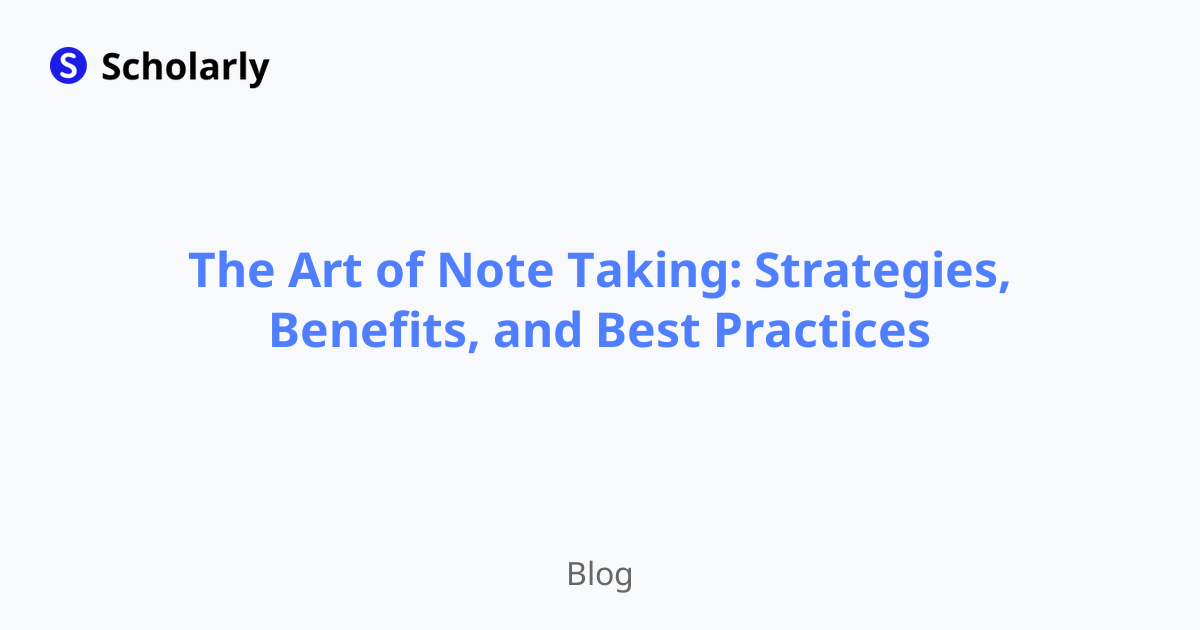
Introduction
In the pursuit of learning, note taking is an invaluable skill that can significantly enhance comprehension, retention, and application of knowledge. Whether you are a student, professional, or lifelong learner, mastering the art of note taking is essential for maximizing your learning potential. This article will explore effective strategies, highlight the benefits of taking good notes, and provide best practices to help you transform your note-taking experience.
History
Past State
Note taking dates back to ancient times when scholars used parchment, papyrus, and other writing materials to document their thoughts and observations. However, the methods and tools used for note taking have evolved significantly over the years.
Current State
With advancements in technology, note taking has become more streamlined, efficient, and accessible. Traditional pen and paper methods are still popular, but digital options like note-taking apps, voice recordings, and cloud storage have gained immense popularity.
Future State
Looking ahead, the future of note taking holds even more exciting possibilities. Artificial Intelligence (AI) can revolutionize the way we take notes by providing automated summaries, organizing information, and even generating flashcards based on our written notes.
Benefits
Improved Recall: Taking notes engages your brain, aiding in information retention and retrieval. Reviewing well-organized notes helps reinforce learning and enhances long-term memory.
Enhanced Comprehension: The act of summarizing and paraphrasing information in your own words helps you understand concepts better and identify key points.
Active Engagement: Note taking promotes active listening and participation, enhancing your focus during lectures, conversations, and presentations.
Organized Retrieval: Well-structured notes make it easier to find and retrieve important information when studying for exams, writing reports, or preparing presentations.
Critical Thinking: Note taking encourages critical thinking as you analyze and synthesize information, identify patterns, and make connections between different concepts.
Significance
Note taking is not just a tool for storing information; it is an essential skill that fosters deeper understanding, promotes active engagement, and facilitates effective learning. By taking good notes, you can create a personalized knowledge repository that serves as a valuable resource for future reference, revision, and application.
The significance of note taking is evident in various fields, including education, business, research, and personal development. Whether you are a student aiming for academic success, a professional seeking to enhance productivity, or a curious learner expanding your horizons, note taking is a key driver of intellectual growth and development.
Best Practices
To make the most of your note-taking experience, consider the following best practices:
Choose the Right Medium: Select a note-taking method that suits your learning style and preferences. Options include paper and pen, digital note-taking apps, voice recordings, or a combination of these.
Capture Key Points: Focus on capturing essential information, such as main ideas, supporting examples, and key concepts. Avoid transcribing every word verbatim, as it hampers active engagement and distracts from comprehension.
Organize and Review: Structure your notes using headings, subheadings, and bullet points to create a logical hierarchy. Regularly review and revise your notes, ensuring that they are coherent, concise, and easy to understand.
Use Visual Aids: Incorporate diagrams, charts, and mind maps to visually represent complex ideas and relationships. Visual aids enhance comprehension and aid in memory recall.
Active Listening: Actively engage in lectures, discussions, or meetings by listening attentively and asking clarifying questions. The quality of your notes depends on your ability to understand and interpret the information shared.
Pros and Cons
Pros
Enhanced Learning: Note taking facilitates active learning, aids in comprehension, and promotes knowledge retention.
Organization: Well-structured notes enable easy retrieval of information and support efficient studying and preparation.
Personalization: Note taking allows you to condense information, highlight key points, and add personal insights, making it a personalized learning resource.
Critical Thinking: Summarizing and synthesizing information during note taking fosters critical thinking skills and deepens understanding.
Flexibility: Digital note-taking apps provide flexibility, allowing you to access and edit your notes across devices and collaborate with others.
Cons
Distraction: Digital note taking can lead to distractions from notifications, internet browsing, and other non-academic activities.
Overreliance: Dependency on notes without active engagement and comprehension can hinder long-term retention and application of knowledge.
Incomplete Information: Rushing to capture every detail might result in missing crucial information or failing to grasp the full context.
Technical Issues: Technical glitches or reliance on technology can hinder note-taking efficiency and accessibility in certain situations.
Subjectivity: Personal biases, interpretation errors, and subjective filtering can influence the accuracy and reliability of notes.
Comparison
When it comes to note-taking tools, several options cater to different preferences and needs. Here are a few popular choices:
1. Microsoft OneNote
Microsoft OneNote is a versatile digital note-taking app that allows users to create and organize notes, add multimedia content, and collaborate with others. It offers a wide range of features designed to enhance productivity and information management.
2. Evernote
Evernote is a popular digital note-taking app that provides a seamless experience across devices. It offers powerful organization capabilities, allowing users to categorize and search their notes efficiently. Evernote also supports multimedia integration and collaboration.
3. Google Keep
Google Keep is a simple and intuitive digital note-taking app that syncs across devices. It offers basic note-taking features, including text, voice recordings, and image support. While more lightweight compared to other options, it is suitable for quick and easy note capture.
4. Apple Notes
Apple Notes is a pre-installed note-taking app available on Apple devices. It offers a user-friendly interface, supporting various media types and allowing easy organization and collaboration. Apple Notes seamlessly integrates with other Apple apps and services.
5. Notion
Notion is a multifunctional app that goes beyond note taking, offering project management, databases, and collaborative features. It allows users to create dynamic and customizable notes, integrating various content types and enabling efficient organization.
Methods
The Cornell Method
The Cornell Method is a systematic approach to note taking that involves dividing your paper into three sections. In the rightmost column, write concise notes during the lecture or reading. Afterward, create questions, keywords, or cues in the leftmost column based on the notes. The bottom section is reserved for summarizing the main points or writing a brief summary after the lecture or reading session.
Mind Mapping
Mind mapping is a visual note-taking technique that involves creating a hierarchical diagram to represent ideas, concepts, and relationships. Start with a central idea and branch out with related concepts. Use colors, symbols, and images to enhance understanding and memory retention.
Outline Method
The outline method involves organizing notes in a structured outline format, using headings, subheadings, and bullet points to create a logical hierarchy. It is particularly useful for capturing information in a systematic and organized manner.
Charting Method
The charting method entails creating tables or charts to present information in a structured format. This method is effective for comparing and contrasting information, recording data, and organizing complex concepts.
AI Impact
Artificial Intelligence (AI) has the potential to revolutionize note taking in several ways:
AI Applications
Automated Summaries: AI-powered algorithms can analyze and summarize written or audio notes, condensing lengthy content into concise summaries.
Flashcard Generation: AI algorithms can generate flashcards based on key concepts extracted from notes, allowing for quick review and reinforcement of essential information.
Information Organization: AI technology can automatically categorize and tag notes, making it easier to search, retrieve, and organize information.
AI Techniques
Natural Language Processing (NLP): NLP enables AI systems to understand and interpret human language, facilitating automated note analysis, summarization, and generation.
Machine Learning (ML): ML algorithms can learn from user preferences and patterns to provide personalized note-taking recommendations, improve organization, and enhance the user experience.
AI Benefits
Efficiency: AI-powered note-taking tools automate time-consuming tasks, such as summarization and organization, allowing users to focus on the content rather than administrative aspects.
Accuracy: AI algorithms can analyze and extract key information from notes more accurately, reducing the chances of missing important details.
Personalization: AI systems can personalize note-taking experiences based on individual learning styles, preferences, and goals, enhancing engagement and effectiveness.
AI Challenges
Privacy and Security: AI-powered note-taking tools may raise concerns related to data privacy and security, particularly if personal or sensitive information is stored or analyzed.
Dependency: Overreliance on AI-generated summaries or flashcards without active engagement or critical thinking can hinder deep understanding and long-term retention.
AI Online Apps
Scholarly: Scholarly is an AI-powered note-taking app that offers features such as AI-generated text completion, flashcard creation, auto complete, and studying flashcards with an AI-powered tutor. It also allows users to transcribe pictures and PDFs to text, convert them into flashcards, and utilize Text-to-Speech (TTS) functionality.
Quizlet: Quizlet is a popular online learning platform that includes flashcards, quizzes, games, and study modes. It has a large collection of user-generated study sets spanning various subjects.
Anki: Anki is a spaced repetition flashcard app that uses AI algorithms to optimize learning and memory retention. It employs a scientifically-proven technique called spaced repetition to help users review flashcards at optimal intervals.
Notion: Notion is a versatile productivity app that allows users to create notes, databases, wikis, and more. It supports collaboration and offers flexible organization and customization options.
Microsoft OneNote: Microsoft OneNote is a comprehensive note-taking app that integrates seamlessly with other Microsoft applications. It offers a wide range of features, including multiple media support, collaboration, and cloud synchronization.
Common Techniques
SQ3R Method
The SQ3R method is a systematic approach to studying that involves five steps: Survey, Question, Read, Recite, and Review. It incorporates active reading, note-taking, and self-recitation to enhance understanding, retention, and application of knowledge.
Highlighting and Annotation
Highlighting and annotation involve marking important passages, key terms, and relevant information while reading or studying. It helps draw attention to essential points and aids in later review and synthesis of information.
Verbatim Note Taking
Verbatim note taking involves capturing every word spoken or written during lectures, interviews, or presentations. This technique requires fast writing skills but can be time-consuming and may hinder active listening and comprehension.
Sentence Method
The sentence method involves writing notes in complete sentences, focusing on capturing key ideas, supporting details, and examples. It encourages coherent and structured note-taking while still allowing flexibility to summarize information.
Abbreviations and Symbols
Using abbreviations and symbols can streamline note-taking by reducing the time required to write and enabling faster review and revision. Develop a set of personalized abbreviations and symbols that are intuitive and meaningful to you.
Challenges
Distractions: External distractions, such as noise, notifications, or personal devices, can hinder focused note taking. Minimize distractions by finding a quiet environment or using productivity tools.
Information Overload: Coping with a vast amount of information can be overwhelming. Develop strategies to prioritize and organize information effectively, such as using headings, bullet points, or visual aids.
Time Constraints: Note taking in real-time during lectures or discussions requires quick thinking and writing skills. Practice and develop shorthand techniques or use digital tools to increase speed and efficiency.
Accuracy and Completeness: Striking a balance between capturing essential information and avoiding information overload is crucial. Aim for accuracy by summarizing and paraphrasing, but be cautious not to omit crucial details.
Adaptability: Different subjects, learning environments, and teaching styles may require adapting note-taking strategies. Experiment with various techniques to find what works best for you.
More Subheadings
Effective Digital Note-Taking
Use note-taking apps with features like syncing, searchability, and multimedia integration for enhanced organization and accessibility.
Utilize cloud storage services for remote access and data backup, ensuring that your notes are available whenever and wherever you need them.
Leverage multimedia capabilities by incorporating images, audio recordings, or video clips to supplement your written notes.
Explore handwriting recognition functionality available in some note-taking apps to combine the benefits of digital and analog note taking.
Experiment with different digital note-taking tools and find one that aligns with your workflow, preferences, and device compatibility.
Note-Taking for Visual Learners
Incorporate visual aids, such as diagrams, mind maps, or flowcharts, to represent concepts and connections visually.
Use color coding to categorize information, highlight key points, or group related ideas.
Explore sketchnoting, a visual note-taking style that combines doodling, icons, and typography to capture and synthesize information.
Create concept maps to illustrate the relationships between ideas, allowing visual learners to grasp complex concepts more easily.
Experiment with digital sketching apps or tablet devices that offer drawing and annotation capabilities to integrate visual elements into your notes.
Collaborative Note-Taking
Engage in collaborative note-taking during group study sessions, meetings, or conferences to share perspectives, fill gaps in understanding, and create a comprehensive set of notes.
Use online collaboration tools, such as Google Docs or Microsoft OneNote, to enable real-time editing and commenting on shared notes.
Assign roles and responsibilities within the group to ensure efficient note-taking, such as a dedicated note-taker, summarizer, or question generator.
Establish guidelines and communication protocols to maintain focus and facilitate effective collaboration without disruptions.
Digital Note-Taking for Research
Utilize advanced search features in digital note-taking apps to quickly locate specific information within your notes.
Organize your notes by creating tags or labels that correspond to different research topics, keywords, or sources.
Incorporate hyperlinking to connect related notes, reference materials, or external sources for easy navigation and access to additional information.
Take advantage of text recognition capabilities in certain note-taking apps to convert scanned documents or handwritten notes into searchable text.
Explore citation management tools that integrate with note-taking apps to simplify referencing and citation of sources.
Conclusion
Effective note taking is a fundamental skill that can profoundly impact your learning journey and academic or professional success. By implementing effective strategies, leveraging technology, and adopting best practices, you can transform your note-taking experience from a passive activity to an active and engaging process. Embrace the art of note taking, unlock your potential, and embark on a lifelong journey of continuous learning and growth.
In summary, this article explored the history, current state, and future potential of note taking. It highlighted the benefits of taking good notes, discussing how note taking improves recall, comprehension, active engagement, organized retrieval, and critical thinking. The significance of note taking was emphasized, showcasing its importance in education, business, research, and personal development.
Best practices for effective note taking were provided, including choosing the right medium, capturing key points, organizing and reviewing notes, using visual aids, and engaging in active listening. Additionally, the pros and cons of note taking, a comparison of note-taking tools, and various note-taking methods were discussed.
The impact of artificial intelligence on note-taking was examined, exploring potential applications, techniques, benefits, challenges, and recommending AI-powered note-taking apps. Finally, common techniques, challenges, and additional subheadings related to effective note taking were addressed. Embrace the power of note taking, enhance your learning journey, and unlock your true potential.
Try Our Popular AI Study Tools
Transform your study materials into interactive learning experiences with our most popular AI-powered tools:
PDF to Flashcards
Convert lecture notes and textbooks into study flashcards instantly
Text to Flashcards
Turn any text or notes into comprehensive flashcard sets
Image to Flashcards
Convert diagrams and handwritten notes into digital flashcards
YouTube to Flashcards
Generate flashcards from educational video content



