Text-to-Speech for Visual Learners: Enhancing Learning Through Audio
Discover how text-to-speech technology can benefit visual learners by enhancing their learning experience through audio.
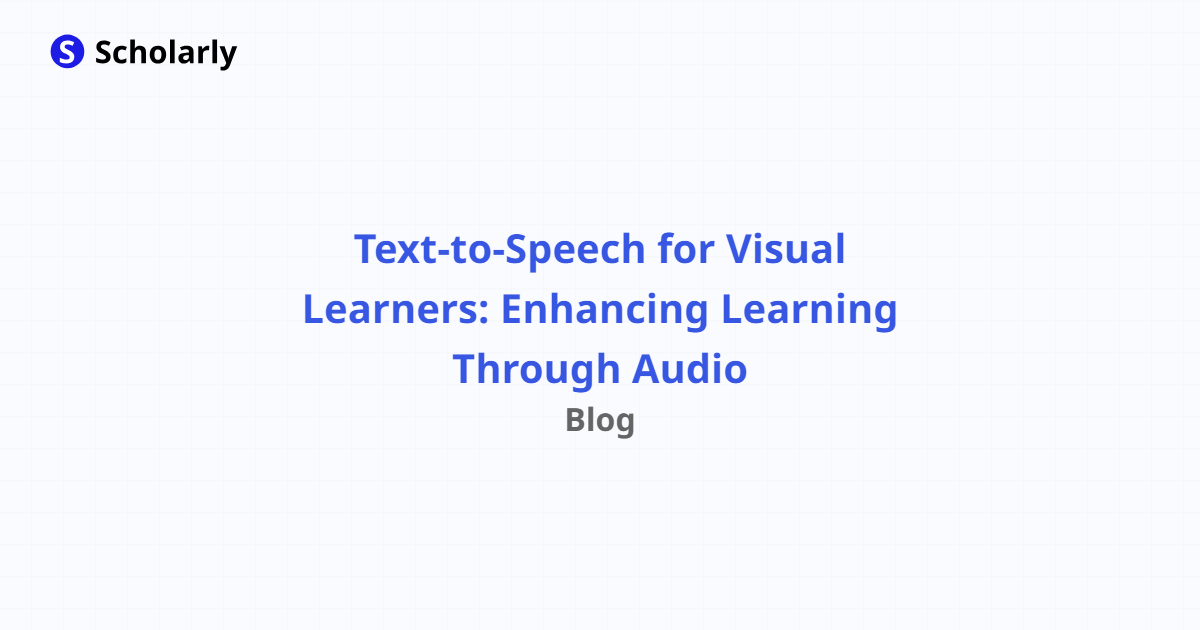
Introduction
In today's digital age, learning has become more accessible and diverse than ever before. While visual learners often rely on written text and images to process information, incorporating audio-based learning methods can significantly enhance their learning experience. Text-to-speech (TTS) technology is a powerful tool that converts written text into spoken words, allowing visual learners to absorb information through audio. This article explores the benefits, significance, best practices, and challenges of using TTS for visual learners.
History
Past State
In the past, visual learners primarily relied on printed materials, such as textbooks and handouts, to access information. While these resources were valuable, they limited the learning experience to visual stimuli. The introduction of TTS technology revolutionized the way visual learners engage with content by providing an alternative auditory channel for information absorption.
Current State
In the current state, TTS technology has advanced significantly, offering a wide range of features and applications. Various software and online tools provide high-quality TTS capabilities, enabling visual learners to convert written text into natural-sounding speech. These tools often come with customizable settings, allowing users to adjust the speed, pitch, and voice of the generated speech.
Future State
Looking ahead, the future of TTS for visual learners holds immense potential. With advancements in artificial intelligence (AI), TTS systems will become even more sophisticated, offering enhanced natural language processing capabilities. AI-powered TTS will be able to adapt to individual learning styles, providing personalized audio learning experiences tailored to each visual learner's needs.
Benefits
Multisensory Learning: TTS technology enables visual learners to engage multiple senses, combining auditory and visual stimuli for enhanced comprehension and retention.
Accessibility: TTS makes learning more accessible for individuals with visual impairments or reading difficulties, ensuring equal educational opportunities.
Improved Pronunciation: By listening to the spoken words, visual learners can improve their pronunciation and language skills.
Efficient Information Consumption: TTS allows learners to listen to content while performing other tasks, maximizing productivity and time management.
Enhanced Focus: Audio-based learning can help visual learners maintain focus and concentration, reducing distractions from visual clutter.
Significance
The significance of TTS for visual learners lies in its ability to bridge the gap between visual and auditory learning modalities. By incorporating audio-based learning methods, visual learners can enhance their understanding of complex concepts, improve information retention, and develop a more holistic approach to learning. TTS technology also promotes inclusivity by providing equal access to educational resources for individuals with diverse learning needs.
Best Practices
To maximize the benefits of TTS for visual learners, consider the following best practices:
Choose High-Quality TTS Tools: Select TTS software or online tools that offer natural-sounding speech and customizable settings.
Adjust Speed and Voice: Experiment with different speech speeds and voices to find the most comfortable and engaging listening experience.
Combine Audio with Visuals: Pair TTS with visual aids, such as images or diagrams, to reinforce understanding and create a multisensory learning environment.
Take Breaks: Allow time for reflection and processing between TTS sessions to prevent cognitive overload.
Practice Active Listening: Engage actively while listening to TTS-generated speech by taking notes, summarizing key points, or discussing the content with others.
Pros and Cons
Pros
Enhanced Comprehension: TTS facilitates better understanding of complex texts, especially for visual learners who struggle with decoding written information.
Improved Accessibility: TTS technology ensures equal access to educational materials for individuals with visual impairments or reading difficulties.
Flexible Learning: Visual learners can engage in audio-based learning anywhere, anytime, making it a versatile and convenient method.
Efficiency: TTS allows learners to consume information at a faster pace compared to traditional reading methods, saving time and increasing productivity.
Customizability: TTS tools often offer customizable settings, allowing users to personalize the speech speed, voice, and other preferences.
Cons
Lack of Emotional Context: TTS may not convey the emotional nuances present in the original text, which can impact the overall understanding and interpretation.
Limited Voice Options: Some TTS tools may have a limited range of voices available, which may not cater to individual preferences or learning styles.
Speech Accuracy: While TTS technology has improved significantly, occasional mispronunciations or inaccuracies in speech generation can occur.
Dependency on Technology: Relying heavily on TTS may hinder the development of traditional reading skills, such as decoding and phonics.
Potential Distractions: Background noise or interruptions during TTS sessions can disrupt the learning process and reduce focus.
Comparison
When it comes to TTS tools, several options are available to cater to the needs of visual learners. Here are a few popular choices:
Scholarly: Scholarly is an AI-powered learning platform that offers TTS capabilities, flashcard creation, and study assistance. Its user-friendly interface and customizable settings make it an excellent choice for visual learners.
NaturalReader: NaturalReader provides TTS services with a wide range of voices and language options. It offers both online and offline versions, allowing users to access TTS functionality without an internet connection.
ReadSpeaker: ReadSpeaker is a TTS solution that integrates seamlessly with various platforms, including e-learning systems and websites. It offers high-quality speech synthesis and supports multiple languages.
Google Text-to-Speech: Google Text-to-Speech is a free TTS service available on Android devices. It provides a range of voices and allows users to listen to text from various apps and documents.
Amazon Polly: Amazon Polly is a cloud-based TTS service that offers natural-sounding speech in multiple languages. It provides a wide range of voice options and customizable settings.
Methods
Method 1: Incorporating TTS in Study Sessions
Title: Incorporating TTS in Study Sessions
Description: Learn how to integrate TTS technology into your study sessions to enhance comprehension and retention.
Content:
- Start by selecting a high-quality TTS tool that suits your preferences and learning style.
- Choose the appropriate speech speed and voice that you find comfortable and engaging.
- Break down your study material into manageable chunks and convert them into audio using the TTS tool.
- Listen actively to the TTS-generated speech, taking notes and summarizing key points as you go.
- Pause periodically to reflect on the information and ensure understanding.
- Discuss the content with others or teach it to someone else to reinforce your understanding.
Method 2: Using TTS for Language Learning
Title: Using TTS for Language Learning
Description: Discover how TTS technology can enhance language learning for visual learners.
Content:
- Select a TTS tool that offers a variety of voices and language options to practice pronunciation and improve language skills.
- Convert written texts, such as vocabulary lists or dialogues, into audio using the TTS tool.
- Listen attentively to the TTS-generated speech, repeating the words and phrases to practice pronunciation.
- Use the audio as a reference while reading along with the written text to reinforce comprehension.
- Engage in conversations or language exchanges with native speakers to apply what you have learned.
Method 3: TTS for Multisensory Learning
Title: TTS for Multisensory Learning
Description: Explore how TTS technology can create a multisensory learning experience for visual learners.
Content:
- Combine TTS with visual aids, such as images, diagrams, or videos, to create a multisensory learning environment.
- Convert written content into audio using the TTS tool and display relevant visuals simultaneously.
- Listen to the TTS-generated speech while observing the visuals, reinforcing the connection between auditory and visual stimuli.
- Engage in interactive activities, such as quizzes or discussions, that involve both auditory and visual components.
- Reflect on the learning experience and assess the impact of the multisensory approach on comprehension and retention.
AI Impact
AI Applications
AI-powered TTS systems can enhance the learning experience for visual learners by providing personalized audio content tailored to their individual needs. These systems can analyze learners' preferences, learning styles, and progress to generate customized audio materials that optimize comprehension and retention.
AI Techniques
AI techniques, such as natural language processing (NLP) and machine learning, enable TTS systems to generate speech that closely resembles human speech patterns. These techniques contribute to the development of more realistic and natural-sounding TTS voices, enhancing the overall audio learning experience for visual learners.
AI Benefits
The integration of AI in TTS technology offers several benefits for visual learners. AI-powered TTS systems can adapt to individual learning styles, provide real-time feedback, and offer interactive learning experiences. Additionally, AI techniques contribute to the continuous improvement of TTS voices, making them more natural and engaging.
AI Challenges
Despite the advancements in AI-powered TTS, challenges still exist. Ensuring the accuracy and fluency of TTS-generated speech remains a challenge, particularly for languages with complex phonetics or tonal variations. Additionally, the development of AI models that can comprehend and generate contextually appropriate speech is an ongoing area of research.
AI Online Apps
Several online apps leverage AI to provide TTS functionality and enhance the learning experience for visual learners. Here are a few notable examples:
Scholarly: Scholarly is an AI-powered learning platform that offers TTS capabilities, flashcard creation, and study assistance. Its AI-generated flashcards and study features provide visual learners with a comprehensive learning experience.
Google Translate: Google Translate utilizes AI-powered TTS to convert written text into spoken words in various languages. It offers a user-friendly interface and supports real-time translation.
Voice Dream Reader: Voice Dream Reader is an app that combines TTS with text highlighting, allowing visual learners to follow along with the spoken words. It supports multiple file formats and offers customizable settings.
NaturalReader: NaturalReader offers an online platform and mobile app that converts text into speech. It provides a range of voices and language options, making it suitable for language learning.
Read Aloud: Read Aloud is a browser extension that uses TTS to read web pages aloud. It supports multiple languages and allows users to customize the reading speed and voice.
Conclusion
Incorporating text-to-speech technology into the learning journey of visual learners can significantly enhance their educational experience. By engaging multiple senses and providing equal access to information, TTS promotes inclusive learning environments. As AI continues to advance, the future of TTS holds even greater potential for personalized audio learning experiences tailored to the unique needs of visual learners. Embrace the power of TTS and embark on a multisensory learning adventure today!
Try Our Popular AI Study Tools
Transform your study materials into interactive learning experiences with our most popular AI-powered tools:
PDF to Flashcards
Convert lecture notes and textbooks into study flashcards instantly
Text to Flashcards
Turn any text or notes into comprehensive flashcard sets
Image to Flashcards
Convert diagrams and handwritten notes into digital flashcards
YouTube to Flashcards
Generate flashcards from educational video content



