Simplify Your Life with Markdown Note Taking
Simplify Your Life with Markdown Note Taking
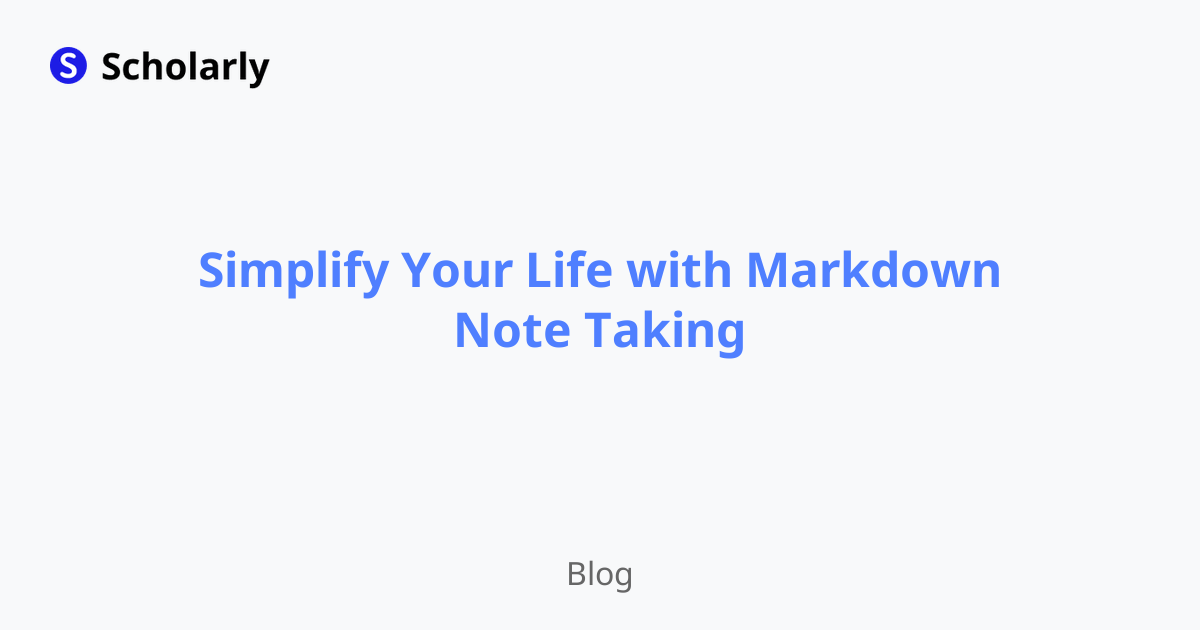
Introduction
In today's fast-paced world, staying organized and managing information efficiently is crucial. Whether you're a student, professional, or simply someone who loves learning and jotting down ideas, finding an effective way to take notes can make a significant difference. One popular method that has gained traction is markdown note taking. In this article, we will explore the history, benefits, best practices, and potential online apps related to markdown note taking.
History
Past State
In the past, note taking involved using pen and paper or traditional word processors. These methods had their limitations, such as lack of organization, difficulty in editing, and limited accessibility. Students and professionals often struggled to keep track of their notes and organize them effectively.
Current State
With the advent of markdown note taking, a more streamlined approach to note taking has emerged. Markdown is a lightweight markup language that allows users to format and structure their notes using plain text. It uses simple syntax and can be easily converted into various formats, such as HTML or PDF. This flexibility has made markdown note taking a popular choice among many individuals.
Future State
Looking ahead, the future of markdown note taking holds immense potential. As technology continues to advance, we can expect to see enhanced integration of artificial intelligence (AI) in markdown note taking tools. AI can assist users in automating tasks like transcribing and organizing notes, generating flashcards, and even providing personalized study recommendations based on individual learning patterns. The possibilities for AI-driven markdown note taking are endless.
Benefits
Markdown note taking offers several benefits for individuals seeking a more efficient and organized way of managing their notes:
Simplicity: Markdown uses a straightforward syntax that is easy to learn and use, saving time and effort in formatting notes.
Portability: Markdown files are lightweight and can be opened and edited using a wide range of applications and devices, making it easy to access notes wherever you go.
Flexibility: Markdown note taking allows users to seamlessly convert their notes into different formats, such as HTML, PDF, or even slideshows, enhancing their versatility.
Collaboration: Markdown files can be easily shared and collaborated on, making group projects and study sessions more efficient and productive.
Version Control: Markdown note taking tools often come with built-in version control, allowing users to track changes and revert to previous versions when needed.
Best Practices
To make the most out of markdown note taking, consider the following best practices:
Consistent Formatting: Follow a consistent approach in formatting your markdown notes to ensure readability and easy navigation.
Use Headings and Subheadings: Utilize headings and subheadings to organize your notes into meaningful sections, making it easier to review and locate information.
Include Links and Images: Enhance your notes by adding relevant links and images that provide additional context and visual representation.
Utilize Keyboard Shortcuts: Familiarize yourself with various keyboard shortcuts available in markdown note taking tools to speed up your note-taking process.
Backup Your Notes: Regularly back up your markdown notes to prevent any potential loss of information.
Pros and Cons
Markdown note taking, like any other method, has its pros and cons. Understanding these can help you make an informed decision:
Pros:
- Simplified formatting
- Enhanced readability and organization
- Lightweight file size
- Wide compatibility
- Easy sharing and collaboration
Cons:
- Limited formatting options compared to dedicated word processors
- Steep learning curve for beginners
- Lack of advanced features in some markdown editors
- Requires internet access to access cloud-based markdown note taking apps
- Potential compatibility issues with complex layouts
Comparison
When it comes to markdown note taking, there are several online apps available that offer unique features and functionalities. Here's a comparison of some popular markdown note taking tools:
- Scholarly:
Scholarly is an innovative markdown note taking tool that combines AI-generated text completion, flashcard creation, auto complete, and studying capabilities. It offers a seamless and intuitive user interface, making it ideal for students and professionals alike. Sign up for Scholarly to experience its AI-driven note-taking capabilities.
- Obsidian:
Obsidian is a powerful markdown note taking app that focuses on interlinking notes and creating a network of ideas. It offers features like bidirectional linking, graph visualization, and advanced search capabilities, making it suitable for individuals looking to build a knowledge base.
- Notion:
Notion is a versatile all-in-one workspace that includes markdown note taking capabilities. It goes beyond traditional note taking by providing organizational features like databases, kanban boards, and calendars. Notion is known for its collaboration and team management features, making it ideal for group projects.
- Evernote:
Evernote is a popular note-taking app that offers markdown support along with various other features like note synchronization, web clipping, and document scanning. It provides a smooth and intuitive user experience and is a good choice for individuals seeking a holistic note-taking solution.
- Typora:
Typora is a minimalist markdown editor designed for distraction-free writing and note taking. It has a live preview feature that allows users to see the formatted output as they type. Typora is known for its simplicity and elegant design.
Conclusion
Markdown note taking has revolutionized the way we capture, organize, and access information. Its simplicity, portability, and compatibility make it a convenient choice for individuals looking to simplify their note-taking process. By following best practices and exploring the wide range of online apps available, such as Scholarly, Obsidian, Notion, Evernote, and Typora, you can enhance your productivity and streamline your workflow. Embrace markdown note taking and experience the benefits it offers in simplifying your life.
Try Our Popular AI Study Tools
Transform your study materials into interactive learning experiences with our most popular AI-powered tools:
PDF to Flashcards
Convert lecture notes and textbooks into study flashcards instantly
Text to Flashcards
Turn any text or notes into comprehensive flashcard sets
Image to Flashcards
Convert diagrams and handwritten notes into digital flashcards
YouTube to Flashcards
Generate flashcards from educational video content



