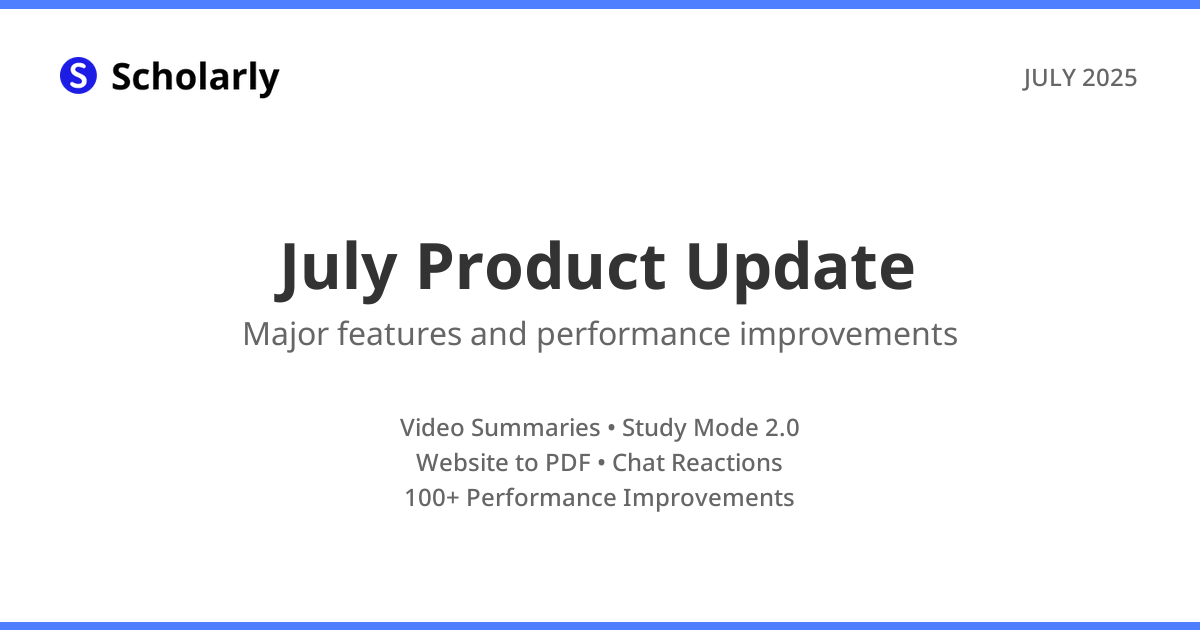Scholarly Update: Simplifying the Experience
We are thrilled to announce a major update aimed at simplifying the Scholarly platform.
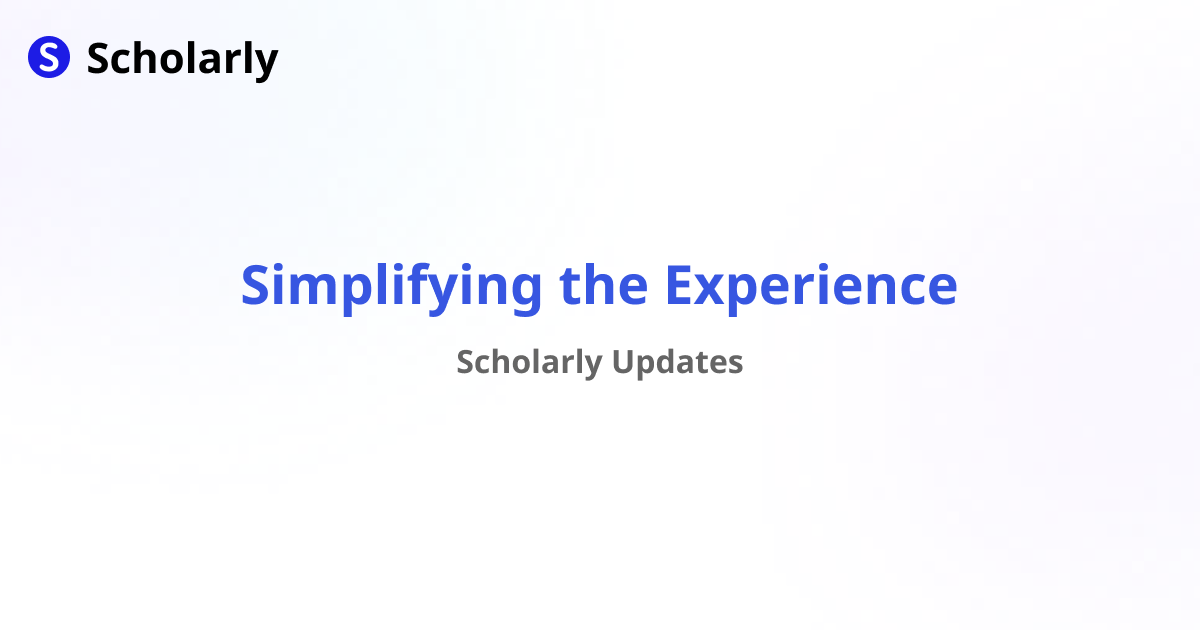
We've been hard at work refining Scholarly to make it more intuitive, reducing complexity while maintaining the powerful features you love. This update focuses on streamlining key areas of the platform, making your study experience smoother and easier to navigate.
Simplified Sidebar
One of the first areas to receive attention was the sidebar, which we’ve streamlined for easier navigation:
- Removed Unnecessary Elements: We eliminated 'Recently Viewed' and 'Pinned' sections to declutter the interface.
- Introduced 'Content' Section: This now houses all PDFs, Flashcards and pages, keeping everything organized in one place.
- Font and Label Updates: Enlarged fonts and renamed 'AI Chat' to 'Assistant' for better clarity.
- Streamlined Imports: The import functionality is now accessible through the '+' button for simplicity.
Study Mode Enhancements
Study Mode has been redesigned for ease of use:
- Flashcard Mode as Default: Flashcard mode is now the default view, so you can jump straight into your study materials.
- Clearer Navigation: Study options are now categorized under Quiz, Flashcards, Highlights, and Edit for better organization.
- Improved Error Handling: The system now handles empty decks gracefully, fetching questions in the background when necessary.
Home Page Overhaul
We’ve cleaned up the home page to reduce distractions and improve focus on studying:
- Removed Redundant Buttons: Features like 'Create Page,' 'Flashcard Deck,' and 'Upload PDF' have been removed for a cleaner look.
- Streamlined Studying: The home page now emphasizes studying, helping you get back into your workflow faster.
PDF System Improvements
Managing PDFs is now more efficient:
- Bookmark Individual Tabs: Tabs within PDFs are now treated as individual pages, making them easier to bookmark and navigate.
- Flashcard Generation: Automatically generate flashcards from PDFs, with an option to regenerate them as needed.
- Design Enhancements: The PDF tabs have been redesigned for a cleaner, more modern look.
Flashcards from PDFs
We've simplified the process for generating flashcards from PDFs:
- Removed Outdated Features: The old page selector has been removed, streamlining the process.
- Free User Limits: We've introduced a cap on the number of flashcards free users can generate from PDFs.
Voice Tools Overhaul
We’re improving the voice tools for a more engaging study experience:
- Streaming Audio: We're switching to OpenAI’s text-to-speech (TTS) for faster, more natural speech.
- TTS for PDF and Flashcard Analysis: Soon, you'll be able to listen to analyses of your PDFs and flashcards.
Onboarding Enhancements
We’ve improved the onboarding process to help new users get started faster:
- PDF Onboarding Content: New users now get introduced to Scholarly via a sample PDF.
- Flashcard Streamlining: We've reduced the flashcard page to a single deck, aligning it with the new system.
Updated Page Templates
We’ve refreshed the page templates to better serve users:
- Focus on Notes and Writing: We’ve replaced the PDF upload and flashcard deck templates with writing-focused options, helping you take better notes.
What’s Next?
This update is a significant step toward making Scholarly more user-friendly. We’ll continue refining the platform to provide the simplest and most powerful study experience possible.
If you have any feedback or questions, feel free to reach out to us at [email protected].
Try Our Popular AI Study Tools
Transform your study materials into interactive learning experiences with our most popular AI-powered tools:
PDF to Flashcards
Convert lecture notes and textbooks into study flashcards instantly
Text to Flashcards
Turn any text or notes into comprehensive flashcard sets
Image to Flashcards
Convert diagrams and handwritten notes into digital flashcards
YouTube to Flashcards
Generate flashcards from educational video content