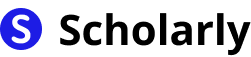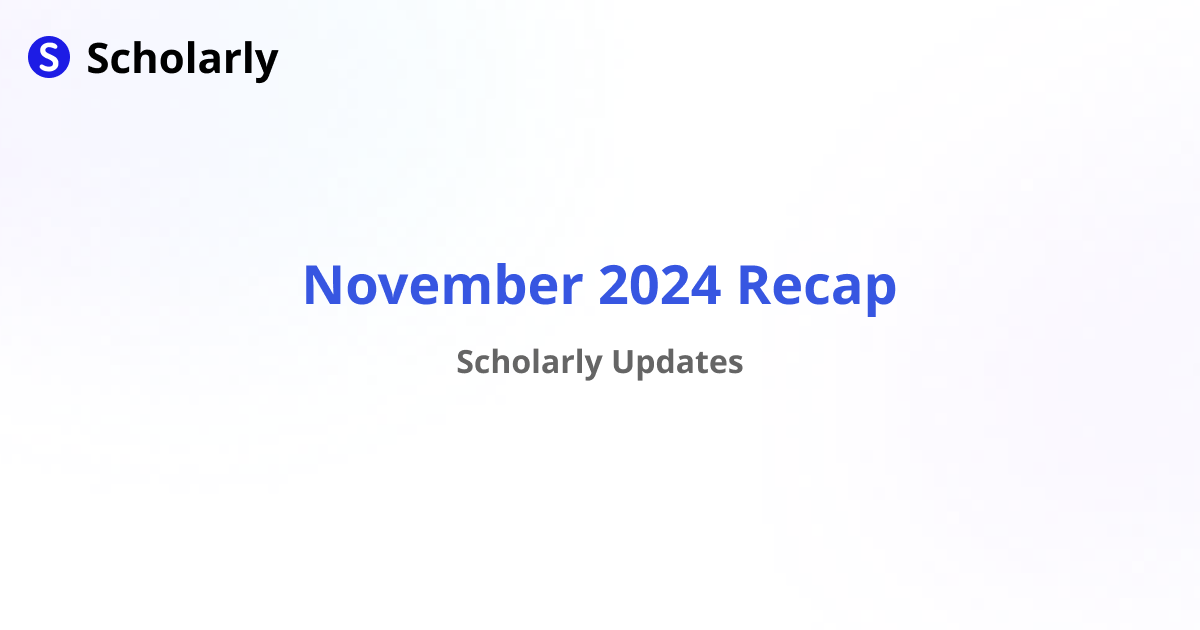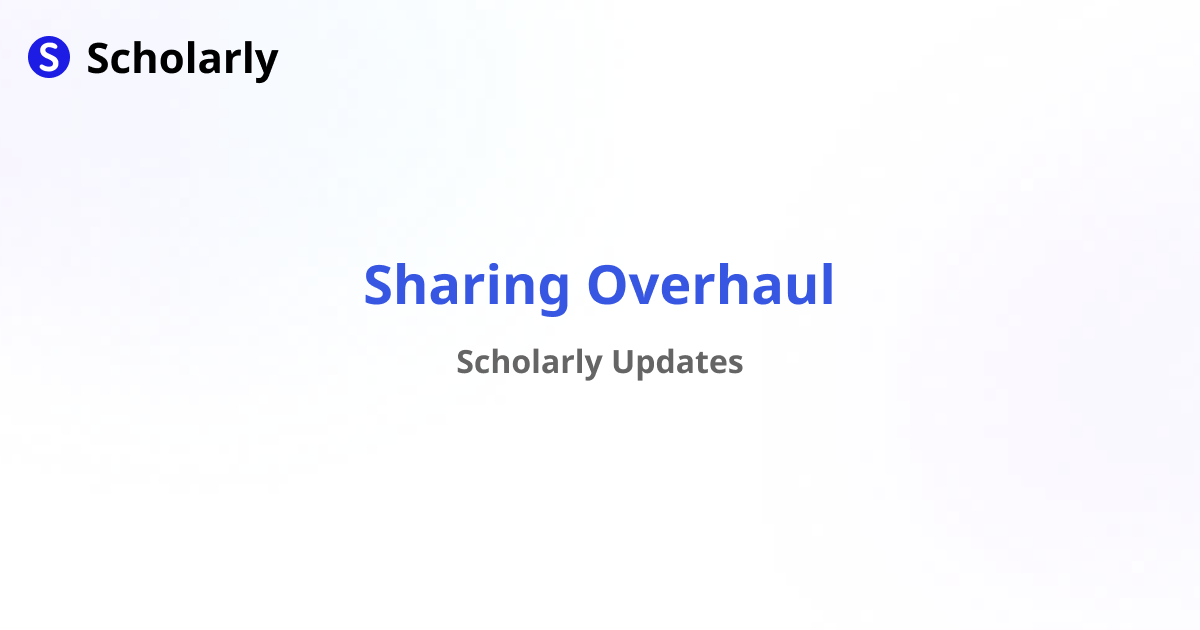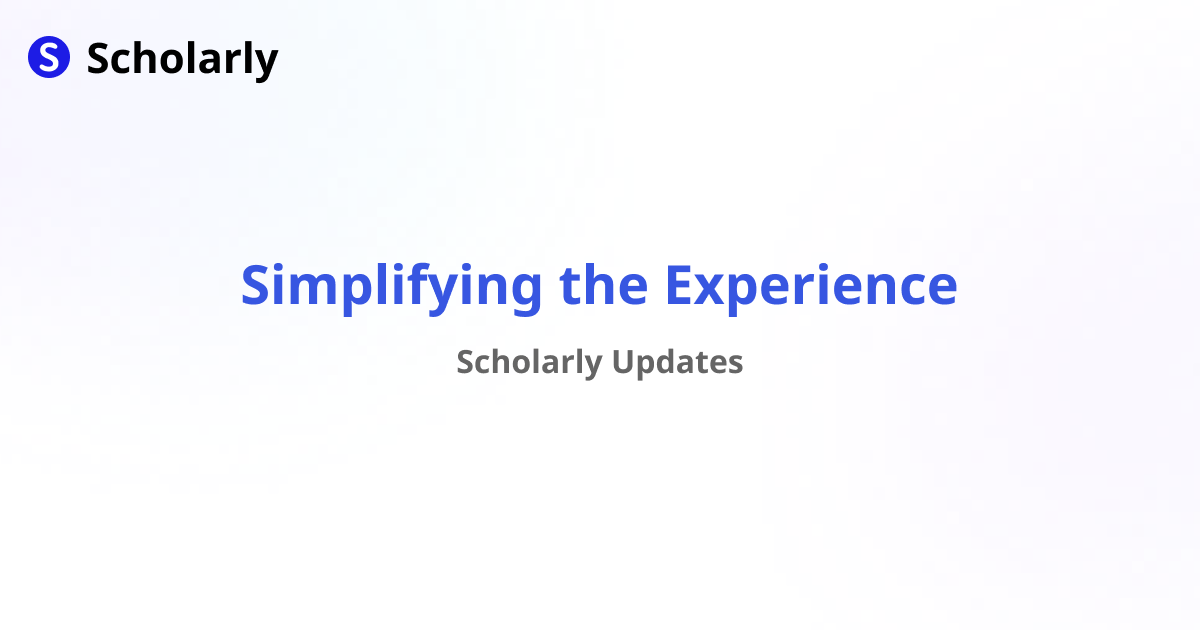Published in Updates
Scholarly May Updates: Recap of New Features and Bug Fixes
By Scholarly
3 min read
In the month of May, Scholarly introduced several exciting updates and bug fixes to enhance your note-taking and studying experience. Let's take a closer look at all the improvements made during this period.
Study Mode & Flashcards
Study Mode has been released! Users can now EASILY study their flashcards with AI generated multiple choice, true and false & more! This is truly the future of learning, and we're excited to see how it helps you learn.
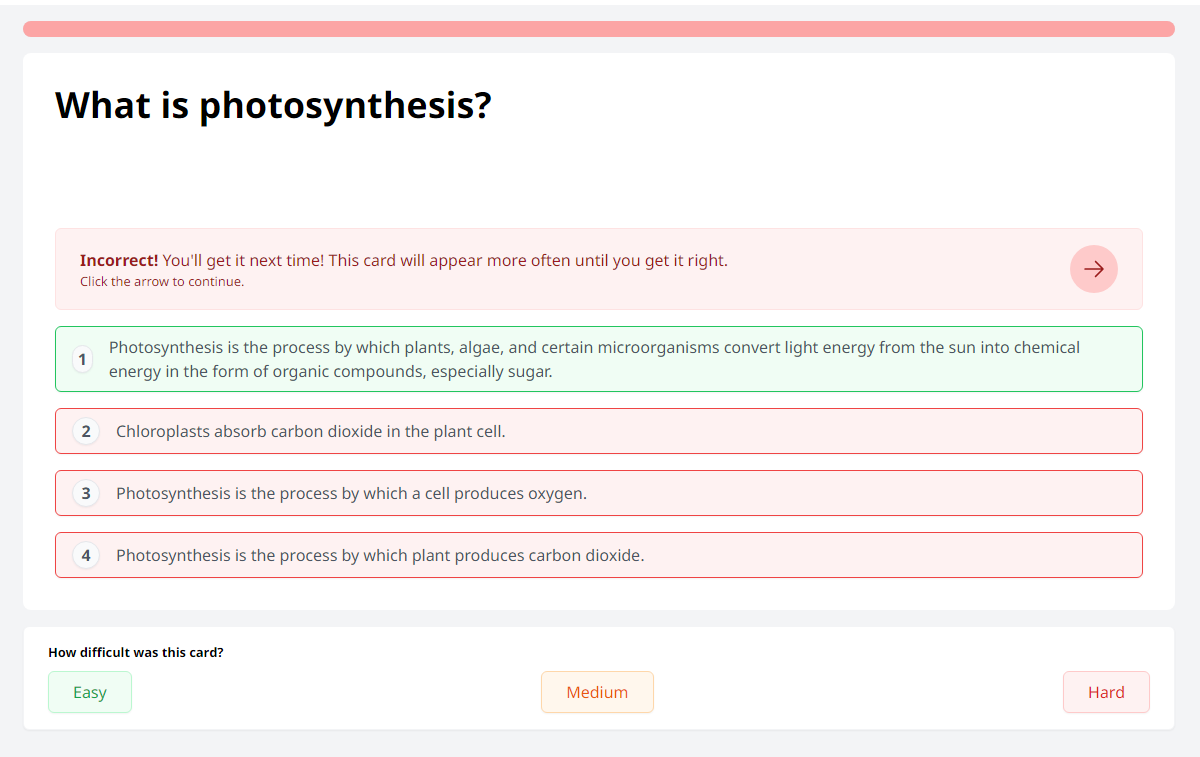
Component Sorting Overhaul
Our newly redesigned component sorting system offers enhanced user intuitiveness and improved usability. With a simple gesture, users can effortlessly relocate components by selecting the nine-dot icon adjacent to the desired component and seamlessly dragging it to the preferred location. Furthermore, the system intelligently facilitates scrolling when components are dragged to the edges of the page, ensuring a smooth and uninterrupted experience.
# Overhauled Note-TakingWe have completely overhauled the note-taking experience to feel more natural. Now, each new line acts as it's own component which can be manipulated and moved around the page. This allows for more flexibility and customization when taking notes.
Here is an overview of the new note-taking experience:
- New text-bubble menu completely redesigned to be more intuitive and user-friendly
- Modify the text type (heading, paragraph, quote, notes etc.)
- Easily add bold, italics, underline, and strikethrough
- Highlight individual lines with a single tap
- Introducing new block quote
- Introducing new code block
- Easily use AI with our brand new redesigned AI wizard
- Automatic Arrow Conversions, -> becomes →
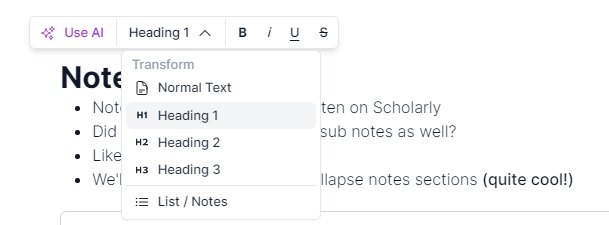
Overhauled AI Wizard
The AI wizard is the core of Scholarly, and we completely redesigned it from the ground up to be easier to use and more intuitive. Now, users can easily add AI to their notes with a single tap. The AI wizard also now supports multiple AI types, including:
- Text Summarization
- Text Generation
- Text Classification
- Flaschards Generation
- Question Answering
- & More!
Sub Pages
You can now create sub pages! This allows you to organize your notes even further, and create a hierarchy of pages. Simply click the Plus icon next to the page inside the sidebar to create a subpage.
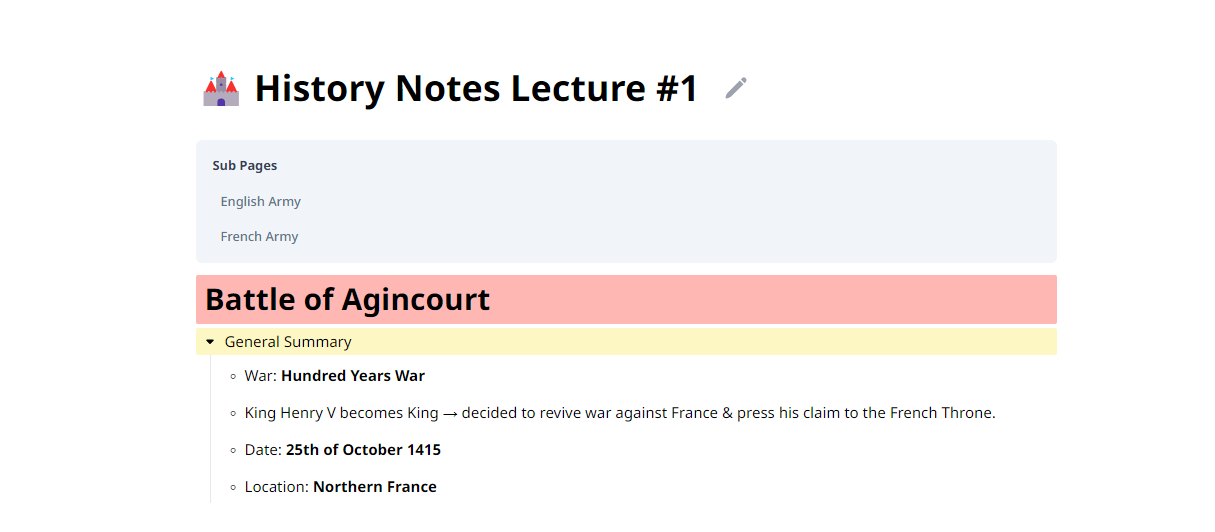
Other Improvements & Updates (Over 90 updates!)
- You can now change the type of a text component by using markdown at the start, regardless of its current type.
- You can now modify the text type directly from the 9 dots menu.
- You can now modify the text highlight via the text bubble menu.
- Highlight colors have been updated to be a bit darker.
- Changed the automatic arrow conversion to another arrow character.
- Notes are now much easier to navigate through.
- Parent lists now have a dropdown bullet point to collapse them.
- Sub lists now alternate between a full circle, a hoop, and a square.
- Newly created pages now have no emoji.
- For pages without an emoji, they now display as a document for top-level pages, and a dot for sub pages.
- While selecting multiple components, your screen will scroll if your mouse is near the top or bottom of the screen.
- You can now have multiple nested notes.
- Added more templates for empty pages.
- Upped the limit for image to flashcards to 10,000 characters max.
- Adding more flashcards from images will no longer cause an image component to be created.
- It's now easier to edit flashcards.
- The flashcard editor now opens up 2x faster.
- We've removed the extra dropdown when selecting a file to add flashcards from.
- Implemented a brand new video that demos how to create flashcards from your notes.
- Flashcards & Study Mode transitions are now much smoother and faster.
- We've upgraded our database deployments, certain actions should be faster now.
- You can now close the archive dropdown by pressing ESC or clicking outside of it.
- Clicking anywhere in the page will now focus on the nearest text component.
- You can create new text components at the bottom simply by clicking near the bottom of the page.
- Clicking at the end of the page will create a new text component when necessary now.
- Setting the layout of a text component now works properly.
- Fixed an issue causing flashcard saving to sometimes fail.
- Made the font weight lighter for text components (more readable).
- Updated the component insert dropdown to be more intuitive and easier to read with more options.
- We've streamlined the study mode process to reduce the waiting time between ungenerated flashcards.
- Full screen mode now has a different color theme (Dark mode coming soon).
- Blogs now render much faster (almost instantly!).
- If you're dragging a component, it will now have a shadow to indicate that it's being dragged.
- We've implemented client-side caching to reduce loading components and pages to be much faster (Almost instant).
- Sub Pages now look much better and are easier to view.
- Updated the space between components & updated text component design greatly.
- Dragging a list will now move its sub components as well.
- Archive dropdown now sorts based on archived date.
- You can now collapse lists by clicking the bullet icon next to it.
- Logging onto Scholarly is now 4x faster. It used to take 4 seconds to just see the page, but now it's almost instant!
- Changed the font for text components to be more readable.
- Fixed issues with purchasing Plus not working.
- Redesigned the Upgrade modal to simply look a lot better.
- Clarified the Plus plan's description.
- Disabled text completion on flashcards for now, as it was not really something people used very often.
- The link scholarly.so/discord now redirects to our Discord server.
- Improved study mode for smaller screens.
- Updated the Audio button for flashcard components & full screen mode.
- Updated the archive dropdown so it's scrollable.
- Updated the scrollbar for emoji selector, AI tutor chat & archive dropdown so it's better looking and more consistent.
- We now limit the AI Tutor to 20 messages maximum per day for non Plus users.
- Updated the AI command modal.
- Released more blog posts!
- You can now delete a component via the 9 dots menu (Works for all components).
- Added a section for related posts inside blog posts.
- The AI study mode chat has been updated with a new design & improved suggestions.
- Suggestions will no longer contain Emojis.
- The question mark chat design has been updated to be more modern and easier to use & read.
- The question mark help chat has been updated with more information on Scholarly.
- Improved the loading popup when running an AI command.
- You can now hide the AI command loader, and also cancel the AI command.
- Updated the study mode error message to be more accurate.
- Using the AI command is now multiple times faster than before.
- Added spacing between headings for text component.
- You can now use '1' -> '4', or 'a' -> 'd' to select multiple choice answers inside Study Mode.
- You can now use 'Enter' key to move on from Study Mode after selecting an answer.
- You can now press 'Enter', 'Space', or the up and down arrow keys inside full screen mode to flip the flashcard.
- You can now use 'T' or 'F' or simply '1' or '2' and 'a' or 'b' to select true or false answers inside Study Mode.
- You can now use the arrow keys to move between flashcards inside Full Screen Mode.
- We've disabled the dynamic input at the bottom of the page.
- Improved subpage selector.
- Improved text completion by fixing a couple of bugs and reducing the amount of unnecessary suggestions.
- Implemented an easier way to edit & delete flashcards.
- Flashcards with no cards will no longer work in study mode.
- Fixed an issue where uploading a file via the file upload dropdown inside the flashcard editor was not working.
- Improved the design of the AI command.
- Added helpful templates for empty pages.
- Updated the sidebar to be more compact.
- Improved the '+' dropdown next to components being removed when you move your mouse away from it.
- Images are now the correct width & height when changing their layout.
- Improved the register process by automatically focusing on inputs when they appear.
- Improved the login process by automatically focusing on inputs when they appear.
- Added a helpful text component when users first create an account.
- Removed the optional 'Join Discord' button from the onboarding flow.
- Improved the AI command so it's not going to give suggestions when there's no selection.
- The AI command now gives better placeholder suggestions.
- The changelog button on the sidebar now opens a new page rather than changing the current page.
- Improved the message for the '?' button.
- Added a close button to the '?' button.
- Updated the features page with the new AI-powered Study Mode.
- Updated the landing page with a new AI Tutor image.
- Added the new study mode to the landing page.
- You can now upload files onto pages simply by copying and pasting them (Cntr/Cmd + V).
- Made the 'AI' command when selecting text a different color.
- Sub lists now have a different list symbol so it's easier to see.
- Replaced 'Translate to English' with 'Turn into Notes' for the AI command suggestions.
- You can now unarchive a page. When going to an archived page, a popup at the top will appear where you can unarchive the page.
- You can now use an AI command directly using the '+' icon, rather than having to create a text component first.
- AI Command is now a bigger input; you can shift enter to create a new line or simply type enter to submit.
- You can now add new components via a plus icon similarly to how you create new text.
- Improved the study mode page for smaller screens.
- Fixed the forgot password link being directed to the wrong page.
- Setting a parent as visible will set all of its children as visible as well.
- Added a helpful tooltip when someone tries to study a shared page's flashcard.
- Improved the no permission message for shared pages.
- Improved the layout for shared pages, so now the component layout works properly.
- Improved layout for the main 'page' page; it now works better with layouts in smaller screens.
- Shared pages now show their subpages, although you'll have to manually enable visibility for each subpage if you want them to work.
- Updated the page title editor so it's a lot more intuitive!
- You can now press 'Escape' to exit flashcard editor mode.
- Fixed bugs with summarizing text.
- Profile Dropdown is now functional; you can logout and view your billing information.
- New domain! scholarly.so has officially been purchased and set up to replace usescholarly.us!
- The changelog page has been updated to list changes based on weeks rather than days.
- The landing layout has been updated.
- Moved the 'Feedback' Button back to the top of the sidebar.
- Design changes to the sidebar & the landing page.
- Flashcards now render markdown & LaTeX in the question and answer.
- New users will now automatically have the default pages inside of a parent page.
- Greatly improved the dynamic input and AI input for text and flashcards.
- Added saving/saved indicator to flashcard editor.
- Updated the sidebar 'Billing' link to 'Upgrade'.
- Improved design for upgrade modal & improved clarity around pricing.
- Flashcard mode now has different text sizes for answers & questions.
- Added 'Forgot Password', so now you can reset your password if you forget it.
- Improved layout for features page.
- Increased the character limit to 5,000 characters for transcriptions.
- Made the sidebar's page display scrollable.
Bug Fixes (Over 35 bugs fixed!)
- Fixed a bug causing an error for loading certain pages.
- Fixed a bug causing markdown usage for text components to not work.
- Prevented text selecting when highlighting multiple components.
- Fixed not being able to collapse lists. Click the bullet point to collapse it. (We will improve this greatly in the future)
- The AI Command will no longer close when you finish typing. A loading indicator will appear instead.
- Highlighting components now works from the lower portion of the screen.
- Fixed a bug causing indents to not save properly.
- Fixed error messages not showing up for login, register & a few other pages.
- Fixed an issue causing flashcard saving to sometimes fail.
- Fixed a bug causing text components to be sort of draggable.
- Fixed a bug causing automatic arrow conversion to not work in certain cases.
- Fixed study mode not working in certain cases. Especially if you had less than 3 flashcards in the deck.
- Study mode will always pick some card for you to review even if it's not the time yet.
- Fixed multiple choice giving more than 4 options.
- Dragging components will only show one drag indicator now.
- Fixed an issue causing duplicate pages due to our frontend API.
- Fixed bugs with creating new text components using 'enter' not placing the component in the correct index.
- Moving components is much more accurate now, it will no longer move components to the wrong index.
- Fixed attribute update not saving. (Bold, italics, etc.)
- Fixed an issue causing study mode to not work for decks with only 1 card.
- Resolved the bug of flashcard component's answer mode not displaying correctly.
- Fixed an issue which caused many requests such as transcribe, create flashcards & more to fail due to a rate limit set by OpenAI.
- Fixed a bug causing flashcards to not render correctly in certain cases.
- Fixed an issue causing flashcards to not be created properly from images/pdfs.
- Fixed the issue of 'Generate Answer' with AI still displaying the autocomplete placeholder.
- Fixed the '+' icon elements disappearing when you move your mouse away from them.
- Clicking on a link inside mobile in the landing pages will close the navbar.
- Fixed generating card using AI not saving.
- Fixed editing page title not saving.
- Sorting components is now working, all your existing sorts are kept.
- Removed the padding & margins from text component elements.
- Logging into a new browser will no longer send you to archived pages.
- Fixed the page's navbar cutting off certain elements like modals and sidebar.
- Updating the emoji or title will now update the page's title on your browser.
- Fixed a bug causing archived subpages showing up inside the sidebar.
- Fixed some bugs that caused flashcards to not be saved properly.
- Fixed the issue where Google Login wasn't working.
- Fixed issues regarding flashcards.
- Fixed the issue where clicking any page button would cause you to switch to that page.
Thank you guys for such an amazing month, we doubled our user base last month, and we'll continue working extremely hard to ensure you guys learn better. Feel free to reach us at [email protected] if you have any questions or feedback! We'd love to hear from you.