Physics Note Taking with LaTeX: A Comprehensive Guide
Learn how to use LaTeX for effective note taking in physics. Discover the benefits, best practices, and common techniques of using LaTeX for organizing and formatting your physics notes.
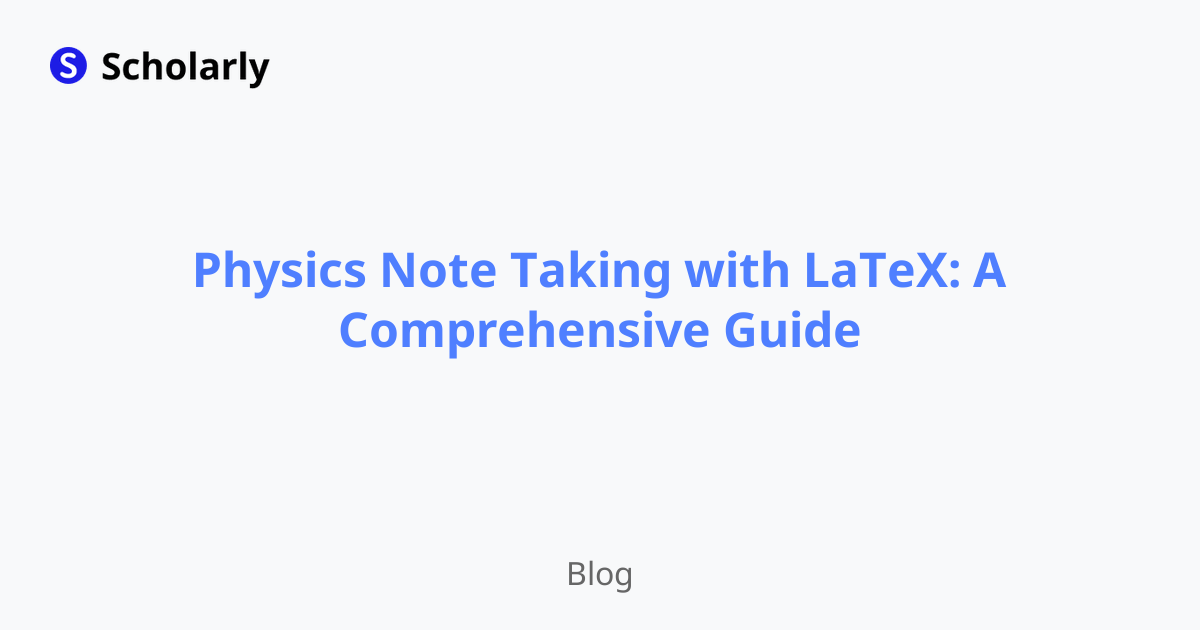
Introduction
Physics Note Taking is an essential skill for any physics student. The ability to effectively record and organize lecture notes, problem solutions, and formulas is crucial for success in this discipline. In recent years, many students have turned to LaTeX, a typesetting system, to streamline their note-taking process.
In this comprehensive guide, we will explore how to use LaTeX for physics note taking. We will discuss the history and current state of note taking in physics, the benefits of using LaTeX, best practices, common techniques, and potential online apps that can enhance your note-taking experience.
History
Past State
In the past, physics note taking was predominantly done by hand. Students would take notes using pen and paper, which often resulted in messy and disorganized records. The lack of a standardized format made it challenging to revise and review notes effectively.
Current State
The current state of physics note taking has been revolutionized by the use of digital tools. LaTeX, in particular, has gained popularity due to its ability to create professional-looking documents with complex mathematical equations. Students can now efficiently format their notes, create tables and diagrams, and easily make revisions.
Benefits
Professional Presentation: LaTeX allows you to create high-quality documents with beautiful formatting. Your physics notes will stand out and be more visually appealing.
Mathematical Equations: LaTeX's built-in math mode enables you to typeset complex mathematical equations with ease. Formulas and symbols will be accurately represented in your notes.
Collaboration: LaTeX files can be easily shared and collaborated on, making group study sessions and research projects more efficient.
Version Control: With LaTeX, you can easily track changes and revert to previous versions of your notes. This feature is especially helpful when revising for exams or writing research papers.
Searchable Text: By using LaTeX, your notes become machine-readable, allowing you to easily search for specific keywords or concepts.
Best Practices
Start with a Template: Begin your note-taking journey by using a LaTeX template specifically designed for physics. This will save time and ensure that your notes follow a consistent structure.
Use Macros: Define custom macros for commonly used symbols, equations, and units. This will improve your workflow and make it easier to insert frequently used content.
Label Equations and Figures: Give each equation and figure a label to make it easier to reference them later. This will save time when reviewing your notes or working on problem sets.
Keep Your Notes Organized: Create a well-structured folder system to store your LaTeX files. Use subfolders to categorize notes by topic or semester. This will make it easier to locate specific notes in the future.
Regularly Compile Your Notes: Compile your LaTeX files frequently to ensure that they are error-free and up to date. This will prevent any last-minute surprises before exams or presentations.
Common Techniques
Subheadings
Use subheadings to organize your physics notes. This will help you navigate through different topics easily. For example, you can use subheadings like 'Electromagnetism,' 'Quantum Mechanics,' and 'Thermodynamics' to categorize your notes.
Formulas and Equations
LaTeX's math mode is particularly useful for typesetting formulas and equations. Use the equation environment to display complex equations and align them properly. Don't forget to label each equation for easy reference.
Tables and Diagrams
LaTeX offers powerful tools for creating tables and diagrams. Use the tabular environment to create structured tables, listing data and figures. Additionally, TikZ, a LaTeX package, allows you to draw complex diagrams directly in your notes.
References and Citations
When taking physics notes, it is important to cite your sources. Use BibTeX to manage your references and include citations in your LaTeX files. This will make it easier to later create a bibliography for research papers or presentations.
Cross-Referencing
LaTeX allows you to cross-reference equations, figures, and sections within your notes. This enables you to easily navigate between different parts of your document and ensures a seamless reading experience.
Challenges
Learning Curve: It may take some time to become comfortable with LaTeX, especially if you are not familiar with coding and markup languages. However, with practice and online resources, you can quickly grasp the basics.
Time-Consuming: Initially, note taking with LaTeX may be slower compared to traditional methods. However, as you become more proficient, the benefits of LaTeX's automation and formatting capabilities will outweigh the initial time investment.
Limited Mobility: LaTeX is primarily desktop-based and requires a computer with a LaTeX editor. Although there are online editors available, the full functionality may not be accessible on mobile devices.
Potential Online Apps
Overleaf - Overleaf is an online LaTeX editor that provides a collaborative environment for note taking. It allows real-time collaboration and access to a vast library of LaTeX templates and examples.
Scholarly - Scholarly is an AI-powered note-taking platform that integrates LaTeX. It offers features like auto-completion, flashcard creation, and study tools, making it an excellent choice for physics note taking.
ShareLaTeX - ShareLaTeX is another popular online LaTeX editor with collaboration features. It provides an intuitive interface and real-time preview, making it suitable for both beginners and advanced LaTeX users.
LaTeXiT - LaTeXiT is a powerful equation editor for macOS. It allows you to quickly generate LaTeX code for equations, making it a handy tool for physics note taking.
MathType - MathType is a cross-platform equation editor that integrates with popular word processing software. It allows you to create equations in a visual interface and export them to LaTeX format for inclusion in your notes.
Conclusion
LaTeX is a powerful tool for physics note taking. Its ability to create professional-looking documents, format mathematical equations, and organize content makes it an ideal choice for physics students. By following best practices, utilizing common techniques, and leveraging potential online apps, you can enhance your note-taking experience and excel in your physics studies.
Try Our Popular AI Study Tools
Transform your study materials into interactive learning experiences with our most popular AI-powered tools:
PDF to Flashcards
Convert lecture notes and textbooks into study flashcards instantly
Text to Flashcards
Turn any text or notes into comprehensive flashcard sets
Image to Flashcards
Convert diagrams and handwritten notes into digital flashcards
YouTube to Flashcards
Generate flashcards from educational video content



