Optimizing Autocomplete Usage for Students: Boosting Efficiency and Learning Outcomes
Learn how to maximize the benefits of autocomplete for students to enhance efficiency, productivity, and retention of knowledge.
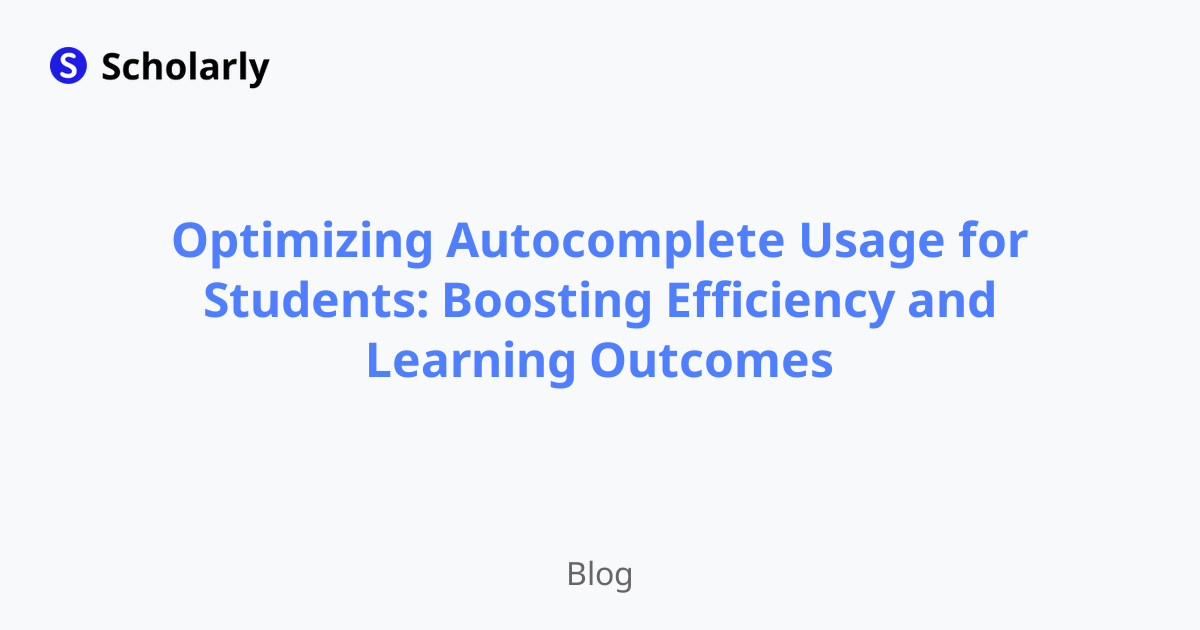
Introduction
Welcome to our comprehensive guide on optimizing autocomplete usage for students. In this article, we will explore the power of autocomplete and how it can be leveraged to boost efficiency and learning outcomes for students. Autocomplete is a time-saving feature that predicts and suggests completions for words or phrases as you type, based on previous inputs and algorithms. Its application in the educational field can significantly impact students' productivity and help them retain knowledge better.
History
Past State
In the past, autocomplete functionality was primarily associated with search engines and text-based applications. It served as a convenient tool to speed up the process of finding relevant information. However, its potential for enhancing learning experiences and student performance was not fully realized.
Current State
In recent years, autocomplete has evolved to extend beyond search engines. It is now integrated into various educational platforms, productivity tools, and even learning management systems. Students can benefit from autocomplete features in note-taking apps, word processors, and online learning platforms, among others. The current state of autocomplete usage for students is diversified and has the potential for immense growth.
Future State
Looking into the future, autocomplete usage is expected to become more intelligent and personalized. With advancements in artificial intelligence (AI) and machine learning, autocomplete algorithms will become better at predicting and suggesting contextually relevant completions. This could revolutionize how students interact with educational tools and optimize their learning experiences. AI-powered autocomplete could even adapt to individual learning styles and cater to specific learning objectives.
Benefits
Enhancing Efficiency: Autocomplete significantly improves typing speed and accuracy for students, allowing them to complete tasks more efficiently.
Improving Productivity: With autocomplete, students can quickly find relevant information and resources, saving valuable time during research and note-taking processes.
Promoting Retention: Autocomplete can serve as a memory aid by prompting students with relevant keywords and helping them recall information more effectively.
Sparking Creativity: Autocomplete suggestions can inspire students by providing new ideas, alternative vocabulary choices, and different perspectives in their assignments and projects.
Encouraging Confidence: The instant feedback provided by autocomplete can boost students' confidence in their writing and reduce the fear of making errors or typos.
Significance
The significance of optimizing autocomplete usage for students lies in its potential to reshape the way they learn and engage with educational content. By harnessing the power of autocomplete, students can streamline their workflows, focus on critical thinking, and improve overall learning outcomes. It empowers students to navigate vast amounts of information more effectively and transform them into knowledge.
Best Practices
To make the most of autocomplete functionality, here are some best practices for students:
Familiarize Yourself: Understand how autocomplete works in different applications and platforms you use regularly.
Evaluate Suggestions: Always critically evaluate autocomplete suggestions to ensure accuracy and relevance before incorporating them into your work.
Context Matters: Consider the specific context and purpose of your work to determine the most appropriate autocomplete suggestions.
Regular Review: Periodically review and update your personal word dictionary or dictionary whitelist for autocomplete to provide more accurate suggestions.
Avoid Over-Reliance: Although autocomplete can be helpful, make sure to develop your own skills and knowledge without solely relying on suggested completions.
Pros and Cons
Pros
Time-saving: Autocomplete speeds up typing and reduces errors.
Efficiency boost: Students can complete tasks more quickly and focus on higher-order thinking.
Memory aid: Autocomplete prompts relevant keywords, aiding in retention.
Language enrichment: It suggests alternative vocabulary choices, expanding linguistic abilities.
Confidence building: Instant feedback and correction reduce anxiety and boost confidence in writing.
Cons
Over-reliance: Students may become dependent on autocomplete, neglecting critical thinking and creativity.
Contextual limitations: Autocomplete suggestions may not always align with the specific context and purpose of the task.
Errors and inaccuracies: Autocomplete can occasionally generate incorrect or inappropriate suggestions.
Reduced vocabulary growth: Relying too heavily on autocomplete may hinder the development of independent vocabulary skills.
Distraction: Overexposure to autocomplete suggestions can be distracting and disrupt the flow of thought.
Comparison
To further understand the different types of autocomplete tools available for students, let's explore a comparison of popular platforms and applications:
Scholarly - Scholarly offers an AI-powered autocomplete feature, specifically designed for students, that assists in generating high-quality written content, flashcards, and study guides.
Google Docs - Google Docs provides a basic autocomplete feature that suggests common words and phrases, aiding in faster typing.
Grammarly - Grammarly's autocomplete feature focuses on offering grammatically correct suggestions, enhancing writing proficiency.
Notion - Notion provides autocomplete for templates, allowing students to easily create organized notes and task lists.
Quizlet - Quizlet utilizes autocomplete in its flashcard creation feature, helping students quickly generate digital flashcards from their study materials.
Methods
To optimize autocomplete usage for students, consider the following methods:
Customize Autocomplete Settings: Explore the settings of applications to customize and refine autocomplete suggestions based on personal preferences and requirements.
Learn Keyboard Shortcuts: Familiarize yourself with keyboard shortcuts to navigate through autocomplete suggestions swiftly and efficiently.
Use Multiple Sources: Expand your knowledge base by exploring various resources and references beyond autocomplete suggestions.
Practice Critical Evaluation: Develop a critical mindset to assess and validate autocomplete suggestions in terms of accuracy, relevance, and credibility.
Balance Autocomplete and Independent Thinking: Strike a balance between leveraging autocomplete functionality and exercising independent thinking and creativity.
AI Impact
AI Applications
AI has a significant impact on autocomplete usage for students. It enables the development of more advanced autocomplete algorithms that adapt to individual learning styles and provide personalized suggestions.
AI Techniques
Machine learning techniques, such as deep learning and natural language processing, are deployed to train autocomplete models on large datasets. These techniques enhance the accuracy and relevance of autocomplete suggestions.
AI Benefits
Personalization: AI-powered autocomplete tailors suggestions to individual users, considering their prior inputs and learning objectives.
Adaptability: AI algorithms continuously learn and update to provide more accurate and contextually relevant suggestions.
Efficiency: AI automates the process of generating autocomplete suggestions, saving time for both students and developers.
AI Challenges
Data Privacy: AI-driven autocomplete requires access to user data, raising concerns about data privacy and security.
Bias and Fairness: Autocomplete models may inadvertently reflect biases present in the training data, resulting in potentially biased suggestions.
Contextual Understanding: AI algorithms may struggle to grasp the intricate contexts of complex tasks, leading to incorrect or irrelevant suggestions.
Common Techniques
Optimizing autocomplete usage involves implementing various common techniques. Here are some prevalent techniques students can employ:
Semantic Expansion: Students can expand their search queries with additional keywords to receive more diverse autocomplete suggestions.
Continuous Feedback: Provide regular feedback on autocomplete suggestions to help improve the accuracy and relevance of future suggestions.
Customized Whitelist: Maintain a personalized whitelist of words and phrases to prioritize and enhance autocomplete suggestions.
Training Data Curation: Developers can fine-tune autocomplete models by curating training data that aligns closely with specific learning objectives.
Contextual Filtering: Implement contextual filters to ensure autocomplete suggestions align with the specific task and subject matter.
Challenges
When optimizing autocomplete usage, students may encounter the following challenges:
Overdependence: Excessive reliance on autocomplete can hinder the development of critical thinking and independent knowledge acquisition.
Incorrect Suggestions: Autocomplete may generate incorrect or misleading suggestions, requiring students to exercise caution and discernment.
Lack of Contextual Understanding: Autocomplete algorithms may struggle to comprehend nuanced contexts, leading to suggestions that are inappropriate or irrelevant.
Data Privacy Concerns: Sharing personal data for autocomplete functionality may raise concerns about privacy and security.
Bias in Suggestions: Autocomplete models may inadvertently exhibit biases based on the training data, perpetuating stereotypes and inequalities.
Potential Online Apps
Here are some online apps that students can utilize to optimize autocomplete usage:
Scholarly - Scholarly, an AI-powered learning platform, offers advanced autocomplete features designed specifically for students, aiding them in efficient content generation and studying.
Quizlet - Quizlet's autocomplete feature assists students in creating digital flashcards effortlessly, accelerating the study process.
Grammarly - Grammarly's writing assistant provides autocomplete suggestions for grammatically correct writing, enhancing students' writing skills and accuracy.
Evernote - Evernote employs autocomplete to help students quickly organize their notes, making the note-taking process more seamless.
Google Search - Google's search engine utilizes autocomplete suggestions to expedite information retrieval, benefiting students' research and learning endeavors.
Conclusion
Optimizing autocomplete usage for students presents exciting opportunities for enhancing efficiency and learning outcomes. By incorporating best practices, critically evaluating suggestions, and balancing autonomy with automation, students can leverage autocomplete to streamline their workflows, stimulate creativity, and deepen their understanding. With the continuous advancements in AI and machine learning, the future of autocomplete holds the promise of personalization, adaptability, and improved educational experiences. Embrace the power of autocomplete and unlock your full potential as a student.
In conclusion, this article explored the history, benefits, significance, best practices, pros and cons, comparison, methods, AI impact, common techniques, challenges, and potential online apps related to optimizing autocomplete usage for students. By implementing the knowledge and insights shared in this guide, students can harness the full potential of autocomplete to enhance their learning journey.
Try Our Popular AI Study Tools
Transform your study materials into interactive learning experiences with our most popular AI-powered tools:
PDF to Flashcards
Convert lecture notes and textbooks into study flashcards instantly
Text to Flashcards
Turn any text or notes into comprehensive flashcard sets
Image to Flashcards
Convert diagrams and handwritten notes into digital flashcards
YouTube to Flashcards
Generate flashcards from educational video content



