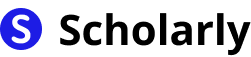Optimizing Autocomplete for a Better User Experience: Best Practices and Benefits
Discover the best practices and benefits of optimizing autocomplete for a better user experience. Find out how autocomplete can enhance usability and user satisfaction.

Introduction
Welcome to our guide on optimizing autocomplete for a better user experience. In this article, we will explore the best practices and benefits of implementing autocomplete functionality in your website or application. Autocomplete has become a crucial feature that enhances usability and improves user satisfaction. By providing users with relevant suggestions as they type, autocomplete simplifies the search process and reduces user effort. Let's delve into the history, benefits, significance, best practices, and challenges of optimizing autocomplete.
History
Past State
In the past, autocomplete was a relatively simple feature that provided basic suggestions based on the initial characters entered by the user. It was commonly used in search engines and e-commerce platforms to help users find products or information quickly. However, the suggestions were often limited and not very accurate.
Current State
Today, autocomplete has evolved significantly to deliver more intelligent and personalized suggestions. With advancements in artificial intelligence and natural language processing, autocomplete algorithms have become smarter, analyzing user behavior and context to generate relevant suggestions. Major tech companies like Google and Amazon have developed sophisticated autocomplete systems that improve search accuracy and user experience.
Future State
Looking ahead, the future of autocomplete is promising. As AI continues to advance, autocomplete algorithms will become even more intelligent, understanding user intent and context to provide highly accurate suggestions. We can expect autocomplete to be integrated into various applications and platforms, from messaging apps to content creation tools, offering users a seamless and efficient experience.
Benefits
Here are some of the key benefits of optimizing autocomplete:
Enhanced Usability: Autocomplete simplifies the search process and reduces user effort by providing relevant suggestions, eliminating the need for users to type out long queries.
Improved User Satisfaction: With accurate suggestions, autocomplete enhances user satisfaction by helping them find what they are looking for more quickly and easily.
Time Savings: Autocomplete saves users time by reducing the number of keystrokes required to complete a search or input a query.
Reduced Errors: By suggesting valid options, autocomplete minimizes input errors and improves data accuracy.
Increased Conversion Rates: Autocomplete can boost conversion rates in e-commerce platforms by guiding users to relevant products, reducing drop-offs, and facilitating the purchase process.
Significance
The significance of optimizing autocomplete lies in its ability to improve user experience and drive business outcomes. By simplifying the search process and providing relevant suggestions, autocomplete ensures users find what they are looking for quickly and easily. This leads to higher user satisfaction, increased engagement, and potentially higher conversion rates. Additionally, autocomplete can help organizations gather valuable data by analyzing user search behavior and preferences, allowing them to make data-driven decisions.
Best Practices
To optimize autocomplete effectively, consider the following best practices:
Provide Contextual Suggestions: Autocomplete should offer suggestions that are contextually relevant to the user's current task or search. Consider factors like user history, location, preferences, and intent to deliver personalized suggestions.
Display Clear and Concise Suggestions: Keep the autocomplete suggestions concise and easy to read. Use clear language and avoid ambiguity to ensure users can quickly understand and select the suggested options.
Implement Real-Time Feedback: Provide real-time feedback to users as they type, displaying autocomplete suggestions promptly. This enables users to see the impact of their input and make adjustments as needed.
Offer Advanced Filtering Options: Enhance the autocomplete experience by incorporating advanced filtering options. Allow users to refine their search or narrow down results by applying filters such as category, price range, location, or date.
Test and Iterate: Continuously test and iterate on the autocomplete feature to improve its effectiveness. Collect user feedback, analyze usage data, and make adjustments based on insights gained.
Pros and Cons
Pros
- Improved user experience: Autocomplete simplifies searching and reduces user effort.
- Time-saving: Users can find what they need more quickly, saving time.
- Data-driven insights: Organizations can gather valuable data on user behavior and preferences.
- Increased conversion rates: Autocomplete can guide users to relevant products or information, boosting conversion rates.
- Reduced errors: Autocomplete minimizes input errors and improves data accuracy.
Cons
- Over-reliance on suggestions: Users may become over-reliant on autocomplete and miss out on alternative options.
- Privacy concerns: Autocomplete requires analyzing user behavior, which raises privacy concerns.
- Complex implementation: Implementing autocomplete with advanced features can be technically challenging.
- Sensitivity to input errors: Autocomplete may suggest incorrect options in case of input errors or ambiguous queries.
- Dependency on AI accuracy: The effectiveness of autocomplete relies on the accuracy of the underlying AI algorithms.
Comparison
When selecting an autocomplete solution for your website or application, consider the following tools:
Algolia: Algolia is a popular autocomplete solution known for its fast and customizable search experience. It offers advanced features like typo tolerance, geolocation-based search, and personalized ranking.
Google Autocomplete API: Google Autocomplete API leverages Google's search algorithms to provide highly accurate suggestions. It integrates well with other Google services and offers a comprehensive set of options for customization.
Typeahead.js: Typeahead.js is a flexible JavaScript library that allows for easy implementation of autocomplete. It supports multiple data sources, customizable templates, and offers a good balance between simplicity and functionality.
Elasticsearch: Elasticsearch is a powerful search engine that includes autocomplete functionality. It provides robust search capabilities, scalability, and a RESTful API for easy integration.
Scholarly: Scholarly is an AI-powered platform that offers autocomplete and various other study tools for students and knowledge seekers. It allows users to create pages, add text, images, and flashcards, and benefit from AI-generated suggestions and flashcards.
Methods
To optimize autocomplete for better UX, consider the following methods:
Method 1: Gathering User Feedback
Collect user feedback to understand pain points and identify areas for improvement. Use surveys, interviews, or usability testing to gain insights into user expectations and preferences.
Method 2: Leveraging AI and Machine Learning
Utilize AI and machine learning algorithms to improve the accuracy and relevance of autocomplete suggestions. Train models on large datasets to recognize patterns, understand user intent, and provide contextually appropriate suggestions.
Method 3: Monitoring User Behavior
Analyze user behavior data to identify common search queries, popular suggestions, and frequently selected options. Use this information to refine and customize the autocomplete feature to better align with user needs.
Method 4: A/B Testing
Conduct A/B testing to compare different variations of the autocomplete feature and determine which performs best. Test factors like suggestion ranking, visual design, and response time to identify the optimal configuration.
Method 5: Continuous Improvement
Autocomplete is not a one-time implementation but an ongoing process. Continuously monitor performance metrics, gather user feedback, and iterate on the feature to ensure its effectiveness and relevance.
Challenges
Implementing autocomplete for better UX can come with a set of challenges:
Language and Context Complexity: Account for different languages, dialects, and contextual variations when developing the autocomplete system. Understand the nuances of user input and adapt the autocomplete algorithms accordingly.
Data Quality and Relevance: Ensure the data used to train the autocomplete models is of high quality and relevance. Outdated or biased data can lead to inaccurate suggestions and a poor user experience.
Privacy and Security: Address privacy concerns by implementing robust data protection measures. Be transparent about data collection and usage, and allow users to control their data if possible.
Technical Implementation: The technical implementation of autocomplete, especially with advanced features, can be complex and resource-intensive. Consider the required infrastructure, compute power, and development expertise.
User Adoption and Education: Educate users about the benefits of autocomplete and how to effectively utilize the feature. Some users may be unfamiliar with autocomplete functionality and its potential, requiring clear instructions and guidance.
AI Impact
Autocomplete has significantly benefited from advancements in artificial intelligence. AI has enhanced the accuracy, relevance, and personalization of autocomplete suggestions, leading to improved user experience and conversion rates.
AI Applications
AI is applied in autocomplete systems through techniques like natural language processing, machine learning, and deep learning. These technologies enable the analysis of user behavior, context, and intent to generate intelligent and personalized suggestions.
AI Techniques
Some commonly used AI techniques in autocomplete systems include:
- Recurrent Neural Networks (RNN): RNNs are utilized to model and predict sequences of characters or words, enabling the generation of contextually relevant autocomplete suggestions.
- Word Embeddings: Word embeddings map words or phrases into high-dimensional vector representations, capturing semantic relationships. These embeddings help in understanding and generating accurate autocomplete suggestions.
- Contextual Language Models: Contextual language models like BERT or GPT-3 can be used to analyze user input and generate context-aware suggestions. These models excel at understanding natural language and capturing subtle contextual clues.
AI Benefits
By leveraging AI in the autocomplete process, the following benefits can be achieved:
- Improved Accuracy: AI-powered autocomplete can provide highly accurate and contextually relevant suggestions, minimizing the chances of errors or irrelevant results.
- Enhanced Personalization: AI enables the customization of autocomplete suggestions based on user preferences, search history, and behavior patterns, creating a more personalized experience.
- Real-Time Adaptation: AI algorithms can adapt and learn from user feedback in real-time, continuously refining the autocomplete system for better performance and user satisfaction.
AI Challenges
Despite its benefits, implementing AI in autocomplete systems poses some challenges:
- Data Quality and Bias: The quality and bias of training data can significantly impact the performance and fairness of AI-powered autocomplete systems. Obtaining diverse and representative datasets is crucial to mitigate bias.
- Computing Resources: The computational resources required for training and deploying AI models for autocomplete can be substantial, especially when dealing with large datasets or complex models.
- Ethical Considerations: AI technologies must be deployed responsibly, considering ethical considerations such as privacy, data security, and potential biases in the autocomplete suggestions.
AI Online Apps
Several online apps leverage AI for autocomplete and related features. Here are some noteworthy examples:
Google Search: Google Search uses AI-powered autocomplete to suggest search queries as users type. The suggestions are based on popular searches, user behavior, and other factors.
YouTube: YouTube's search bar employs autocomplete to provide users with relevant suggestions as they type, helping them discover videos more easily.
Netflix: Netflix's search functionality uses autocomplete to assist users in finding movies and TV shows faster. It suggests titles based on the typed keywords and the user's viewing history.
LinkedIn: LinkedIn's search feature employs autocomplete to help users find connections, job postings, or relevant content with ease. It provides suggestions based on the user's network and search history.
Scholarly: Scholarly, an AI-powered platform, offers autocomplete and various study tools for students. It leverages AI-generated suggestions and flashcards to enhance the learning experience.
Conclusion
Optimizing autocomplete for a better user experience is a crucial aspect of modern web and application design. By following best practices, organizations can enhance usability, improve user satisfaction, and drive business outcomes. With the power of AI, autocomplete has evolved to provide highly accurate and personalized suggestions, streamlining the search process for users. As AI continues to advance, we can expect further improvements in autocompletion algorithms, leading to even better user experiences. Embrace autocomplete and unlock its potential to deliver a seamless and efficient user experience.
Try Our Popular AI Study Tools
Transform your study materials into interactive learning experiences with our most popular AI-powered tools:
PDF to Flashcards
Convert lecture notes and textbooks into study flashcards instantly
Text to Flashcards
Turn any text or notes into comprehensive flashcard sets
Image to Flashcards
Convert diagrams and handwritten notes into digital flashcards
YouTube to Flashcards
Generate flashcards from educational video content