Note Taking Tips for College Students: Maximizing Learning and Retention
Read this article to discover effective note-taking strategies and techniques that can help college students maximize learning and retention.
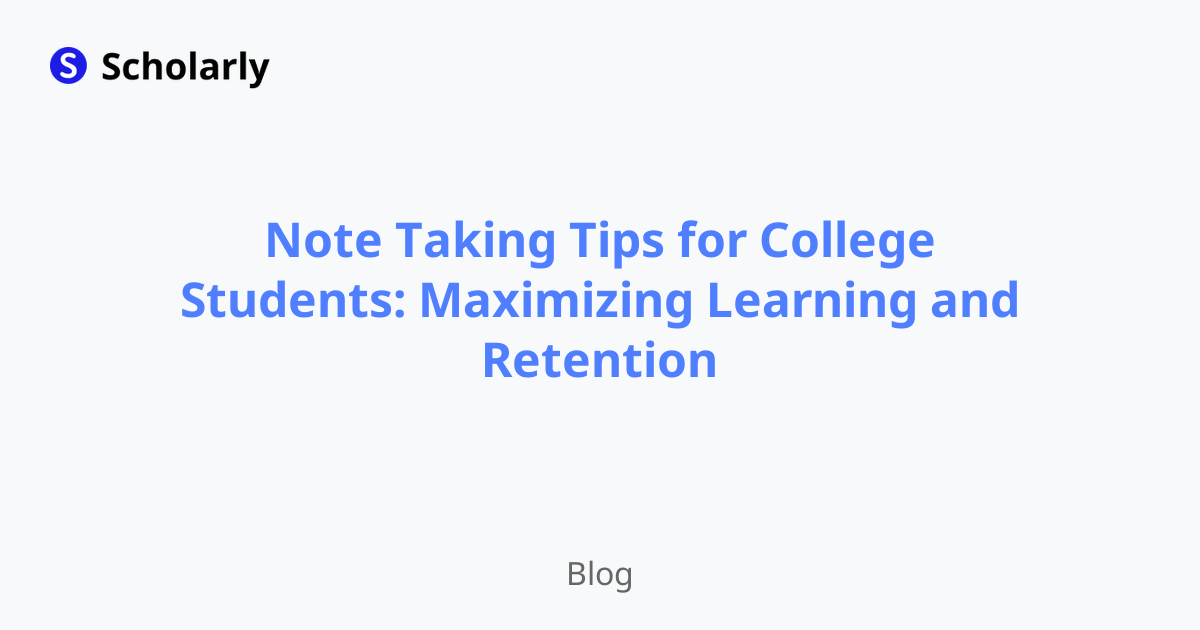
Introduction
Note taking is an essential skill for college students. It not only helps in organizing information but also enhances understanding, promotes active engagement, and aids in retention. However, many students struggle with effective note-taking techniques, leading to difficulties in studying and preparing for exams. In this article, we will explore valuable tips for note taking that can significantly improve learning outcomes for college students.
History
Past State
In the past, note taking was primarily done using pen and paper. Students relied on handwritten notes, highlighting key points and summarizing information. This method had its limitations, as it was time-consuming, and the bulky nature of notebooks made it challenging to carry and organize.
Current State
With the advent of technology, note taking has evolved. Students now have access to a variety of tools and applications that facilitate efficient note taking. Digital platforms like Evernote, OneNote, and Google Keep offer features such as cloud storage, searchability, and easy organization, making note taking more convenient and accessible.
Future State
Looking ahead, technology will continue to play a significant role in note taking. Artificial intelligence (AI) could potentially enhance note taking by providing automated summarization, highlighting key concepts, and even suggesting related resources based on the content being studied. AI-powered tools can analyze handwritten notes, convert them into digital text, and extract important information, further streamlining the note-taking process.
Benefits
- Improved comprehension and understanding of lecture material
Effective note taking encourages active listening and engagement with the content. By summarizing key points and concepts, students can better understand the material and retain information for later review.
- Enhanced organization and retrieval of information
Well-organized, structured notes make it easier to review and revise. Properly labeled sections and headings allow students to locate and retrieve specific information quickly, saving time during exam preparation.
- Facilitates critical thinking and analysis
Taking notes requires students to condense information into concise, digestible points. This process promotes deeper understanding and analysis, enabling students to connect ideas and identify patterns or relationships between concepts.
- Efficient studying and exam preparation
High-quality notes serve as a comprehensive study guide for exams. Well-structured notes make it easier to review complex topics, identify knowledge gaps, and prioritize areas that require further study.
- Collaborative learning and sharing
Digital note-taking platforms enable students to collaborate and share notes with classmates. This fosters a sense of community, allows for the exchange of insights and perspectives, and provides additional resources for revision.
Significance
Effective note taking is significant for college students as it directly impacts their academic performance and overall learning experience. Taking comprehensive and organized notes helps students engage with the material, comprehend complex concepts, and retain information over time. By utilizing effective note-taking strategies, students can optimize their learning potential and achieve better results in examinations.
Best Practices
- Active Listening and Engagement
Actively listen to the lecture, ask questions, and participate in discussions. Engagement promotes understanding and helps identify key points that need to be noted.
- Abbreviations and Symbols
Use abbreviations and symbols to save time and space. Develop a system that works for you and ensures the notes remain understandable.
- Note Structure and Organization
Create a clear structure for your notes, using headings, subheadings, and bullet points. This improves readability and makes it easier to review and revise.
- Review and Consolidate
Regularly review and consolidate your notes. This helps reinforce learning, identify gaps or areas that require further clarification, and improves long-term retention.
- Combine Visuals and Text
Incorporate visual aids like diagrams, charts, and graphs alongside textual information. Visual representations can enhance understanding and make complex concepts more accessible.
Pros and Cons
Pros of Note Taking
- Enhances understanding and comprehension of lecture material.
- Facilitates organization and easy retrieval of information.
- Promotes active engagement and critical thinking.
- Aids in efficient studying and exam preparation.
- Encourages collaborative learning and sharing of resources.
Cons of Note Taking
- Can be time-consuming, especially for detailed or lengthy lectures.
- May result in information overload if not properly managed.
- Requires concentration and can be challenging for students with attention difficulties.
- Reliance on technology for digital note taking may lead to technical issues or data loss.
- Incomplete or inaccurate note taking can lead to misunderstanding or incorrect information.
Comparison of Note Taking Tools
There are several note-taking tools available to college students. Here is a comparison of some popular options:
Evernote: A comprehensive digital note-taking application that allows users to create and organize notes, add attachments, and sync across multiple devices. It offers a wide range of features, including text recognition, audio recordings, and collaborative note-taking.
Microsoft OneNote: A free-form digital notebook that allows users to capture and organize notes in various formats, including text, images, and audio. It offers intuitive features like handwriting recognition, tagging, and easy organization.
Google Keep: A simple note-taking app that syncs across devices and offers basic features like text notes, checklists, voice recordings, and reminders. It is suitable for users who prefer a minimalist interface and straightforward functionality.
Notion: An all-in-one workspace that combines note taking, project management, and collaboration. It offers a highly customizable interface, allowing users to create databases, tables, and kanban boards alongside their notes.
Apple Notes: A pre-installed note-taking app available on Apple devices. It offers a straightforward, user-friendly interface and basic functionalities like text notes, checklists, and drawing tools.
Methods for Effective Note Taking
Cornell Method: Divide your paper into three sections: notes, cues, and summary. Take detailed notes during the lecture, add relevant cues or questions in the cues section, and summarize the main points after the lecture.
Mind Mapping: Create a visual representation of ideas and concepts using branches and connections. This method helps in organizing information and identifying relationships between different topics.
Outline Method: Create an outline of the lecture or textbook material, using headings, subheadings, and bullet points to categorize information. This method provides a structured overview, making it easier to locate and recall specific details.
Charting Method: Use tables, columns, or grids to compare and contrast different concepts or theories. This method is particularly useful in subjects like science, history, or literature where a comparison is required.
Sentence Method: Write down notes in complete, coherent sentences, focusing on capturing the main ideas and supporting details. This method ensures a comprehensive record of the lecture material.
AI Impact on Note Taking
Artificial Intelligence (AI) has the potential to revolutionize note taking in the future. Here are some ways AI can impact note taking:
Automated Summarization: AI algorithms can analyze lecture content and generate concise summaries, saving students time and effort.
Concept Highlighting: AI-powered tools can identify key concepts within lecture material and highlight them, helping students focus on important information.
Recommendation Systems: AI can suggest related resources and materials based on the content being studied, offering students additional learning opportunities.
Handwriting Recognition: AI algorithms can convert handwritten notes into digital text, making it searchable and easily editable.
Smart Note Taking Assistants: AI-powered virtual assistants can provide real-time prompts and suggestions during lectures, helping students capture important points and stay focused.
Common Techniques for Effective Note Taking
Active Listening and Engagement: Actively participate in the lecture, ask questions, and take notes on key concepts and examples.
Paraphrasing and Summarizing: Use your own words to capture essential ideas and concepts. Summarize information in a concise manner.
Visual Representations: Incorporate diagrams, flowcharts, or graphs to illustrate complex ideas. Visual aids can enhance understanding and aid in recall.
Selective Note Taking: Focus on main ideas, supporting details, and examples. Avoid transcribing everything. Be selective and prioritize the most relevant information.
Review and Revision: Regularly review and revise your notes to reinforce learning. Identify areas that require further understanding or clarification.
Challenges of Note Taking
Information Overload: Taking notes requires processing and managing a large amount of information, which can be overwhelming.
Speed and Fluency: Students must be able to keep up with the pace of the lecture and write legibly to capture essential details.
Distractions and Focus: External distractions and lack of focus can hinder effective note taking.
Organization and Structure: Maintaining a consistent note-taking structure and organization can be challenging, especially for lengthy lectures or complex subjects.
Technology Dependence: Reliance on technology for digital note taking can pose challenges such as technical issues, data loss, or battery life.
Potential Online Apps for Note Taking
Here are some online apps that can enhance your note-taking experience:
**Evernote**: A powerful note-taking app that allows users to create and organize notes, attach files, and collaborate with others. It offers a range of features like tags, search functionality, and cross-platform syncing.
**Notion**: An all-in-one workspace that combines note taking, project management, and collaboration. It offers highly customizable layouts, databases, and task management tools.
**Google Keep**: A simple and lightweight note-taking app by Google. It offers features like color-coded notes, reminders, and voice memos.
**Microsoft OneNote**: A digital notebook that allows users to create and organize notes in various formats. It offers features like syncing, handwriting recognition, and audio recording.
**Bear**: A minimalist note-taking app for iOS and Mac users. It features a simple interface, markdown support, and easy organization.
Conclusion
Note taking is a crucial skill for college students that can significantly impact learning outcomes and academic performance. By applying effective note-taking strategies, such as active listening, structuring notes, and reviewing regularly, students can enhance comprehension, retention, and overall understanding. The advent of technology and AI-powered tools further opens up new possibilities for note taking, providing automated assistance and facilitating collaboration. Remember, the key to successful note taking lies in finding methods and tools that work best for you and integrating them into your study routine.
Try Our Popular AI Study Tools
Transform your study materials into interactive learning experiences with our most popular AI-powered tools:
PDF to Flashcards
Convert lecture notes and textbooks into study flashcards instantly
Text to Flashcards
Turn any text or notes into comprehensive flashcard sets
Image to Flashcards
Convert diagrams and handwritten notes into digital flashcards
YouTube to Flashcards
Generate flashcards from educational video content



