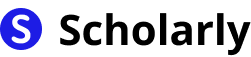Published in General
Note Taking Techniques for College Lectures
By Scholarly
8 min read
Introduction
Taking effective notes in college lectures is essential for retaining and comprehending information. In this article, we will explore various note taking techniques that can help you make the most out of your classroom experience. From traditional handwritten notes to digital note-taking apps, we will discuss the pros and cons of each method and provide tips on how to enhance your note-taking skills. Whether you're a visual learner, an auditory learner, or a kinesthetic learner, there's a technique that can cater to your individual needs.
History
Past State
Note taking has been a common practice for centuries. In the past, students relied on pen and paper to jot down important points during lectures. This method required manual transcription and organization. Students often used shorthand symbols and abbreviations to write quickly.
Current State
In today's digital age, note taking has evolved significantly. While many students still prefer the traditional pen and paper method, others have embraced technology and utilize digital note-taking apps and devices. These tools allow for easier organization, searching, and sharing of notes. They also provide features like audio recording and annotation.
Future State
As technology continues to advance, the future of note taking looks promising. Artificial intelligence (AI) can play a significant role in enhancing note-taking capabilities. AI-powered note-taking apps can automatically generate summaries, highlight specific sections, and provide personalized study recommendations based on individual learning patterns.
Benefits
Improved comprehension: Taking notes helps you actively engage with the material, leading to better understanding and retention.
Organized study materials: Well-structured notes make it easier to review and study for exams.
Personalization: Note taking allows you to highlight key points and add personal insights, making the information more meaningful to you.
Active learning: Writing notes requires active listening and processing of information, promoting deeper understanding.
Collaboration: Digital note-taking apps enable easy sharing and collaboration with classmates.
Significance
Effective note taking is crucial in college lectures for several reasons. First, it helps you stay focused and actively engaged with the content, which leads to better comprehension and retention. Additionally, organized and comprehensive notes serve as a valuable resource for exam preparation and future reference. Furthermore, note taking allows you to personalize your learning experience by highlighting important concepts and adding your insights. It is a skill that can greatly benefit your academic success.
Best Practices
When it comes to note taking, it's essential to find a method that works best for you. Here are some best practices to consider:
Be prepared: Review the topic or reading material before the lecture to familiarize yourself with the content.
Listen actively: Pay attention to the speaker and focus on capturing key points and main ideas.
Use abbreviations and symbols: Develop your shorthand system to write quickly and save time.
Organize your notes: Use headings, subheadings, and bullet points to structure your notes and make them easier to review.
Review and revise: Regularly review and revise your notes to reinforce learning and fill in any gaps.
Pros and Cons
Here are the pros and cons of different note-taking methods:
Pen and Paper
- Pros:
- Tangible and tactile experience
- Enhanced learning through kinesthetic engagement
- No distractions from screens
- Cons:
- May be slower than digital methods
- Difficult to search and organize notes
- Risk of losing or misplacing physical notebooks
Digital Note-taking Apps
- Pros:
- Easy organization and searchability
- Ability to sync notes across devices
- Additional features like audio recording and annotation
- Cons:
- Distractions from notifications and internet access
- Learning curve for mastering app features
- Dependence on technology and potential device malfunction
Comparison
When choosing a digital note-taking app, consider the following options:
Evernote
- Official Website
- Evernote is a versatile note-taking app that allows you to capture notes, web clippings, and images in one place. It offers strong organization and search features.
OneNote
- Official Website
- OneNote, part of the Microsoft Office suite, offers a flexible and intuitive interface for organizing and annotating notes. It integrates well with other Microsoft applications like Word and Excel.
Notion
- Official Website
- Notion is a comprehensive workspace tool that supports note-taking, project management, and collaboration. It allows you to create a customized note-taking system.
Methods
Cornell Method
The Cornell Method is a popular note-taking technique that involves dividing your paper into three sections: a narrow left column for cues and questions, a wider right column for main ideas and details, and a bottom section for summarizing the content.
Mind Mapping
Mind mapping is a visual note-taking technique that uses diagrams to organize information. Start with a central theme and branch out with related ideas and subtopics.
Outline Method
The outline method follows a hierarchical structure, where headings and subheadings are used to organize the content. It allows for easy scanning and review of information.
Charting Method
The charting method involves creating tables or grids to compare and categorize information. It is useful for organizing data, making comparisons, and identifying patterns.
Sentence Method
The sentence method involves writing complete sentences that summarize the main ideas and key details of the lecture. It is a more detailed approach but can be time-consuming.
AI Impact
AI has the potential to revolutionize note taking by augmenting and automating certain tasks. Here are some potential AI applications in note taking:
AI Applications
- Automatic summarization of lecture content
- Transcription and translation of spoken content
- Intelligent search and retrieval of specific information within notes
AI Techniques
- Natural Language Processing (NLP)
- Speech Recognition
- Context Understanding
AI Benefits
- Time-saving by automating note-taking tasks
- Personalized study recommendations based on individual learning patterns
- Enhanced accessibility for students with disabilities
AI Challenges
- Accuracy of automatic transcription and summarization
- Data privacy and security concerns
- Ethical considerations in the use of AI-generated content
AI Potential Online Apps that relate to the topic
Otter
- Official Website
- Otter uses AI to generate real-time transcriptions and summaries of lectures or meetings. It allows for easy searching and reviewing of recorded content.
Voicea
- Official Website
- Voicea is a voice collaboration platform that uses AI to transcribe and highlight important moments during lectures or meetings. It integrates with various productivity tools.
Roam Research
- Official Website
- Roam Research is a note-taking tool that embraces the concept of interconnectedness. It allows you to create bi-directional links between notes and build a knowledge graph.
Conclusion
Effective note taking is a key skill for success in college lectures. By utilizing various note-taking techniques and tools, you can enhance your learning experience, improve comprehension, and efficiently review and consolidate information. Whether you prefer traditional pen and paper or digital note-taking apps, finding a method that suits your learning style is crucial. As technology advances, AI-powered note-taking apps offer exciting possibilities for the future, making note taking even more efficient and personalized.