latex tips for efficient physics note taking
Latex tips for efficient physics note taking
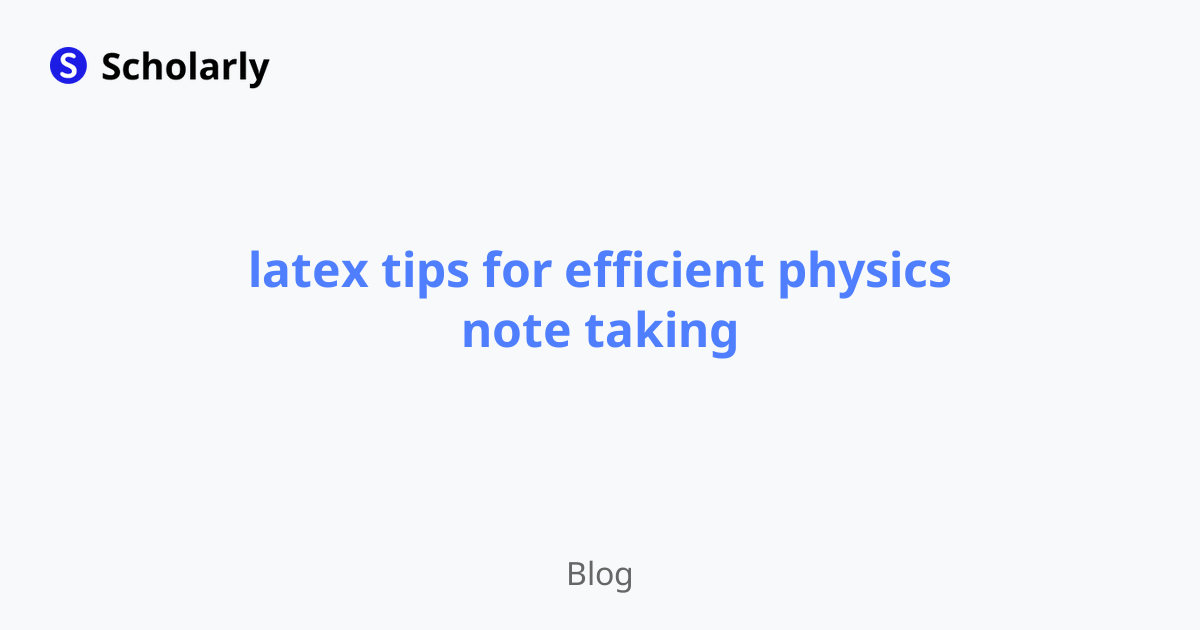
Introduction
In the field of physics, taking efficient notes is crucial for understanding complex concepts and keeping track of important information. One tool that can greatly enhance note-taking in physics is LaTeX. LaTeX is a typesetting system commonly used for mathematical and scientific documents. In this article, we will discuss various tips and techniques for using LaTeX to improve your physics note-taking experience.
History
Past State
In the past, physics note-taking was primarily done by hand or using traditional word processors. However, these methods had limitations when it came to accurately representing complex mathematical equations and symbols. This hindered the ability of students and researchers to effectively communicate physics concepts.
Current State
In the current state, LaTeX has become the go-to tool for scientific and mathematical writing, including physics note-taking. LaTeX provides a wide range of features specifically designed for typesetting equations, symbols, and scientific notations. It enables users to create professional-looking documents with ease.
Future State
In the future, we can expect LaTeX to continue evolving and becoming more accessible to a wider range of users. Additionally, advancements in AI technology may further enhance the capabilities of LaTeX, making it even easier to generate complex equations and formulas.
Benefits
Enhanced Equation Formatting: LaTeX allows for precise and visually appealing formatting of equations, making it easier to understand and differentiate between different variables and symbols.
Symbol Consistency: LaTeX ensures consistent symbols and notation throughout your notes, reducing the risk of confusion and errors.
Professional Appearance: LaTeX produces high-quality documents that are visually impressive and convey a sense of professionalism.
Easy Collaboration: LaTeX files can be easily shared and collaboratively edited, making it convenient for group projects and research collaboration.
Automatic Referencing: LaTeX provides automated referencing and citation features, allowing you to easily reference sources and maintain a well-organized bibliography.
Significance
Efficient note-taking is vital in physics due to the complex nature of the subject. Accurate representation of equations and symbols is essential for understanding and explaining physics concepts. LaTeX provides a comprehensive solution that addresses these challenges and greatly enhances the note-taking process.
Best Practices
Use LaTeX Templates: Utilize LaTeX templates specifically designed for physics note-taking to save time and ensure the correct formatting of equations and symbols.
Organize Your Notes: Divide your notes into sections and subsections, providing a clear structure for easy reference.
Include Graphs and Diagrams: Incorporate relevant graphs, diagrams, and visual representations into your notes to enhance understanding and illustrate concepts.
Regularly Compile and Review: Compile your LaTeX files regularly to ensure accurate rendering of equations and review your notes frequently to reinforce your understanding of the material.
Utilize Packages: Explore the various LaTeX packages available for physics, such as
amsmathandphysics, to access additional functionality and shortcuts that can streamline your note-taking process.
Pros and Cons
Pros
Efficient Equation Typing: LaTeX allows for fast and easy input of complex equations, making it ideal for physics note-taking.
Versatile Formatting Options: LaTeX offers a wide range of formatting options, enabling you to customize the appearance of your notes to suit your preferences.
Integration with Other Tools: LaTeX seamlessly integrates with other scientific tools, such as Jupyter notebooks and MATLAB, facilitating cross-platform workflows.
Widespread Adoption: LaTeX is widely used in the scientific community, ensuring compatibility and ease of collaboration with other researchers and students.
Transferable Skills: Learning LaTeX for physics note-taking equips you with transferable skills that are valuable in other scientific disciplines.
Cons
Learning Curve: LaTeX has a steeper learning curve compared to traditional word processors. However, the benefits outweigh the initial investment of time and effort.
Limited WYSIWYG Editing: LaTeX is not a What-You-See-Is-What-You-Get (WYSIWYG) editor, requiring users to compile the document to view the final output.
Limited Compatibility: Some file formats may not be directly compatible with LaTeX, requiring conversion or additional steps for integration.
Reliance on Markup Syntax: LaTeX documents are written in a markup syntax, which can be challenging for beginners who are not familiar with this style of writing.
Dependency on External Tools: To fully utilize the features of LaTeX, you may need to install additional packages and dependencies.
Comparison
When it comes to physics note-taking, several tools and software can be compared with LaTeX. Let's take a closer look at some of them:
Microsoft Word: While Microsoft Word provides basic equation editing capabilities, it falls short in terms of the precision and flexibility provided by LaTeX.
MathType: MathType is a specialized equation editor that integrates with Microsoft Word and other word processors. While it offers more advanced equation editing features than Microsoft Word alone, it still lacks the extensive capabilities of LaTeX.
Wolfram Alpha: Wolfram Alpha is a computational knowledge engine that can generate step-by-step solutions to math problems. While it can be useful for specific calculations, it is not ideal for creating comprehensive physics notes.
Scholarly: Scholarly is an AI-powered note-taking tool specifically designed for scientific and technical subjects. It combines the power of LaTeX with AI-generated text completion and flashcard creation, making it an excellent choice for efficient physics note-taking.
Methods
Method 1: Typing Equations
To type equations in LaTeX, you can use the amsmath package, which provides a comprehensive suite of math symbols and notation commands. Here's an example of how to use LaTeX to type the equation for Newton's second law of motion:
\begin{equation}
F = ma
\end{equation}
Method 2: Creating Graphs
LaTeX offers several packages for creating graphs and diagrams, such as tikz and pgfplots. These packages allow you to create customized and high-quality graphs directly within your LaTeX document.
Method 3: Managing References
LaTeX provides built-in referencing and citation support through the natbib package. This package allows you to easily cite references and generate a bibliography based on your chosen citation style.
Method 4: Collaborative Editing
LaTeX supports collaborative editing through version control systems like Git. By using Git, multiple users can work on the same LaTeX document simultaneously, making it convenient for group projects and research collaborations.
Method 5: Automating Workflows
LaTeX can be integrated with automation tools such as Make and arara to automate the compilation and generation of PDF output from your LaTeX files. This helps streamline your workflow and saves time in the note-taking process.
AI Impact
AI Applications
AI has the potential to revolutionize physics note-taking by offering features such as intelligent text completion, automatic equation generation, and advanced data analysis.
AI Techniques
AI techniques, such as natural language processing and machine learning, can be utilized to enhance the capabilities of LaTeX in terms of auto-completion, error detection, and suggestion of formatting options.
AI Benefits
AI-powered physics note-taking tools can significantly improve productivity, accuracy, and efficiency. They can automate repetitive tasks, provide intelligent suggestions, and assist in error detection and correction.
AI Challenges
Developing AI models and algorithms for physics note-taking requires extensive training data, domain expertise, and fine-tuning to ensure accurate results. Overcoming these challenges is key to harnessing the full potential of AI in this field.
AI Online Apps
Several online apps leverage AI technology to enhance physics note-taking. Some noteworthy examples include:
Scholarly: Scholarly utilizes AI-generated text completion and flashcard creation to assist in physics note-taking. It offers features such as auto-complete, AI-powered tutoring, and transcribing pictures and PDFs to text.
Overleaf: Overleaf is an online LaTeX editor that allows collaborative editing and real-time previewing. While it doesn't have AI-specific features, it provides a convenient online platform for LaTeX-based physics note-taking.
NoteApp: NoteApp is an online note-taking app that incorporates AI for intelligent note organization and search. It supports LaTeX rendering for physics equations and provides a user-friendly interface.
Coggle: Coggle is a mind-mapping tool that can be used for structuring and organizing physics notes. While it doesn't have AI-specific features, it offers a visual and intuitive approach to note-taking.
Quizlet: Quizlet is a popular online flashcard platform that can be utilized for physics note-taking. While it doesn't offer extensive LaTeX support, it provides a user-friendly interface for creating and studying flashcards.
Additional Subheadings
Note-Taking Strategies for Collaborative Physics Projects
Establish Communication Channels: Effective communication among team members is crucial for successful collaboration. Utilize tools like Slack or Microsoft Teams to facilitate discussions and file sharing.
Divide and Conquer: Assign specific sections or tasks to each team member to ensure efficient workflow and avoid duplication of efforts.
Version Control and Project Management: Use version control tools like Git and project management platforms like Trello to track progress, manage tasks, and coordinate efforts.
Regular Meetings and Updates: Schedule regular meetings to discuss progress, resolve issues, and align on project goals. Provide updates and feedback to keep everyone informed.
Integrating LaTeX with Digital Note-Taking Apps
Notion: Notion is a popular digital note-taking app that supports LaTeX integration. By combining the structure and organization features of Notion with LaTeX's equation typesetting capabilities, you can create comprehensive and visually appealing physics notes.
Evernote: Evernote is another versatile note-taking app that can be used in conjunction with LaTeX for physics note-taking. You can create LaTeX snippets within Evernote and incorporate them into your notes for seamless equation rendering.
OneNote: Microsoft OneNote also offers LaTeX integration, allowing you to add mathematical equations directly to your notes. OneNote's flexibility and collaboration features make it an excellent choice for physics note-taking.
Google Keep: While Google Keep doesn't provide native LaTeX support, you can use third-party plugins like LaTeX in Google Keep to incorporate LaTeX equations into your notes.
Conclusion
In conclusion, LaTeX is a powerful tool for efficient physics note-taking. Its extensive equation formatting capabilities, symbol consistency, and collaboration features make it the preferred choice for capturing complex physics concepts. Despite the learning curve, the benefits of using LaTeX in physics note-taking outweigh the challenges. With the continued advancements in AI technology, we can expect further enhancements in the capabilities of LaTeX and other tools, ultimately improving the note-taking experience for physics students and researchers.
If you're ready to experience the benefits of LaTeX note-taking in physics, sign up for Scholarly at https://scholarly.so/register.
Remember, taking efficient notes is essential for mastering physics, and LaTeX can be your secret weapon!
Try Our Popular AI Study Tools
Transform your study materials into interactive learning experiences with our most popular AI-powered tools:
PDF to Flashcards
Convert lecture notes and textbooks into study flashcards instantly
Text to Flashcards
Turn any text or notes into comprehensive flashcard sets
Image to Flashcards
Convert diagrams and handwritten notes into digital flashcards
YouTube to Flashcards
Generate flashcards from educational video content



