How to Write Equations in LaTeX PDF: A Comprehensive Guide
Learn how to write equations in LaTeX PDF with this comprehensive guide. Discover the benefits of using LaTeX for mathematical equations and explore step-by-step instructions for creating professional-looking equations in PDF format.
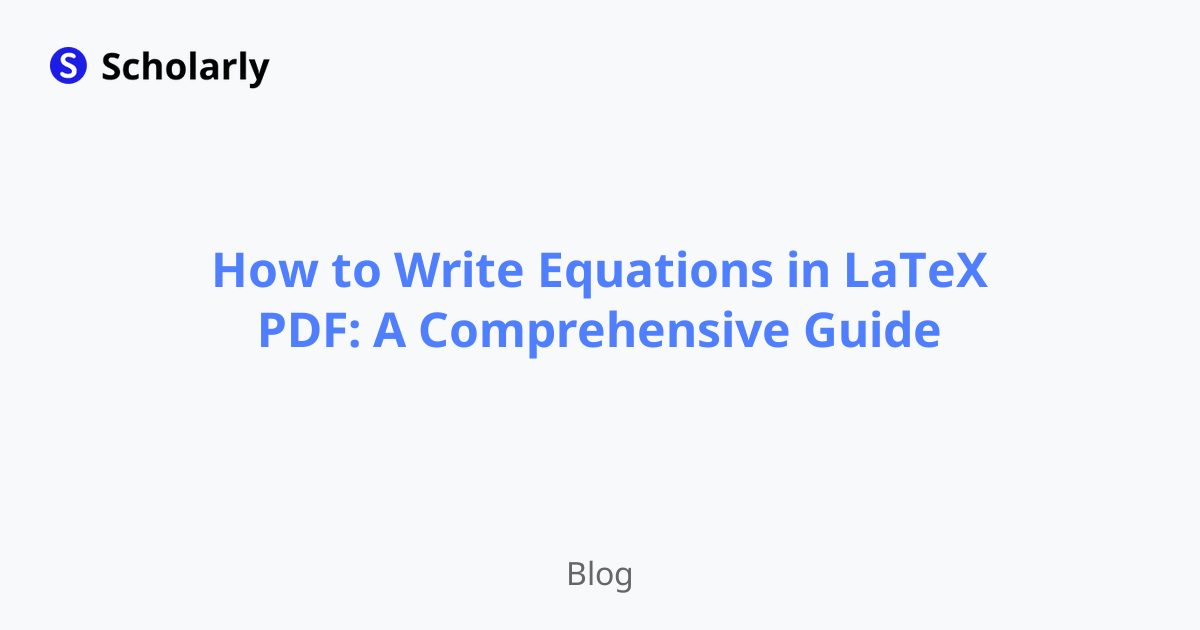
Introduction
Welcome to our comprehensive guide on how to write equations in LaTeX PDF. LaTeX is a powerful typesetting system widely used in the academic and scientific community for creating professional-looking documents. In this article, we will explore the benefits of using LaTeX for mathematical equations and provide step-by-step instructions on how to write equations in LaTeX PDF.
History
Past State
In the past, writing mathematical equations in documents was a challenging task. Traditional word processors often lacked the necessary tools and functionality to create complex equations. As a result, researchers and academics had to resort to handwritten equations or use specialized software.
Current State
With the advent of LaTeX, writing equations has become much easier and more efficient. LaTeX provides a comprehensive set of commands and symbols specifically designed for mathematical typesetting. It allows users to create professional-looking equations with ease and precision.
Future State
Looking ahead, LaTeX is expected to continue playing a vital role in mathematical typesetting. As technology advances, we can anticipate further improvements in LaTeX's capabilities, making it even more user-friendly and accessible to a wider audience. Additionally, with the integration of artificial intelligence (AI) techniques, LaTeX may offer enhanced features such as auto-completion and intelligent equation formatting.
Benefits
Professional Appearance: LaTeX produces high-quality typesetting, resulting in visually appealing equations that are suitable for academic and scientific publications.
Consistency: LaTeX ensures consistent formatting across different platforms and devices, eliminating the need for manual adjustments.
Flexibility: LaTeX offers extensive customization options, allowing users to create equations that meet their specific requirements.
Compatibility: LaTeX equations can be easily integrated into other documents and formats, such as PDF, Word, and PowerPoint.
Collaboration: LaTeX's plain text format enables seamless collaboration among researchers and scholars, facilitating version control and document sharing.
Significance
The significance of LaTeX in mathematical typesetting cannot be overstated. Its precise and professional output has made it the standard choice for researchers, academics, and publishers. LaTeX's widespread adoption has also led to the development of a vast community of users who contribute to its continuous improvement and provide support to newcomers.
Best Practices
To write equations in LaTeX PDF effectively, consider the following best practices:
Use Appropriate Packages: LaTeX offers several packages specifically designed for mathematical typesetting. Familiarize yourself with packages like
amsmath,amssymb, andmathtoolsto access additional symbols and commands.Organize your Code: Break down your equations into logical sections and use comments to explain complex expressions. This will make your code more readable and easier to maintain.
Use Macros: Define macros for frequently used symbols or expressions to save time and ensure consistency throughout your document.
Check for Errors: Always compile your LaTeX document to check for any errors or warnings. Address them promptly to ensure accurate and error-free equations.
Learn from Examples: Study existing LaTeX documents and templates to learn from experienced users. Online resources like Overleaf and LaTeX forums provide a wealth of examples and solutions to common challenges.
Pros and Cons
Pros
Professional typesetting: LaTeX produces high-quality equations suitable for academic and scientific publications.
Extensive symbol library: LaTeX offers a vast collection of symbols and mathematical notations.
Consistent formatting: LaTeX ensures consistent formatting across different platforms and devices.
Compatibility: LaTeX equations can be easily integrated into various document formats.
Collaboration: LaTeX's plain text format enables seamless collaboration among researchers and scholars.
Cons
Learning curve: LaTeX has a steep learning curve, especially for beginners.
Limited WYSIWYG: Unlike traditional word processors, LaTeX does not provide a What You See Is What You Get (WYSIWYG) interface, requiring users to compile the document to view the final output.
Code complexity: Writing equations in LaTeX requires knowledge of specific commands and syntax.
Less intuitive for simple equations: For simple equations, using a graphical equation editor may be more intuitive and efficient.
Dependency on packages: Some advanced features may require additional packages, increasing the complexity of the LaTeX document.
Comparison
When it comes to writing equations, LaTeX stands out as the preferred choice for many researchers and academics. While other tools like Microsoft Word and Google Docs offer equation editors, LaTeX provides unmatched precision and flexibility. Additionally, LaTeX's compatibility with PDF format makes it ideal for creating professional-looking documents.
Methods
Method 1: Inline Equations
Inline equations are used when mathematical expressions need to be incorporated within the text. To write an inline equation in LaTeX, enclose the expression between dollar signs ($). For example:
LaTeX is great for writing mathematical equations, such as $E=mc^2$.
Method 2: Display Equations
Display equations are used when mathematical expressions need to be displayed separately from the text. To write a display equation in LaTeX, use the equation environment. For example:
\begin{equation}
E=mc^2
\end{equation}
Method 3: Aligned Equations
Aligned equations are used when multiple equations need to be aligned vertically. To write aligned equations in LaTeX, use the align environment. For example:
\begin{align}
2x + 3y &= 8 \\
4x - 2y &= 2
\end{align}
Method 4: Matrices
Matrices are used to represent systems of equations or transformations. To write a matrix in LaTeX, use the bmatrix environment. For example:
\begin{bmatrix}
1 & 2 \\
3 & 4
\end{bmatrix}
Method 5: Fractions and Roots
To write fractions and roots in LaTeX, use the frac and sqrt commands, respectively. For example:
\frac{1}{2}
\sqrt{3}
AI Impact
LaTeX has yet to fully leverage the potential of artificial intelligence (AI) in mathematical typesetting. However, AI can play a significant role in enhancing the user experience and improving equation generation. Some potential AI applications in LaTeX include:
Auto-completion: AI algorithms can suggest completions for LaTeX commands and symbols based on the context, reducing the need for manual typing.
Intelligent equation formatting: AI can analyze the structure of equations and automatically adjust spacing, alignment, and font size for optimal readability.
Error detection and correction: AI can identify common errors in LaTeX code and provide suggestions for correction, helping users write accurate equations.
Semantic understanding: AI can interpret the meaning of mathematical expressions and provide real-time feedback on their correctness and coherence.
Integration with online tools: AI-powered LaTeX editors can integrate with online platforms like Scholarly, providing a seamless and intuitive writing experience.
Common Techniques
Technique 1: Subscripts and Superscripts
Subscripts and superscripts are used to represent indices or exponents in mathematical equations. In LaTeX, use the underscore (_) for subscripts and the caret (^) for superscripts. For example:
H_2O
x^2
Technique 2: Greek Letters
Greek letters are commonly used in mathematical equations to represent variables and constants. In LaTeX, use the corresponding command to insert Greek letters. For example:
\alpha
\beta
Technique 3: Mathematical Symbols
LaTeX provides a wide range of mathematical symbols for various operations and relations. Use the appropriate command to insert symbols into your equations. For example:
\times
\leq
Technique 4: Equation Numbering
To number equations in LaTeX, use the equation environment and the \label command. For example:
\begin{equation}
E=mc^2
\label{eq:energy}
\end{equation}
Technique 5: Equation Referencing
To reference equations in LaTeX, use the \ref command followed by the label assigned to the equation. For example:
The energy-mass equivalence equation (Eq. \ref{eq:energy}) is fundamental in physics.
Challenges
While LaTeX offers numerous advantages for writing equations, it also presents some challenges:
Learning Curve: LaTeX has a steep learning curve, especially for users unfamiliar with coding or markup languages.
Debugging: Debugging LaTeX code can be time-consuming, especially when errors occur in complex equations or large documents.
Limited WYSIWYG: LaTeX's lack of a WYSIWYG interface makes it harder to visualize the final output during the editing process.
Complexity for Simple Equations: For simple equations, using a graphical equation editor may be more intuitive and efficient.
Package Compatibility: Some advanced packages may not be compatible with each other, leading to conflicts or unexpected behavior.
Potential Online Apps
Overleaf: Overleaf is a popular online LaTeX editor that provides collaborative writing and real-time preview features.
ShareLaTeX: ShareLaTeX is another online LaTeX editor that offers a user-friendly interface and seamless integration with cloud storage services.
Scholarly: Scholarly is an AI-powered platform that simplifies the process of writing equations in LaTeX PDF. It offers features like auto-completion, intelligent formatting, and flashcard creation for equation learning.
MathJax: MathJax is a JavaScript library that allows you to render LaTeX equations directly in web browsers, making it ideal for creating interactive online content.
LaTeXiT: LaTeXiT is a macOS application that enables you to quickly generate LaTeX equations and export them as images for use in other documents.
Conclusion
In conclusion, LaTeX is a powerful tool for writing equations in PDF format. Its professional appearance, consistency, and compatibility make it an ideal choice for researchers and academics. By following best practices and leveraging the potential of AI, users can create professional-looking equations efficiently. While LaTeX has its challenges, its benefits far outweigh the learning curve. With the support of online resources and platforms like Scholarly, mastering LaTeX for equation writing becomes an attainable goal.
Try Our Popular AI Study Tools
Transform your study materials into interactive learning experiences with our most popular AI-powered tools:
PDF to Flashcards
Convert lecture notes and textbooks into study flashcards instantly
Text to Flashcards
Turn any text or notes into comprehensive flashcard sets
Image to Flashcards
Convert diagrams and handwritten notes into digital flashcards
YouTube to Flashcards
Generate flashcards from educational video content



