How to Use LaTeX Symbols: A Comprehensive Guide
Learn how to effectively use LaTeX symbols in your documents and equations. This comprehensive guide provides step-by-step instructions, examples, and best practices for incorporating LaTeX symbols into your work.
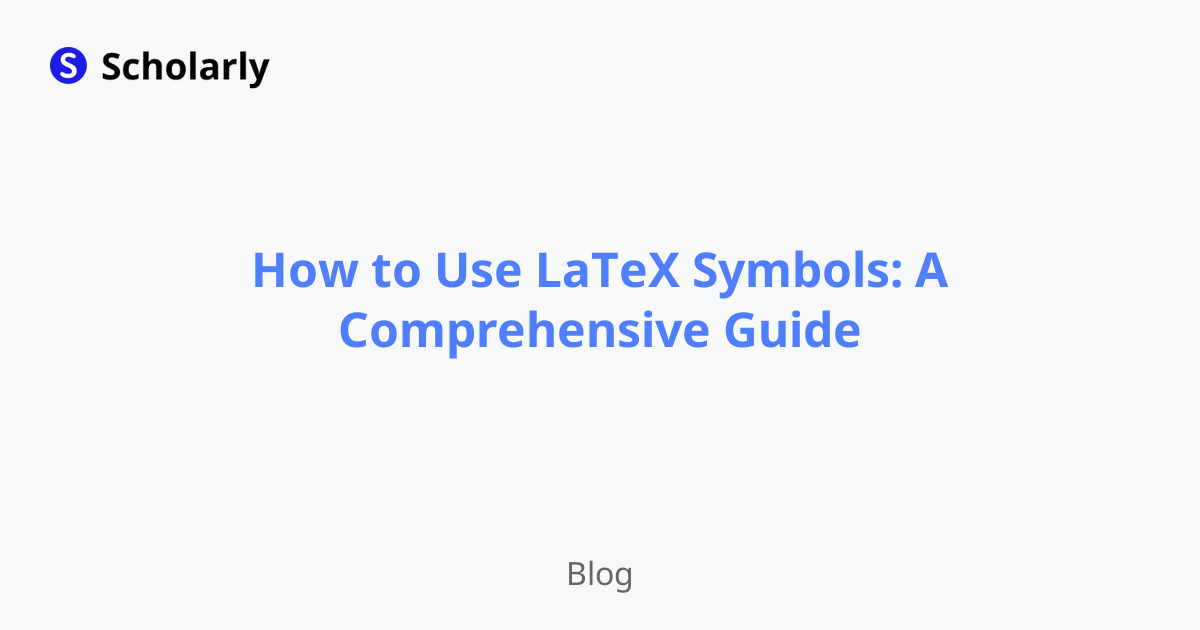
Introduction
LaTeX is a powerful typesetting system commonly used in academia and scientific research. One of its key features is the ability to easily incorporate mathematical symbols and equations into documents. This guide will walk you through the process of using LaTeX symbols effectively, whether you're writing a research paper, creating a presentation, or working on a mathematical problem.
History
Past State
In the past, typesetting mathematical symbols and equations required specialized software or manual formatting. This process was often time-consuming and prone to errors. LaTeX revolutionized the field by providing a simple and efficient way to typeset complex mathematical expressions.
Current State
Today, LaTeX is widely used by researchers, scientists, and mathematicians for its ability to produce high-quality documents with professional-looking equations. It has become the standard tool for typesetting mathematical symbols and equations in academic and scientific writing.
Future State
In the future, LaTeX is expected to continue evolving and improving, with new features and enhancements. With the advancement of AI and natural language processing, we can also expect more intelligent LaTeX editors that offer automated suggestions and assistance in using symbols.
Benefits
Enhanced Readability: LaTeX symbols improve the readability of mathematical expressions, making it easier for readers to understand complex equations.
Consistency: LaTeX ensures consistent formatting and spacing of symbols throughout a document, enhancing its professional appearance.
Flexibility: LaTeX offers a wide range of symbols and customization options, allowing you to express mathematical concepts accurately and precisely.
Compatibility: LaTeX symbols can be easily integrated into various document formats, including PDF, Word, and PowerPoint.
Accessibility: LaTeX symbols are widely recognized and understood in the academic and scientific community, facilitating effective communication.
Significance
The use of LaTeX symbols is significant in several ways. First, it enables researchers and scientists to communicate complex mathematical ideas effectively. By using standardized symbols and notation, they can convey precise meaning and enhance the clarity of their work. Additionally, LaTeX symbols contribute to the overall professionalism and aesthetic appeal of academic and scientific documents, making them more visually appealing and engaging.
Best Practices
To effectively use LaTeX symbols, consider the following best practices:
Learn the Basics: Familiarize yourself with the most commonly used LaTeX symbols and their corresponding commands. This will enable you to quickly and accurately incorporate symbols into your documents.
Use Packages: Take advantage of LaTeX packages that provide additional symbols and functionalities. Examples include
amsmath,amssymb, andphysics. These packages expand the range of symbols available to you.Use Math Mode: LaTeX symbols are typically used within math mode, denoted by
$or$$. This ensures proper rendering and spacing of mathematical expressions.Consult Documentation: Refer to LaTeX documentation and online resources for guidance on using specific symbols and solving common formatting issues. The LaTeX community is vast and supportive, with numerous forums and resources available.
Proofread and Test: Always proofread your documents and test the rendering of LaTeX symbols. Mistakes in symbol placement or syntax can lead to incorrect or distorted equations.
Pros and Cons
Pros
Versatility: LaTeX symbols offer a wide range of options for expressing mathematical concepts, accommodating diverse research fields and disciplines.
Quality Output: LaTeX produces high-quality documents with sharp and clear symbols, ensuring professional-looking results.
Standardization: LaTeX symbols adhere to standardized notation and conventions, promoting consistency and uniformity in academic and scientific writing.
Efficiency: Once you become proficient in LaTeX, you can quickly generate complex equations and symbols, saving time and effort.
Collaboration: LaTeX symbols enable seamless collaboration among researchers and scientists, as they can easily share and edit documents containing mathematical expressions.
Cons
Learning Curve: LaTeX has a steep learning curve, especially for beginners. It requires understanding of specific commands and syntax.
Limited WYSIWYG: LaTeX is a markup language, which means the output may not always match the exact appearance during editing. This can be challenging for users accustomed to WYSIWYG editors.
Compatibility Issues: Some document editors or platforms may not fully support LaTeX symbols, leading to formatting issues or the need for additional conversion steps.
Complexity for Simple Documents: LaTeX symbols are most beneficial for complex mathematical expressions. For simple documents without extensive equations, the learning curve may not be justified.
Dependency on Packages: To access certain symbols or functionalities, you may need to install additional LaTeX packages, which can increase the complexity of your LaTeX setup.
Comparison
Several tools and software can be used to typeset mathematical symbols and equations. Here are a few popular options:
MathType: MathType is a graphical equation editor that allows users to create mathematical equations using a point-and-click interface. It is commonly used in conjunction with Microsoft Word and other word processing software.
Overleaf: Overleaf is an online LaTeX editor that provides a collaborative environment for writing and typesetting documents. It offers a wide range of LaTeX symbols and templates, making it popular among researchers and students.
TeXstudio: TeXstudio is a feature-rich LaTeX editor with an intuitive interface and powerful tools for editing and compiling LaTeX documents. It supports real-time preview and provides a comprehensive symbol library.
MathJax: MathJax is a JavaScript library that allows the rendering of LaTeX symbols in web browsers. It is commonly used in websites and online platforms to display mathematical equations.
Scholarly: Scholarly is an AI-powered platform that offers advanced features for incorporating LaTeX symbols into documents. It provides AI-generated text completion, flashcard creation, and auto-complete functionalities to streamline the process of using LaTeX symbols.
Methods
Method 1: Using LaTeX Commands
Start by opening a LaTeX editor or document preparation system, such as Overleaf or TeXstudio.
Enter math mode by enclosing your mathematical expression with
$or$$.Use LaTeX commands to insert specific symbols. For example, to insert the integral symbol, use the command
\int.Consult LaTeX documentation or online resources for a comprehensive list of available symbols and their corresponding commands.
Test the rendering of your symbols by compiling the document. Make adjustments as needed.
Method 2: Using Symbol Libraries
Open a LaTeX editor that provides a symbol library, such as Overleaf or TeXstudio.
Browse the symbol library to find the desired symbol. Symbols are typically organized by category, such as Greek letters, operators, or arrows.
Click on the symbol to insert it into your document. The LaTeX code for the symbol will be automatically generated.
Adjust the placement and formatting of the symbol as needed.
Compile the document to ensure the correct rendering of symbols.
Method 3: Using Online Symbol Generators
Search for online LaTeX symbol generators or equation editors.
Choose a reliable and user-friendly generator.
Enter the desired symbol or equation in the generator's interface.
The generator will generate the corresponding LaTeX code for the symbol or equation.
Copy the LaTeX code and paste it into your document.
Compile the document to verify the rendering of symbols.
AI Impact
The impact of AI on using LaTeX symbols is significant and continues to evolve. AI can assist users in several ways:
Auto-Completion: AI-powered LaTeX editors can offer auto-completion suggestions for symbols and equations, speeding up the writing process.
Error Detection: AI algorithms can detect errors in symbol placement or syntax, providing real-time feedback and suggestions for correction.
Symbol Recognition: AI can recognize handwritten symbols or equations and convert them into LaTeX code, eliminating the need for manual input.
Enhanced Accessibility: AI-powered LaTeX editors can provide accessibility features, such as text-to-speech capabilities, making mathematical content more accessible to visually impaired individuals.
Intelligent Formatting: AI algorithms can analyze the context of mathematical expressions and provide intelligent formatting suggestions, ensuring consistency and adherence to formatting conventions.
Common Techniques
To effectively use LaTeX symbols, consider the following common techniques:
Subscripts and Superscripts: Use the
_and^symbols to add subscripts and superscripts to variables or symbols.Fractions and Binomials: Use the
\fraccommand to create fractions and the\binomcommand to create binomial coefficients.Greek Letters: Use the corresponding LaTeX command to insert Greek letters. For example,
\alphafor α and\betafor β.Mathematical Operators: Use LaTeX commands for mathematical operators, such as
\sumfor summation,\intfor integration, and\limfor limits.Brackets and Parentheses: Use the appropriate LaTeX symbols, such as
(,),[,],{,}, or the\leftand\rightcommands, to enclose expressions.
Challenges
Using LaTeX symbols may pose some challenges:
Syntax Errors: Incorrect placement or syntax of LaTeX commands can result in errors or distorted equations. Careful attention to detail is necessary.
Complex Equations: Some mathematical expressions may require advanced LaTeX commands or multiple symbols. Understanding the syntax and structure of complex equations can be challenging.
Limited Symbol Knowledge: Knowing the available LaTeX symbols and their corresponding commands is crucial. Expanding your symbol knowledge can enhance your ability to express mathematical concepts.
Formatting Issues: LaTeX symbols may not always render as expected, especially when using complex equations or unusual symbols. Troubleshooting and adjusting formatting may be necessary.
Integration with Other Software: Integrating LaTeX symbols into other software or platforms may require additional steps, such as conversion or compatibility checks.
Potential Online Apps that Relate to the Topic
Detexify: Detexify is an online app that allows users to draw a symbol and receive the corresponding LaTeX code.
LaTeXiT: LaTeXiT is a macOS app that provides an easy way to insert LaTeX symbols into other applications, such as word processors or presentation software.
Mathpix Snip: Mathpix Snip is a tool that allows users to take screenshots of mathematical equations and convert them into LaTeX code.
ScribbleLatex: ScribbleLatex is an online editor that offers a user-friendly interface for creating LaTeX documents and equations.
Scholarly: Scholarly is an AI-powered platform that provides advanced features for incorporating LaTeX symbols into documents. It offers AI-generated text completion, flashcard creation, and auto-complete functionalities to streamline the process of using LaTeX symbols.
Conclusion
In conclusion, LaTeX symbols are a powerful tool for expressing mathematical concepts in academic and scientific documents. By following best practices, familiarizing yourself with common techniques, and leveraging AI-powered tools like Scholarly, you can effectively incorporate LaTeX symbols into your work. Whether you're writing a research paper, preparing a presentation, or solving mathematical problems, LaTeX symbols will enhance the clarity, professionalism, and visual appeal of your work.
Try Our Popular AI Study Tools
Transform your study materials into interactive learning experiences with our most popular AI-powered tools:
PDF to Flashcards
Convert lecture notes and textbooks into study flashcards instantly
Text to Flashcards
Turn any text or notes into comprehensive flashcard sets
Image to Flashcards
Convert diagrams and handwritten notes into digital flashcards
YouTube to Flashcards
Generate flashcards from educational video content



