How to Use LaTeX for Typesetting: A Comprehensive Guide
Learn how to use LaTeX, a powerful typesetting system, to create professional documents with ease. Discover its history, benefits, best practices, and more.
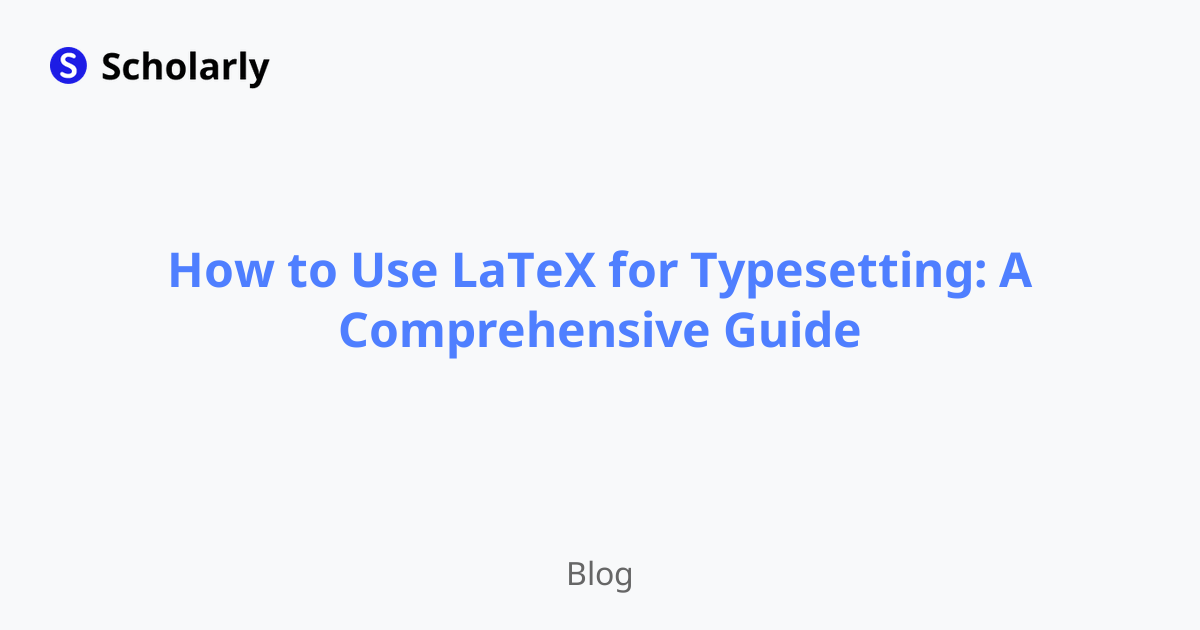
Introduction
Welcome to our comprehensive guide on how to use LaTeX for typesetting. In this article, we will explore the history, benefits, best practices, and techniques of LaTeX, a powerful typesetting system. Whether you are a beginner or an experienced user, this guide will provide you with the knowledge and tools to create professional documents with ease.
History
LaTeX, developed by Leslie Lamport in the 1980s, is a document preparation system that allows users to create high-quality documents, particularly those with complex mathematical equations and scientific notations. It is built on top of the TeX typesetting system, which was created by Donald Knuth in the late 1970s. LaTeX quickly gained popularity among researchers, academics, and professionals due to its ability to produce beautifully typeset documents.
Current State
Today, LaTeX is widely used in various fields, such as mathematics, physics, computer science, and engineering. It is especially popular in academic and scientific communities for writing research papers, theses, and dissertations. LaTeX offers precise control over formatting, allowing users to focus on content without worrying about the layout.
Benefits
Professional Typesetting: LaTeX produces high-quality documents with precise control over typography, making it ideal for academic and scientific publications.
Mathematical Equations: LaTeX excels in typesetting complex mathematical equations and symbols, providing a comprehensive set of tools for mathematical notation.
Cross-Referencing: LaTeX allows easy cross-referencing of figures, tables, equations, and sections, ensuring consistent numbering and referencing throughout the document.
Bibliography Management: LaTeX integrates with BibTeX, a powerful tool for managing bibliographic references, making it effortless to generate citations and bibliographies.
Version Control: LaTeX files are plain text, making them compatible with version control systems like Git, enabling collaborative writing and easy tracking of changes.
Best Practices
To make the most of LaTeX, consider the following best practices:
Organize Your Document: Structure your document using sections, subsections, and paragraphs to create a logical hierarchy.
Use Packages: LaTeX provides a vast collection of packages that extend its functionality. Explore and leverage relevant packages to enhance your document.
Separate Content and Formatting: Use separate files for content and formatting. This allows you to focus on writing and easily switch between different document styles.
Use Version Control: Track changes and collaborate with others using version control systems like Git. This ensures a seamless workflow and easy collaboration.
Learn LaTeX Commands: Familiarize yourself with common LaTeX commands and syntax to efficiently create and format your document.
Pros and Cons
Pros
Precise Typesetting: LaTeX offers precise control over typography, resulting in professional-looking documents.
Mathematical Equations: LaTeX excels in typesetting mathematical equations and symbols, making it a preferred choice for researchers and scientists.
Cross-Referencing: LaTeX's built-in cross-referencing feature ensures consistent numbering and referencing throughout the document.
Bibliography Management: With BibTeX integration, LaTeX simplifies the process of managing bibliographic references and generating citations.
Compatibility with Version Control: LaTeX's plain text files are compatible with version control systems, facilitating collaboration and tracking of changes.
Cons
Learning Curve: LaTeX has a steep learning curve, especially for beginners unfamiliar with its syntax and commands.
Limited WYSIWYG: Unlike word processors, LaTeX does not provide a What You See Is What You Get (WYSIWYG) interface, requiring users to compile the document to view the final output.
Time-Consuming: Creating complex documents in LaTeX can be time-consuming, especially when dealing with intricate formatting and layouts.
Limited Graphics Capabilities: While LaTeX supports graphics, it may not offer the same flexibility and ease of use as dedicated graphic design software.
Limited Collaboration: Collaborating on a LaTeX document can be challenging, especially when multiple authors are not familiar with the system.
Comparison
While LaTeX is a powerful typesetting system, there are alternative tools available for document preparation. Here are a few popular choices:
Microsoft Word: A widely-used word processing software that offers a user-friendly interface and extensive formatting options. It is suitable for general-purpose document creation but may not provide the same level of control as LaTeX.
Adobe InDesign: A professional desktop publishing software that allows precise control over typography and layout. InDesign is suitable for creating complex documents with advanced design elements.
Overleaf: An online LaTeX editor that provides a collaborative environment for creating LaTeX documents. It offers real-time collaboration, easy sharing, and built-in templates.
Google Docs: A web-based document editor that offers real-time collaboration and a simple interface. While it lacks the advanced typesetting features of LaTeX, it provides a convenient platform for collaborative writing.
Methods
To use LaTeX for typesetting, follow these steps:
Install LaTeX Distribution: Choose a LaTeX distribution such as TeX Live or MiKTeX and install it on your computer.
Choose an Editor: Select a LaTeX editor that suits your preferences. Popular options include TeXstudio, Overleaf, and Texmaker.
Write Your Document: Use LaTeX commands to write your document. Structure your content using sections, subsections, and paragraphs.
Compile the Document: Compile your LaTeX document using the chosen editor to generate the final output. The compilation process converts the LaTeX code into a typeset document.
Review and Edit: Review the compiled document and make any necessary edits or adjustments to the content or formatting.
Repeat Compilation: Repeat the compilation process as needed until you are satisfied with the final result.
AI Impact
AI has the potential to enhance the use of LaTeX for typesetting in various ways:
AI Applications
Auto-Completion: AI-powered auto-completion can assist users in writing LaTeX code by suggesting commands, syntax, and formatting options.
Error Detection: AI algorithms can help identify errors or inconsistencies in LaTeX code, providing real-time feedback to users.
Template Generation: AI can generate LaTeX templates for specific document types, saving time and effort in formatting.
AI Techniques
Natural Language Processing (NLP): NLP techniques can be used to understand and interpret LaTeX code, enabling intelligent auto-completion and error detection.
Machine Learning: Machine learning algorithms can be trained on large LaTeX code repositories to improve auto-completion and error detection capabilities.
AI Benefits
Improved Productivity: AI-powered features can streamline the LaTeX writing process, reducing the time and effort required to create professional documents.
Enhanced User Experience: AI can provide intelligent suggestions and feedback, making it easier for users to learn and use LaTeX effectively.
Error Prevention: AI algorithms can help prevent common LaTeX errors, ensuring the accuracy and consistency of the final document.
AI Challenges
Domain-Specific Knowledge: Developing AI solutions for LaTeX requires a deep understanding of LaTeX syntax, commands, and document structure.
Training Data Availability: Obtaining large and diverse training datasets for AI models in the LaTeX domain can be challenging.
User Adaptation: AI models need to adapt to individual user preferences and writing styles to provide personalized assistance.
Potential Online Apps
Here are some online apps that can assist you in using LaTeX for typesetting:
Overleaf: An online LaTeX editor with collaboration features, built-in templates, and real-time preview.
ShareLaTeX: A web-based LaTeX editor that offers real-time collaboration, version control, and a rich set of features.
LaTeX Base: An online LaTeX editor with a simple interface, syntax highlighting, and easy document sharing.
Authorea: A collaborative writing platform that supports LaTeX and provides tools for research collaboration and document versioning.
Scholarly: A comprehensive platform for academic writing and collaboration, offering LaTeX support and AI-powered features for document creation and study aids.
Conclusion
LaTeX is a powerful typesetting system that allows users to create professional documents with precision and elegance. Its rich set of features, including mathematical equation typesetting, cross-referencing, and bibliography management, make it a preferred choice for researchers, academics, and professionals. By following best practices and leveraging AI-powered tools, you can streamline your LaTeX workflow and enhance your document creation experience. Explore the potential of LaTeX and discover the beauty of typesetting with this versatile tool.
Try Our Popular AI Study Tools
Transform your study materials into interactive learning experiences with our most popular AI-powered tools:
PDF to Flashcards
Convert lecture notes and textbooks into study flashcards instantly
Text to Flashcards
Turn any text or notes into comprehensive flashcard sets
Image to Flashcards
Convert diagrams and handwritten notes into digital flashcards
YouTube to Flashcards
Generate flashcards from educational video content



