How to Use LaTeX for Thesis Writing: A Comprehensive Guide
Learn how to utilize LaTeX, a powerful typesetting system, to enhance your thesis writing process. Discover the benefits, best practices, and common techniques for using LaTeX effectively.
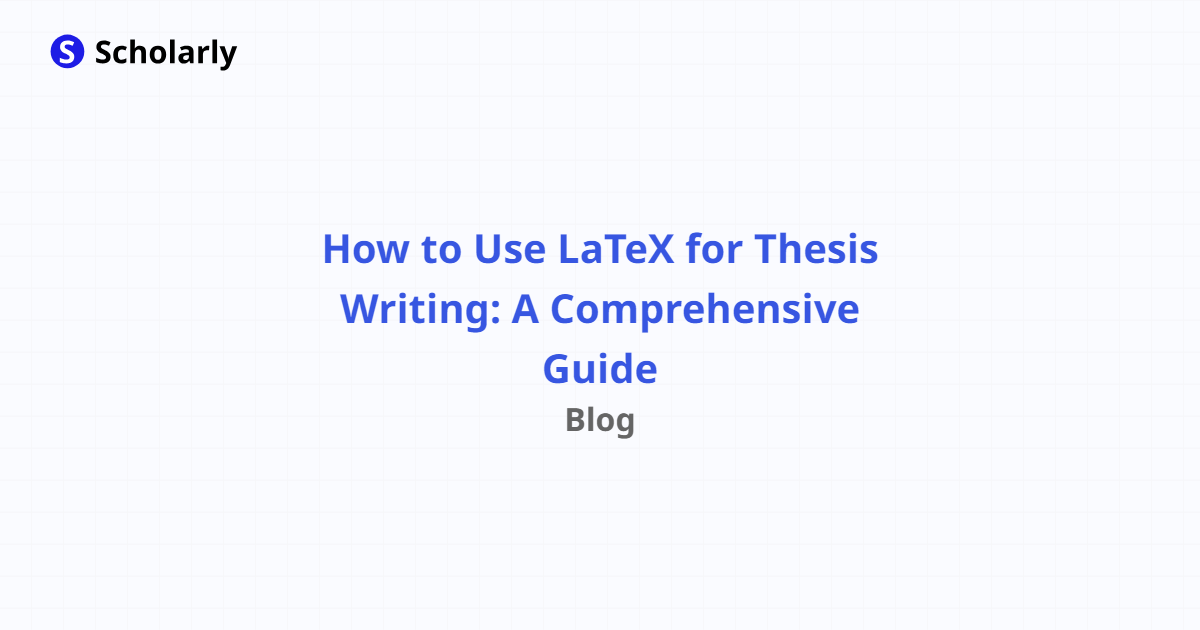
Introduction
Thesis writing is a crucial part of academic research, and presenting your work in a professional and polished manner is essential. LaTeX, a powerful typesetting system, can greatly enhance the quality and appearance of your thesis. In this comprehensive guide, we will explore how to use LaTeX for thesis writing, covering its history, benefits, best practices, common techniques, and more.
History
Past State
In the past, researchers and students relied on traditional word processors like Microsoft Word for thesis writing. However, these tools often lacked advanced typesetting features and resulted in inconsistent formatting. LaTeX emerged in the 1980s as a solution to these challenges, offering precise control over document layout, mathematical equations, and bibliographies.
Current State
Today, LaTeX remains a popular choice for academic writing, especially in fields such as mathematics, computer science, and physics. Its ability to handle complex equations, generate professional-looking documents, and facilitate collaboration makes it invaluable for thesis writing.
Future State
Looking ahead, LaTeX is expected to continue evolving with the integration of artificial intelligence (AI) techniques. AI-powered tools can enhance LaTeX's functionality by automating certain tasks, such as generating bibliographies or suggesting formatting improvements.
Benefits
Superior Typesetting: LaTeX provides precise control over document layout, ensuring consistent and professional-looking theses.
Mathematical Equations: LaTeX excels at typesetting complex mathematical equations, making it ideal for scientific research.
Collaboration and Version Control: LaTeX's plain text format allows for easy collaboration and version control using platforms like GitHub.
Cross-Referencing and Citations: LaTeX's built-in features for cross-referencing and citations simplify the process of citing sources and creating bibliographies.
Templates and Customization: LaTeX offers a wide range of templates and allows for customization, enabling you to create a unique thesis.
Significance
The significance of using LaTeX for thesis writing cannot be overstated. It elevates the quality and professionalism of your work, making a positive impression on readers, reviewers, and potential employers. LaTeX's precise typesetting capabilities ensure that your thesis is visually appealing and easy to read, enhancing its overall impact.
Best Practices
To make the most of LaTeX for thesis writing, consider the following best practices:
Learn the Basics: Familiarize yourself with LaTeX's syntax and commands by referring to online tutorials and guides.
Organize Your Project: Divide your thesis into separate files for each chapter or section to improve organization and facilitate collaboration.
Use Version Control: Utilize version control systems like Git to track changes and collaborate with others effectively.
Leverage Templates: Start with a pre-designed LaTeX template that matches your field or university's requirements to save time and ensure consistency.
Proofread and Test: Regularly proofread your document and compile it to ensure proper formatting, especially after making significant changes.
Pros and Cons
Pros
Professional Appearance: LaTeX produces documents with a polished and professional appearance.
Mathematical Typesetting: LaTeX excels at typesetting complex mathematical equations.
Cross-Referencing: LaTeX's built-in cross-referencing feature simplifies referencing and citation.
Collaboration: LaTeX's plain text format allows for easy collaboration and version control.
Customization: LaTeX offers extensive customization options, allowing you to create a unique thesis.
Cons
Learning Curve: LaTeX has a steeper learning curve compared to traditional word processors.
Limited WYSIWYG Editing: LaTeX's focus on typesetting means that the visual editing experience may be less intuitive.
Compatibility Issues: Some journals or institutions may require submissions in formats other than LaTeX.
Complex Tables and Graphics: Creating complex tables and graphics in LaTeX can be challenging for beginners.
Time-Consuming: Mastering LaTeX and troubleshooting issues may require a significant time investment.
Comparison
When considering LaTeX for thesis writing, it's important to compare it with other tools available. Here are a few popular alternatives:
Microsoft Word: While Word is widely used, it may struggle with complex mathematical equations and lacks the precise typesetting control of LaTeX.
Google Docs: Google Docs offers collaborative features, but its typesetting capabilities are limited compared to LaTeX.
Overleaf: Overleaf is an online LaTeX editor that simplifies collaboration but requires an internet connection.
Common Techniques
Document Structure: Organize your thesis into chapters, sections, and subsections using LaTeX's hierarchical structure.
Mathematical Equations: Utilize LaTeX's math mode and mathematical environments to typeset equations with clarity.
Citations and Bibliographies: Use LaTeX's built-in citation commands and BibTeX or BibLaTeX for managing references.
Tables and Figures: Create professional-looking tables and figures using LaTeX's table and figure environments.
Cross-Referencing: Take advantage of LaTeX's labels and cross-referencing commands to refer to equations, figures, and sections.
Challenges
While LaTeX offers numerous benefits, it also presents some challenges:
Learning Curve: LaTeX has a steeper learning curve compared to traditional word processors, requiring time and effort to master.
Debugging and Troubleshooting: Troubleshooting LaTeX errors can be challenging, especially for beginners.
Limited WYSIWYG Editing: LaTeX's focus on typesetting means that the visual editing experience may be less intuitive.
Compatibility Issues: Some journals or institutions may require submissions in formats other than LaTeX, necessitating conversion.
Complex Tables and Graphics: Creating complex tables and graphics in LaTeX can be time-consuming and require advanced knowledge.
Potential Online Apps
If you're interested in exploring LaTeX for thesis writing, consider the following online apps:
Overleaf - An online LaTeX editor that simplifies collaboration and provides templates and tutorials.
ShareLaTeX - A cloud-based LaTeX editor with real-time collaboration features and extensive libraries.
Scholarly - An AI-powered platform for academic writing that offers LaTeX integration and advanced text completion.
Authorea - An online collaborative writing platform that supports LaTeX and provides version control.
Papeeria - A web-based LaTeX editor with features like real-time collaboration and project management.
Conclusion
LaTeX is a powerful tool for thesis writing, offering superior typesetting, mathematical equation support, collaboration capabilities, and customization options. By following best practices and leveraging its features, you can create a professional and visually appealing thesis. While LaTeX has a learning curve and some challenges, its benefits make it an invaluable asset for researchers and students. Consider exploring online apps like Overleaf, ShareLaTeX, Scholarly, Authorea, and Papeeria to enhance your LaTeX experience and streamline your thesis writing process.
Try Our Popular AI Study Tools
Transform your study materials into interactive learning experiences with our most popular AI-powered tools:
PDF to Flashcards
Convert lecture notes and textbooks into study flashcards instantly
Text to Flashcards
Turn any text or notes into comprehensive flashcard sets
Image to Flashcards
Convert diagrams and handwritten notes into digital flashcards
YouTube to Flashcards
Generate flashcards from educational video content



