How to Use LaTeX for Presentations: A Comprehensive Guide
Learn how to create professional and visually appealing presentations using LaTeX. This guide covers everything from installation to advanced techniques.
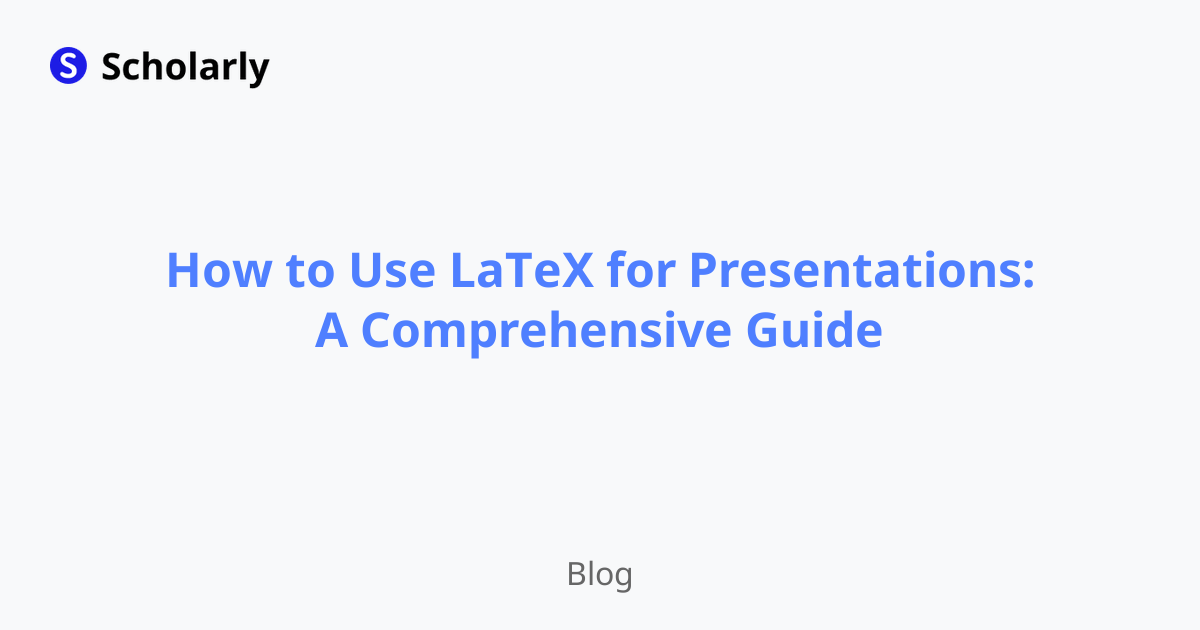
Introduction
In today's digital age, presentations have become an integral part of communication and knowledge sharing. While there are several tools available for creating presentations, LaTeX stands out as a powerful typesetting system that offers unmatched customization and professional-looking output. In this comprehensive guide, we will explore how to use LaTeX for presentations, covering everything from installation to advanced techniques.
History
LaTeX, created by Leslie Lamport in the 1980s, is a typesetting system widely used in academia and the scientific community. It was initially developed to simplify the process of creating complex documents, such as research papers and mathematical equations. Over the years, LaTeX has evolved to support presentations, offering a unique combination of elegance and flexibility.
Past State
In the past, creating presentations required using tools like Microsoft PowerPoint or Apple Keynote. While these tools offer user-friendly interfaces, they often lack the fine-grained control and typographical precision that LaTeX provides.
Current State
Today, LaTeX has gained popularity among academics, researchers, and professionals who value the ability to create visually appealing and consistent presentations. With the availability of modern LaTeX packages like Beamer, creating stunning slideshows has become easier than ever.
Future State
As technology continues to advance, we can expect LaTeX to further enhance its capabilities for presentations. With the integration of AI and machine learning, LaTeX may offer intelligent features like automatic slide layout suggestions, content generation, and real-time collaboration.
Benefits
Professional Appearance: LaTeX presentations have a distinct and polished look, making them suitable for academic conferences, research seminars, and business meetings.
Customization: LaTeX allows users to customize every aspect of their presentations, from fonts and colors to layout and animations.
Mathematical Typesetting: LaTeX excels at typesetting mathematical equations, making it an ideal choice for scientific and technical presentations.
Version Control: LaTeX presentations can be easily managed using version control systems like Git, enabling collaborative work and easy tracking of changes.
Cross-Platform Compatibility: LaTeX presentations can be compiled into various formats, including PDF, making them accessible on different devices and operating systems.
Significance
The significance of using LaTeX for presentations lies in its ability to produce high-quality output and maintain consistency across different slides. Unlike traditional presentation tools, LaTeX ensures that the design elements, such as fonts, colors, and layout, remain consistent throughout the entire presentation.
Moreover, LaTeX's focus on typesetting mathematical equations makes it indispensable for fields like mathematics, physics, computer science, and engineering, where precise representation of formulas and symbols is crucial.
Best Practices
To make the most out of LaTeX for presentations, consider the following best practices:
Plan and Structure: Outline your presentation and organize your content into logical sections. This will help you maintain a clear flow of information.
Choose a Suitable Theme: Select a Beamer theme that aligns with the tone and purpose of your presentation. Beamer offers a wide range of pre-defined themes to choose from.
Use Consistent Fonts and Colors: Stick to a consistent set of fonts and colors throughout your presentation to maintain a professional and cohesive look.
Leverage LaTeX Packages: Explore various LaTeX packages that extend the functionality of Beamer, such as TikZ for creating diagrams and animations.
Practice and Rehearse: Familiarize yourself with the LaTeX commands and practice compiling your presentation. Rehearse your presentation to ensure a smooth delivery.
Pros and Cons
Pros
Professional and Polished Look: LaTeX presentations have a sophisticated appearance that sets them apart from other tools.
Mathematical Typesetting: LaTeX excels at typesetting mathematical equations, making it a preferred choice for technical presentations.
Customization and Flexibility: LaTeX offers extensive customization options, allowing users to create unique and visually appealing presentations.
Version Control and Collaboration: LaTeX presentations can be easily managed using version control systems, facilitating collaboration and version tracking.
Cross-Platform Compatibility: LaTeX presentations can be compiled into various formats, ensuring compatibility across different devices and operating systems.
Cons
Learning Curve: LaTeX has a steeper learning curve compared to traditional presentation tools. It requires familiarity with LaTeX syntax and commands.
Limited WYSIWYG Editing: Unlike WYSIWYG (What You See Is What You Get) editors, LaTeX requires compiling the code to see the final output.
Time-Consuming: Creating complex presentations in LaTeX can be time-consuming, especially when dealing with intricate layouts and animations.
Less Interactive Features: LaTeX presentations lack some of the interactive features available in other tools, such as embedded videos or live web content.
Dependency on LaTeX Distribution: Using LaTeX for presentations requires installing a LaTeX distribution, which may require additional setup and maintenance.
Comparison
When considering LaTeX for presentations, it's essential to compare it with other popular tools like Microsoft PowerPoint and Apple Keynote. While LaTeX offers unparalleled customization and typographical control, PowerPoint and Keynote excel in terms of user-friendliness and interactive features.
| Feature | LaTeX | PowerPoint | Keynote |
|---|---|---|---|
| Customization | High | Medium | Medium |
| Mathematical Typesetting | High | Low | Low |
| Interactive Features | Limited | High | High |
| User-Friendliness | Medium | High | High |
| Collaboration | High | Medium | Medium |
Methods
Method 1: Installation and Setup
- Install a LaTeX distribution like TeX Live or MiKTeX on your computer.
- Choose a LaTeX editor, such as TeXstudio or Overleaf, to write your presentation code.
- Start a new LaTeX document and include the necessary packages for creating presentations.
- Write your presentation content using LaTeX commands and syntax.
- Compile the LaTeX code to generate the presentation output in PDF format.
Method 2: Using Beamer
- Start a new LaTeX document and load the Beamer class.
- Define the document structure, including the title, author, and date.
- Create slides using the
frameenvironment and add content using LaTeX commands. - Customize the appearance of your slides using Beamer themes, colors, and fonts.
- Compile the LaTeX code to generate the Beamer presentation.
Method 3: Templates
- Explore the wide range of Beamer templates available online.
- Choose a template that suits your presentation style and content.
- Download the template and customize it with your own content.
- Compile the LaTeX code to generate the presentation output.
Method 4: LaTeX Presentation Editors
- Use online LaTeX editors like Overleaf or ShareLaTeX that provide a user-friendly interface for creating presentations.
- Start a new project and select the presentation template.
- Write your presentation content using the built-in LaTeX editor.
- Customize the appearance of your slides using the provided options.
- Compile the LaTeX code to generate the presentation output.
AI Impact
AI Applications
AI can enhance the presentation creation process by providing intelligent suggestions for slide layouts, content organization, and visual design. It can analyze the presenter's speech patterns and provide real-time feedback for improvement.
AI Techniques
AI techniques like natural language processing (NLP) can be used to automatically generate slide content based on the presenter's input. Image recognition algorithms can assist in selecting relevant images and graphics for the presentation.
AI Benefits
- Time-Saving: AI-powered tools can automate repetitive tasks, such as slide layout design and content generation, saving valuable time for presenters.
- Enhanced Creativity: AI can suggest creative ideas for slide design and content arrangement, helping presenters think outside the box.
- Improved Engagement: AI can analyze audience feedback and adapt the presentation in real-time to maximize engagement and impact.
AI Challenges
- Data Privacy: AI tools may require access to personal or sensitive information, raising concerns about data privacy and security.
- Algorithm Bias: AI algorithms may exhibit bias in their suggestions or recommendations, potentially affecting the objectivity and fairness of the presentation.
- Complexity and Reliability: AI systems can be complex and may require continuous updates and maintenance to ensure reliable performance.
Potential Online Apps
- Overleaf: An online LaTeX editor with collaborative features, perfect for creating presentations.
- ShareLaTeX: Another online LaTeX editor that offers real-time collaboration and a user-friendly interface.
- Beamer Theme Gallery: A collection of Beamer themes that can be used to customize the appearance of your LaTeX presentations.
- LaTeX Beamer Templates: A repository of free LaTeX Beamer templates for various presentation styles.
- Slidebean: An AI-powered presentation tool that offers pre-designed templates and content suggestions.
Conclusion
Using LaTeX for presentations offers numerous advantages in terms of customization, professionalism, and typesetting capabilities. While it may have a steeper learning curve compared to traditional presentation tools, the benefits outweigh the challenges. By following best practices and exploring the vast resources available, you can create visually stunning and impactful presentations using LaTeX. Embrace the power of LaTeX and elevate your presentation game to new heights.
Try Our Popular AI Study Tools
Transform your study materials into interactive learning experiences with our most popular AI-powered tools:
PDF to Flashcards
Convert lecture notes and textbooks into study flashcards instantly
Text to Flashcards
Turn any text or notes into comprehensive flashcard sets
Image to Flashcards
Convert diagrams and handwritten notes into digital flashcards
YouTube to Flashcards
Generate flashcards from educational video content



