How to Use LaTeX for Mathematical Notation
Learn how to use LaTeX, a powerful typesetting system, to create mathematical notation for documents and presentations.
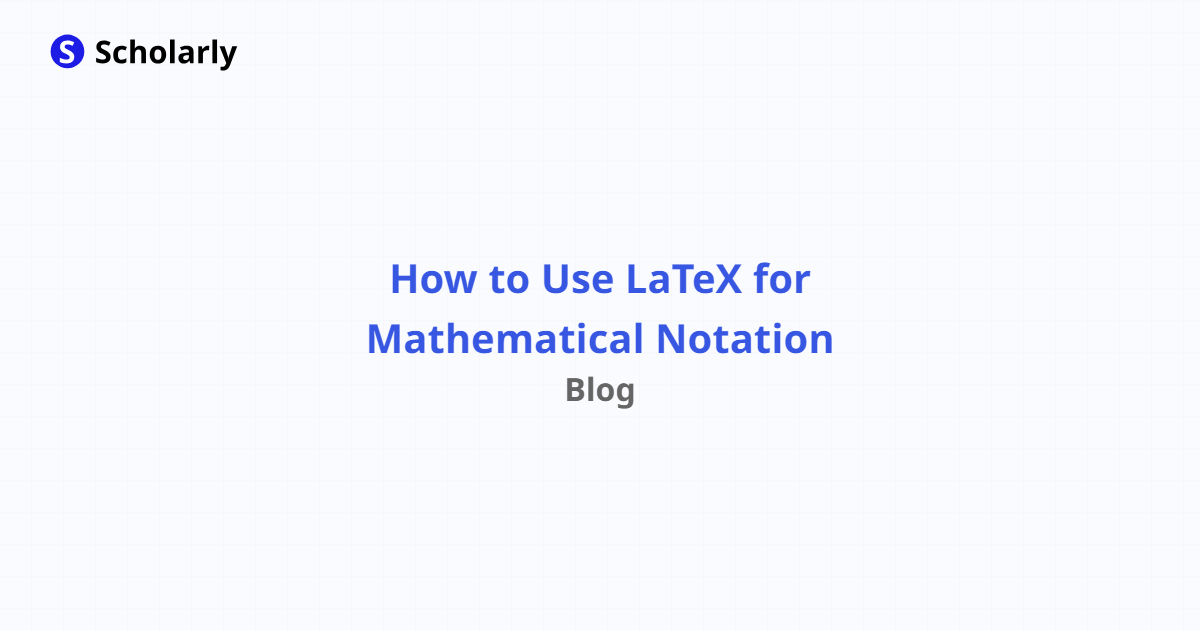
Introduction
In the world of academia, mathematical notation plays a crucial role in conveying complex ideas and equations. LaTeX, a typesetting system, has become the go-to tool for creating high-quality mathematical notation in documents and presentations. In this article, we will explore the basics of LaTeX and how to use it effectively for mathematical notation.
History
Past State
Before the advent of LaTeX, mathematicians and scientists relied on manual methods or limited typewriter symbols to represent mathematical notation. This often led to inconsistencies and difficulties in creating complex equations.
Current State
LaTeX revolutionized mathematical typesetting by providing a comprehensive set of commands and symbols specifically designed for mathematical notation. It allows users to create professional-looking equations with ease and precision.
Future State
As technology continues to advance, LaTeX is expected to evolve further. Future versions may incorporate more intuitive interfaces and enhanced features to streamline the process of creating mathematical notation.
Benefits
Versatility: LaTeX can be used for various types of documents, including research papers, theses, and presentations.
Quality: LaTeX produces high-quality output with sharp and clear mathematical notation.
Consistency: LaTeX ensures consistent formatting and layout across different platforms and devices.
Flexibility: LaTeX allows users to customize the appearance of mathematical notation according to their preferences.
Collaboration: LaTeX files can be easily shared and edited by multiple users, facilitating collaboration in academic and scientific communities.
Significance
The significance of LaTeX in the field of mathematical notation cannot be overstated. It has become the standard tool for researchers, mathematicians, and scientists, enabling them to communicate complex ideas effectively.
LaTeX's ability to produce professional-looking equations with precision and consistency has greatly enhanced the readability and comprehension of mathematical content.
Best Practices
Learn the Basics: Familiarize yourself with the fundamental commands and syntax of LaTeX for mathematical notation.
Use Packages: Explore and utilize LaTeX packages that provide additional functionality and symbols for specific mathematical fields.
Organize Your Code: Structure your LaTeX code in a logical and modular manner to improve readability and maintainability.
Use Templates: Take advantage of pre-defined LaTeX templates for common document types to save time and ensure consistency.
Proofread and Test: Always proofread and test your LaTeX code to ensure accurate and error-free mathematical notation.
Pros and Cons
Pros
Powerful Typesetting: LaTeX offers extensive control over the layout, formatting, and positioning of mathematical notation.
High-Quality Output: LaTeX produces professional-looking output with crisp and clear mathematical symbols.
Cross-Platform Compatibility: LaTeX files can be compiled and viewed on different operating systems and devices.
Version Control: LaTeX's plain text format allows for easy version control and collaboration using platforms like Git.
Mathematical Symbols: LaTeX provides a vast library of mathematical symbols and notation that can be easily incorporated into documents.
Cons
Learning Curve: LaTeX has a steep learning curve, especially for beginners unfamiliar with command-based typesetting systems.
Limited WYSIWYG: Unlike WYSIWYG (What You See Is What You Get) editors, LaTeX requires users to compile the code to view the final output.
Complex Equations: Creating complex equations in LaTeX may require advanced knowledge of mathematical syntax and notation.
Formatting Challenges: Fine-tuning the layout and formatting of mathematical notation in LaTeX can sometimes be time-consuming.
Dependency on Packages: Depending on the specific requirements, users may need to install and manage additional LaTeX packages.
Comparison
When it comes to mathematical notation, LaTeX stands out as the preferred choice for its extensive capabilities and flexibility. However, there are alternative tools available that offer similar functionality:
MathType: A popular equation editor that integrates with Microsoft Word and other word processors.
MathJax: A JavaScript library that renders mathematical notation in web browsers.
Microsoft Equation Editor: A built-in equation editor in Microsoft Office applications.
Google Docs Equation Editor: A web-based equation editor integrated into Google Docs.
Each of these tools has its own strengths and limitations, and the choice depends on the specific requirements and preferences of the user.
Methods
Method 1: Inline Notation
- Title: Inline Notation
Inline notation is used when mathematical symbols or equations are incorporated within the text.
- Description: To use inline notation in LaTeX, enclose the mathematical expression within dollar signs ($). For example,
$E=mc^2$will render as E=mc².
Method 2: Displayed Equations
- Title: Displayed Equations
Displayed equations are standalone and centered, making them more prominent.
- Description: To create a displayed equation in LaTeX, use the
equationenvironment. For example:
\begin{equation}
E=mc^2
\end{equation}
Method 3: Mathematical Symbols
- Title: Mathematical Symbols
LaTeX provides a vast library of mathematical symbols that can be easily incorporated into documents.
- Description: To use mathematical symbols in LaTeX, simply use the corresponding command. For example,
\alphawill render as α.
Method 4: Matrices
- Title: Matrices
LaTeX allows users to create matrices with different delimiters and alignments.
- Description: To create a matrix in LaTeX, use the
matrixenvironment. For example:
\begin{matrix}
1 & 2 & 3 \\
4 & 5 & 6 \\
7 & 8 & 9
\end{matrix}
Method 5: Fractions
- Title: Fractions
LaTeX provides a straightforward way to create fractions.
- Description: To create a fraction in LaTeX, use the
fraccommand. For example,\frac{1}{2}will render as ½.
AI Impact
AI Applications
Artificial intelligence has the potential to enhance the use of LaTeX for mathematical notation in several ways:
Auto-Completion: AI-powered auto-completion can assist users in writing LaTeX code for mathematical notation, reducing errors and improving productivity.
Error Detection: AI algorithms can analyze LaTeX code and detect potential errors or inconsistencies in mathematical notation.
AI Techniques
Natural Language Processing: AI techniques can be used to develop natural language interfaces for creating LaTeX code, making it more accessible to users without programming experience.
Image Recognition: AI algorithms can recognize handwritten mathematical notation and convert it into LaTeX code, eliminating the need for manual transcription.
AI Benefits
Efficiency: AI can automate repetitive tasks in LaTeX, such as formatting and alignment, allowing users to focus more on the content.
Accuracy: AI algorithms can ensure accurate rendering of mathematical notation, reducing errors and inconsistencies.
AI Challenges
Training Data: Developing AI models for LaTeX requires a large and diverse dataset of mathematical notation examples.
Complexity: Teaching AI to understand the intricacies of mathematical notation and the context in which it is used can be challenging.
Potential Online Apps
Here are some online apps that can be useful for working with LaTeX and mathematical notation:
Overleaf: An online LaTeX editor with real-time collaboration features.
Mathcha: A web-based tool for creating mathematical notation with a user-friendly interface.
TeXstudio: A cross-platform LaTeX editor with advanced features and customizable interface.
ShareLaTeX: An online LaTeX editor with collaboration and version control capabilities.
Mathpix: A mobile app that allows users to take pictures of handwritten or printed mathematical notation and convert it into LaTeX code.
Conclusion
LaTeX is a powerful tool for creating mathematical notation in documents and presentations. Its versatility, quality output, and collaboration features make it an indispensable resource for researchers, mathematicians, and scientists. By following best practices and leveraging AI advancements, users can unlock the full potential of LaTeX for expressing complex mathematical ideas with precision and clarity.
Try Our Popular AI Study Tools
Transform your study materials into interactive learning experiences with our most popular AI-powered tools:
PDF to Flashcards
Convert lecture notes and textbooks into study flashcards instantly
Text to Flashcards
Turn any text or notes into comprehensive flashcard sets
Image to Flashcards
Convert diagrams and handwritten notes into digital flashcards
YouTube to Flashcards
Generate flashcards from educational video content



