How to Add a Signature to a PDF: A Step-by-Step Guide
Learn how to easily add your digital signature to a PDF document. Follow these simple steps for a seamless signing experience.
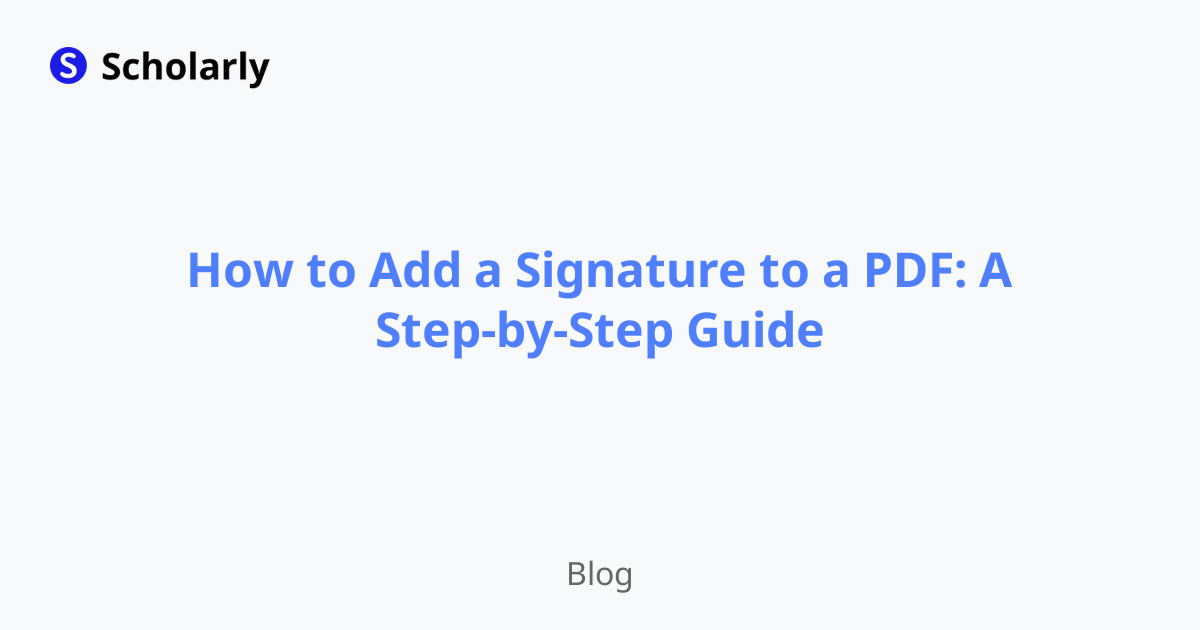
Introduction
In today's digital age, signing documents is no longer limited to printing, signing by hand, and scanning them back into your computer. With the advancements in technology, adding a digital signature to a PDF document has become quick and hassle-free. Whether you need to sign a contract, a legal agreement, or any other important document, this step-by-step guide will walk you through the process.
History
Past State
In the past, adding a signature to a PDF document required physically printing the document, signing it by hand, and then scanning it back into your computer. This process was time-consuming and often resulted in poor scan quality, making it difficult to read the signed document.
Current State
Today, thanks to digital signature technology, adding a signature to a PDF document is a simple and efficient process. Digital signatures provide a secure and legally binding way to sign documents electronically.
Future State
In the future, we can expect further advancements in digital signature technology. AI can play a significant role in enhancing the security and authentication process of digital signatures, making them even more reliable.
Benefits
- Time-saving: Adding a digital signature to a PDF eliminates the need for printing and scanning, saving you valuable time.
- Convenience: You can sign PDF documents from anywhere, without the need for physical copies.
- Security: Digital signatures provide a higher level of security and authentication compared to traditional paper-based signatures.
- Legally binding: Digital signatures are legally recognized and enforceable in many countries.
- Cost-effective: Eliminating the need for paper, ink, and scanners can result in significant cost savings.
Significance
The ability to add a signature to a PDF document is essential in many aspects of life, including business, legal, and personal matters. It allows for efficient and secure document signing, simplifying workflows and reducing administrative burdens.
Best Practices
Follow these best practices to ensure a seamless and professional signing experience:
- Use a trusted digital signature provider: Choose a reliable and reputable digital signature provider to ensure the security and legality of your signed documents.
- Prepare a clear and visible signature image: Create a digital signature image that is clear and easy to read. Avoid overly complex or stylized signatures that may be difficult to reproduce.
- Save a copy of the signed document: Always save a copy of the signed PDF document for your records. It is advisable to keep both a digital and physical backup.
- Protect your digital signature: Safeguard your digital signature by using strong passwords, multi-factor authentication, and secure storage methods.
- Verify the integrity of signed PDFs: Use tools or software that allows you to verify the integrity and authenticity of digitally signed PDF documents.
Pros and Cons
Pros of Adding a Signature to a PDF:
- Efficient and time-saving
- Secure and legally binding
- Convenient and accessible from anywhere
- Cost-effective
- Environmentally friendly
Cons of Adding a Signature to a PDF:
- Dependence on technology
- Some organizations may not accept digital signatures
- Limited compatibility with older file formats or software
- Potential privacy and security concerns
- Requires an understanding of digital signature technology
Comparison
When it comes to adding a signature to a PDF, there are several tools and software available. Here are some popular options:
- Adobe Acrobat: Adobe Acrobat is a comprehensive PDF editor that offers robust digital signature capabilities. It provides a wide range of features and is suitable for both individual users and businesses.
- Foxit PhantomPDF: Foxit PhantomPDF is another powerful PDF editor that includes digital signature functionality. It offers a user-friendly interface and is known for its fast processing speeds.
- DocuSign: DocuSign is a widely used electronic signature platform that allows users to sign and send documents securely. It offers various signing options, such as drawing a signature using a mouse or uploading an image of your signature.
Methods
Method 1: Using Adobe Acrobat
- Open the PDF document in Adobe Acrobat.
- Click on the "Fill & Sign" tool in the right-hand pane.
- Select "Sign" from the toolbar at the top.
- Choose the option to add your signature:
- Type: Type your name and select a signature style.
- Draw: Use your mouse or touchpad to draw your signature.
- Image: Upload an image of your signature.
- Place the signature in the desired location within the PDF document.
- Save the document with the added signature.
Method 2: Using Online Signature Services
- Select an online signature service, such as DocuSign or HelloSign.
- Create an account or log in if you already have one.
- Upload the PDF document you want to sign.
- Follow the platform's instructions to add your signature to the document.
- Save the signed document.
AI Impact
AI can play a significant role in enhancing the security and efficiency of adding signatures to PDF documents. It can automate the process, ensuring accurate placement and authentication of digital signatures. Furthermore, AI-powered algorithms can analyze and detect any potential forgery or tampering.
AI Applications
- Automated signature placement: AI algorithms can analyze the document and automatically suggest the best location for placing the digital signature, ensuring it does not obstruct any relevant content.
- Signature authentication: AI can compare the added digital signature with a reference signature to verify its authenticity and detect any signs of tampering.
- Forgery detection: AI algorithms can detect potential forgery attempts by analyzing the characteristics of the signature and comparing them with known patterns.
AI Techniques
- Machine Learning: Machine learning algorithms can be trained on large datasets of authentic and forged signatures to enhance the accuracy of signature authentication and forgery detection.
- Computer Vision: Computer vision techniques can be used to extract and analyze the visual features of a signature, such as the shape, size, and stroke patterns.
- Natural Language Processing: Natural language processing techniques can be applied to analyze any accompanying text or metadata related to the signature, providing additional context for authentication.
AI Benefits
- Improved efficiency: AI can automate and streamline the process of adding signatures to PDF documents, reducing manual effort and saving time.
- Enhanced security: AI-powered authentication and forgery detection techniques provide a higher level of security and reliability for digital signatures.
- Accuracy and precision: AI algorithms can ensure precise placement and alignment of digital signatures, eliminating any errors or overlap with existing content.
AI Challenges
- Data privacy: AI algorithms require access to large datasets of signatures, raising concerns about data privacy and security.
- Algorithm bias: Bias in AI algorithms can impact the accuracy and fairness of signature authentication, requiring careful training and testing.
- Continual advancements: As AI technology evolves, maintaining up-to-date systems and algorithms is crucial to ensure optimal performance and security.
Potential Online Apps
- Scholarly - Scholarly is an AI-powered study platform that offers features like AI-generated flashcards, auto complete, and text-to-speech. It can assist students in studying and organizing their notes efficiently.
- Adobe Sign - Adobe Sign is a trusted electronic signature service that allows users to add legally binding signatures to PDF documents. It offers a simplified and secure signing process.
- HelloSign - HelloSign is an intuitive electronic signature platform that enables users to sign documents digitally. It offers integration with popular file storage services and provides a smooth signing experience.
- Eversign - Eversign is a cloud-based eSignature platform that offers a range of features, including advanced authentication options and document tracking.
- SignNow - SignNow is an easy-to-use electronic signature solution that enables users to sign, send, and manage documents securely.
Conclusion
Adding a signature to a PDF document has evolved from a cumbersome process to a seamless and secure digital experience. With the right tools and knowledge, you can easily add your digital signature to PDFs, saving time, enhancing security, and streamlining your document signing workflows. Embrace the benefits of digital signatures and stay ahead in this digital era.
Try Our Popular AI Study Tools
Transform your study materials into interactive learning experiences with our most popular AI-powered tools:
PDF to Flashcards
Convert lecture notes and textbooks into study flashcards instantly
Text to Flashcards
Turn any text or notes into comprehensive flashcard sets
Image to Flashcards
Convert diagrams and handwritten notes into digital flashcards
YouTube to Flashcards
Generate flashcards from educational video content



