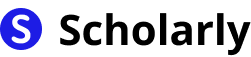Published in General
How Markdown can Revolutionize Your Note Taking Skills
By Scholarly
12 min read
Introduction
In today's digital age, efficient note-taking is essential for staying organized and productive. Markdown is a lightweight markup language that can revolutionize your note-taking skills. With its simple syntax and powerful features, Markdown offers a versatile and efficient way to format and structure your notes. In this article, we will explore the history, benefits, best practices, and challenges of Markdown, highlighting its significance in the digital world and the potential impact of AI on Markdown. We will also compare different tools and methods for using Markdown and introduce you to some online apps that can enhance your Markdown experience.
History
Past State
Markdown was created by John Gruber and Aaron Swartz in 2004 with the goal of providing a simple and intuitive way to write HTML. It was inspired by pre-existing plain text formatting conventions, such as email conventions and the reStructuredText syntax. Markdown quickly gained popularity among bloggers, writers, and developers due to its ease of use and readability.
In the past, note-taking often required using complex and time-consuming formatting options in word processors. This made it difficult to focus on the content and increased the risk of losing valuable information. Markdown changed the game by offering a lightweight and easily readable syntax that can be converted into various formats, including HTML, PDF, and Rich Text Format (RTF).
Current State
Today, Markdown has become the go-to choice for many professionals, students, and knowledge workers worldwide. It is widely supported by text editors, note-taking apps, and content management systems. Markdown's simplicity and compatibility make it a versatile tool for various purposes, including writing articles, creating documentation, and taking personal notes.
With the rise of collaborative workspaces and online platforms, Markdown has evolved to support real-time collaboration and version control. This enables multiple users to work on the same document simultaneously, making it an ideal choice for team projects and remote work.
Future State
The future of Markdown looks promising, especially with the advancement of AI technologies. AI can enhance the note-taking experience by providing intelligent suggestions, auto-completion, and even automatic summarization. Imagine a world where AI-powered assistants generate interactive flashcards, extract key points from lecture recordings, and organize your notes effortlessly.
Furthermore, AI can play a vital role in improving Markdown rendering and compatibility across different devices and platforms. With AI-driven algorithms, we can expect better conversion accuracy, smart formatting, and improved support for multimedia elements in Markdown documents.
Benefits
Markdown offers several key benefits that can revolutionize your note-taking skills:
Readability: Markdown's simple and intuitive syntax makes your notes more readable and reduces cognitive load. No more distractions from complex formatting options.
Portability: Markdown files are plain text files that can be opened with any text editor. This ensures portability and compatibility across different devices and software platforms.
Flexibility: Markdown allows you to structure your notes using headers, lists, tables, and even mathematical equations. You can customize the formatting based on your specific needs.
Efficiency: With Markdown, you can focus on capturing ideas and organizing your thoughts rather than wasting time on formatting. The lightweight syntax allows for faster note-taking.
Version Control: Markdown files can be easily tracked and managed using version control systems like Git. This enables collaborative work and helps you keep track of changes and revisions.
Significance
The significance of Markdown lies in its ability to streamline the note-taking process and improve productivity. By providing a simple and standardized format, Markdown allows users to focus on the content rather than the formatting. This simplicity translates to increased efficiency, better organization, and reduced mental effort.
Markdown's compatibility with various software platforms and its plain text nature make it an ideal choice for knowledge sharing and collaboration. Whether you're a writer, developer, student, or researcher, Markdown offers a universal language for expressing ideas and sharing knowledge.
Best Practices
To make the most out of Markdown, consider the following best practices:
Use Descriptive File Names: Give your Markdown files meaningful names that reflect the content. This will make it easier to locate and organize your notes.
Master Basic Syntax: Familiarize yourself with the basic Markdown syntax, including headers, lists, emphasis, links, and images. This will give you a solid foundation to build upon.
Leverage Extensions: Take advantage of Markdown extensions and plugins to enhance the functionality of your Markdown editor. These extensions can add support for tables, footnotes, mathematical equations, and more.
Use a Version Control System: Use a version control system like Git to track and manage your Markdown files. This will enable collaboration, versioning, and easy reverting of changes.
Backup your Files: Regularly back up your Markdown files to prevent data loss. Consider using cloud storage or automated backup solutions for added convenience and peace of mind.
Pros and Cons
Markdown, like any other tool, has its pros and cons. Let's take a look at some of them:
Pros
Simplicity: Markdown's simple syntax makes it easy to learn and use. It eliminates the need for complex formatting options and allows you to focus on the content.
Portability: Markdown files are plain text files that can be opened with any text editor. This ensures compatibility across different devices and software platforms.
Readability: Markdown's clean and uncluttered formatting enhances the readability of your notes. It makes it easier to scan and navigate through the content.
Version Control: Markdown files can be easily tracked and managed using version control systems like Git. This enables collaboration and helps you keep track of changes and revisions.
Extensibility: Markdown supports various extensions and plugins, allowing you to customize its functionality according to your needs.
Cons
Limited Formatting Options: Markdown's simplicity comes at the cost of limited formatting options. It may lack advanced styling and layout features available in dedicated word processors.
Learning Curve for Advanced Features: While the basic Markdown syntax is easy to learn, mastering advanced features and extensions may require additional effort and practice.
Lack of Standardization: Markdown lacks a standardized specification, leading to minor inconsistencies in syntax and rendering across different software implementations.
Less Visual Feedback: Unlike WYSIWYG editors, Markdown does not provide immediate visual feedback during editing. You need to preview or render the Markdown document to see the final appearance.
Dependency on Conversion Tools: Markdown documents may require conversion to other formats for certain use cases, such as publishing to a content management system or generating a PDF.
Comparison
When it comes to using Markdown, there are several popular tools available. Let's compare some of them:
MarkdownPad:
- Description: MarkdownPad is a full-featured Markdown editor for Windows.
- Link: MarkdownPad
- Features: Live preview, syntax highlighting, customizable themes, and built-in HTML export.
Typora:
- Description: Typora is a minimalist Markdown editor for Windows, macOS, and Linux.
- Link: Typora
- Features: Distraction-free writing, live preview, outline mode, and support for diagrams and tables.
Obsidian:
- Description: Obsidian is a knowledge base and note-taking app that uses Markdown.
- Link: Obsidian
- Features: Bi-directional linking, graph visualization, powerful search, and customizable templates.
Visual Studio Code:
- Description: Visual Studio Code is a popular code editor that supports Markdown.
- Link: Visual Studio Code
- Features: Markdown linting, extensions marketplace, live preview, and integrated version control.
Scholarly:
- Description: Scholarly is an online platform that provides AI-generated text completion, flashcard creation, and auto-complete for Markdown.
- Link: Scholarly
- Features: AI-generated text completion, flashcard creation, auto-complete, studying flashcards using AI-powered multiple-choice and true or false questions, and converting PDF and pictures into flashcards using AI.
Methods
Here are some recommended methods for making the most out of Markdown:
Standardize Your Workflow: Define a set of conventions and guidelines for using Markdown in your workflow. This includes naming conventions, folder structure, and file organization.
Organize Your Notes: Use headers, lists, and sections to structure your notes and make them more scannable. Consider using a table of contents for larger Markdown documents.
Leverage Automation: Explore automation tools and scripts that can further enhance your Markdown workflow. Automate repetitive tasks, such as generating tables of contents, converting Markdown to other formats, or performing bulk editing.
Utilize Tags and Metadata: Use tags or metadata to categorize and label your Markdown files. This will make it easier to search and retrieve specific notes or topics.
Integrate with Other Tools: Integrate Markdown with other tools and services you use, such as note-taking apps, task managers, project management software, or collaboration platforms. This will enable a seamless workflow and better synchronization.
AI Impact
AI technologies have the potential to transform the way we use Markdown and further enhance our note-taking capabilities. Some areas where AI can have an impact include:
AI Applications: AI can be used to provide intelligent suggestions, auto-completion, and automated summarization of Markdown content. This can save time and improve the quality of your notes.
AI Techniques: AI techniques, such as natural language processing (NLP) and machine learning, can be applied to analyze and extract insights from Markdown documents. This opens up possibilities for knowledge discovery and information retrieval.
AI Benefits: AI-powered note-taking tools can improve accessibility for users with disabilities by providing text-to-speech (TTS) capabilities. AI can also offer personalized recommendations based on your note-taking patterns and learning preferences.
AI Challenges: The application of AI in note-taking introduces challenges related to privacy and security. Protecting sensitive information and ensuring data confidentiality will be crucial in AI-powered note-taking systems.
AI Online Apps: Online apps like Scholarly leverage AI to enhance the Markdown experience by offering features such as AI-generated text completion, flashcard creation, and auto-complete. These apps can make your note-taking process more efficient and effective.
Common Techniques
Here are some common techniques and tips to improve your Markdown note-taking skills:
- Using Headers: Utilize headers to organize your notes into sections and subsections. Use the appropriate hierarchy of headers for clarity and structure.
- Formatting: Use emphasis and strong emphasis (bold) to highlight important keywords or key points in your notes. This helps in visually distinguishing key information.
- Lists: Utilize ordered lists (numbered) or unordered lists (bulleted) to break down complex ideas or tasks into smaller, manageable points.
- Links: Include hyperlinks to external resources or related documents to provide additional context or references.
- Images: Insert images or visual aids to complement your text and enhance understanding.
These techniques, when applied effectively, can improve the readability and organization of your Markdown notes.
Challenges
While Markdown offers numerous benefits, it also presents some challenges. Here are a few common challenges you may encounter:
- Syntax Errors: Incorrect syntax can lead to rendering issues or unexpected results. Familiarize yourself with the Markdown syntax and use preview or linting tools to catch syntax errors.
- Layout and Styling Limitations: Markdown has limited control over advanced layout and styling features, such as complex table formatting or page layout. If you require advanced design elements, consider using dedicated tools or combining Markdown with HTML or CSS.
- Learning Curve: Although Markdown has a relatively simple syntax, mastering advanced features and extensions may require additional learning and practice.
- Compatibility Issues: Markdown files may render differently across different software implementations or platforms. Be mindful of compatibility and test your Markdown documents in different environments.
Potential Online Apps
If you want to take your Markdown note-taking skills to the next level, consider exploring the following online apps:
- Obsidian: Obsidian is a powerful note-taking app that uses Markdown and offers features like bi-directional linking, graph visualization, and customizable templates.
- Bear: Bear is a beautiful and intuitive note-taking app for iOS, macOS, and iPadOS. It supports Markdown and provides a distraction-free writing environment.
- Notion: Notion is a versatile all-in-one workspace that supports Markdown and offers features like note-taking, task management, and collaboration.
- Scholarly: Scholarly is an online platform that provides AI-generated text completion, flashcard creation, and auto-complete for Markdown. It enhances your note-taking experience with AI-powered features.
- Ulysses: Ulysses is a powerful writing app for Mac, iPad, and iPhone that supports Markdown. It offers a clean and distraction-free writing environment with features like real-time synchronization and export options.
Conclusion
Markdown has revolutionized note-taking skills by providing a simple yet powerful syntax for formatting and structuring notes. With its wide support, portability, and compatibility, Markdown offers a versatile solution for individuals and teams across various domains.
In this article, we explored the history, benefits, best practices, and challenges of using Markdown. We discussed its significance in the digital world and its potential impact on the future, especially with the integration of AI technologies.
We also compared different tools and methods for using Markdown and introduced online apps like Scholarly that leverage AI to enhance the note-taking experience. Whether you're a student, writer, developer, or knowledge worker, incorporating Markdown into your workflow can greatly improve your productivity and organization.
So, why wait? Start embracing Markdown today and experience the transformation it can bring to your note-taking skills and overall productivity.