Guide for Students: How to Use Autocomplete to Boost Productivity
Discover how to harness the power of autocomplete to streamline your workflow and enhance your productivity as a student.
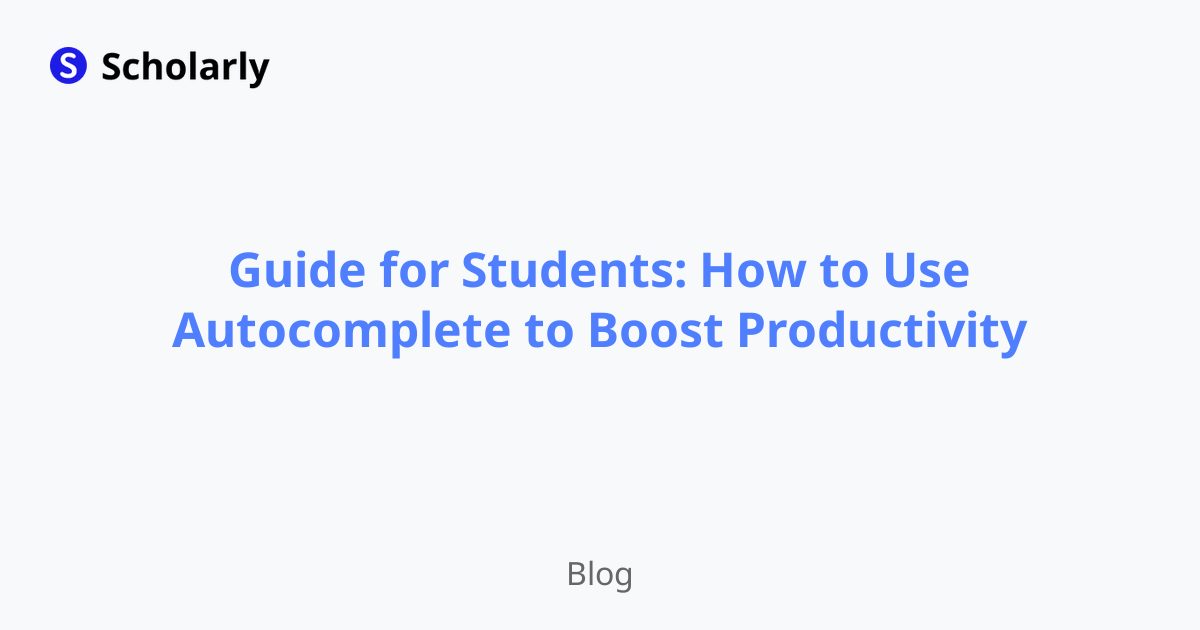
Autocomplete, a feature that automatically suggests words or phrases as you type, has become an indispensable tool in today's digital age. For students, the ability to use autocomplete effectively can significantly boost productivity and help streamline workflows. In this guide, we will explore how to harness the power of autocomplete to enhance your studies and make your life as a student easier.
Introduction
Before we dive into the details, let's briefly understand what autocomplete is and how it works. Autocomplete is a feature commonly found in search engines, text editors, and various other applications. It predicts and suggests words or phrases based on what you type, saving you valuable time and effort.
Benefits of Autocomplete for Students
Utilizing autocomplete in your workflow as a student can bring numerous benefits. Here are a few notable advantages:
Faster and more accurate typing: Autocomplete suggests words or phrases that closely match what you're typing, reducing the need for manual input and minimizing the chances of making errors.
Time-saving: With autocomplete, you can complete words or phrases with just a few keystrokes, saving you significant time during note-taking, essay writing, and other academic tasks.
Enhanced efficiency: By leveraging autocomplete, you can quickly access a vast array of information, such as definitions, equations, or references, without the need to switch between applications or search for them online.
Reduced cognitive load: Autocomplete can alleviate the cognitive load of recalling information by providing instant suggestions. This feature is particularly helpful when working on complex topics that require a lot of cognitive effort.
Improved accuracy and consistency: Autocomplete helps ensure the correct spelling and consistency of terms, reducing the risk of typos and inconsistencies in your work.
Best Practices for Using Autocomplete
To maximize the benefits of autocomplete, consider the following best practices:
Choose the right tool: Explore different applications and text editors that offer autocomplete functionality. Look for tools that suit your needs and integrate seamlessly into your workflow.
Familiarize yourself with the shortcuts: Take the time to learn the keyboard shortcuts of the autocompletion feature in your chosen tool. This will enable you to make the most of its capabilities and speed up your typing.
Create a personalized dictionary: Many autocomplete tools allow you to create a custom dictionary with frequently used terms, acronyms, or subject-specific vocabulary. By adding these terms to your dictionary, you can further enhance the accuracy and relevance of autocomplete suggestions.
Stay alert for context-switching: While autocomplete can be a helpful aid, be cautious when it comes to context-switching. Sometimes, relying too heavily on autocomplete can distract you from the task at hand. Use it wisely and only when it truly enhances your workflow.
Regularly update your tool: Keep your autocomplete tool up to date to benefit from the latest improvements and bug fixes. New versions often introduce enhanced features that can further boost your productivity.
Pros and Cons of Autocomplete
As with any tool, autocomplete has its advantages and disadvantages. Let's explore some of the pros and cons:
Pros
Time-saving: Autocomplete significantly reduces the time required for typing and searching, allowing you to focus on the content itself.
Increased accuracy: By suggesting words or phrases, autocomplete helps minimize spelling and grammar errors.
Efficiency enhancement: Autocomplete streamlines workflows and improves efficiency by providing quick access to frequently used information.
Cons
Overreliance: Relying too heavily on autocomplete can hinder your ability to develop strong typing and writing skills.
Limited customization: Autocomplete tools may not always allow extensive customization, limiting your ability to tailor it precisely to your needs.
Potential distraction: When used inappropriately or in excess, autocomplete can become a distraction and disrupt your workflow.
Autocomplete Applications for Students
There are numerous autocomplete applications and tools available that are specifically designed to cater to the needs of students. Here are a few notable examples:
Scholarly: Scholarly offers an AI-powered autocomplete feature that assists students in generating comprehensive study materials, including text and flashcards. It simplifies the process of note-taking and helps students organize and review their study materials effectively.
Anki: Anki is a popular flashcard application that utilizes autocomplete to help students create and review flashcards efficiently. It offers smart suggestions for adding content and makes the flashcard creation process more streamlined.
Grammarly: Although primarily focused on grammar and writing assistance, Grammarly's autocomplete feature offers suggestions for more precise and concise vocabulary. It helps students improve their writing skills and produce high-quality academic papers.
Google Docs: Google Docs provides autocomplete functionality that suggests words or phrases as you type. It can save you time and effort when drafting documents and collaboratively working on assignments with peers.
Evernote: Evernote's autocomplete feature predicts and suggests phrases based on your note content. It can be particularly helpful for quickly finding related notes or adding context to your existing notes.
Conclusion
Autocomplete is a powerful tool that can greatly enhance the productivity and efficiency of students. By leveraging autocomplete effectively, you can save time, improve accuracy, and streamline your academic workflow. Remember to choose the right tool, familiarize yourself with the shortcuts, and practice balanced usage to reap the benefits without sacrificing valuable learning experiences. Embrace the potential of autocomplete and supercharge your studies!
Try Our Popular AI Study Tools
Transform your study materials into interactive learning experiences with our most popular AI-powered tools:
PDF to Flashcards
Convert lecture notes and textbooks into study flashcards instantly
Text to Flashcards
Turn any text or notes into comprehensive flashcard sets
Image to Flashcards
Convert diagrams and handwritten notes into digital flashcards
YouTube to Flashcards
Generate flashcards from educational video content



