Effective Physics Note Taking Using LaTeX: A Comprehensive Guide
Learn how to take effective notes in physics using LaTeX, a powerful tool for formatting and organizing equations and symbols.
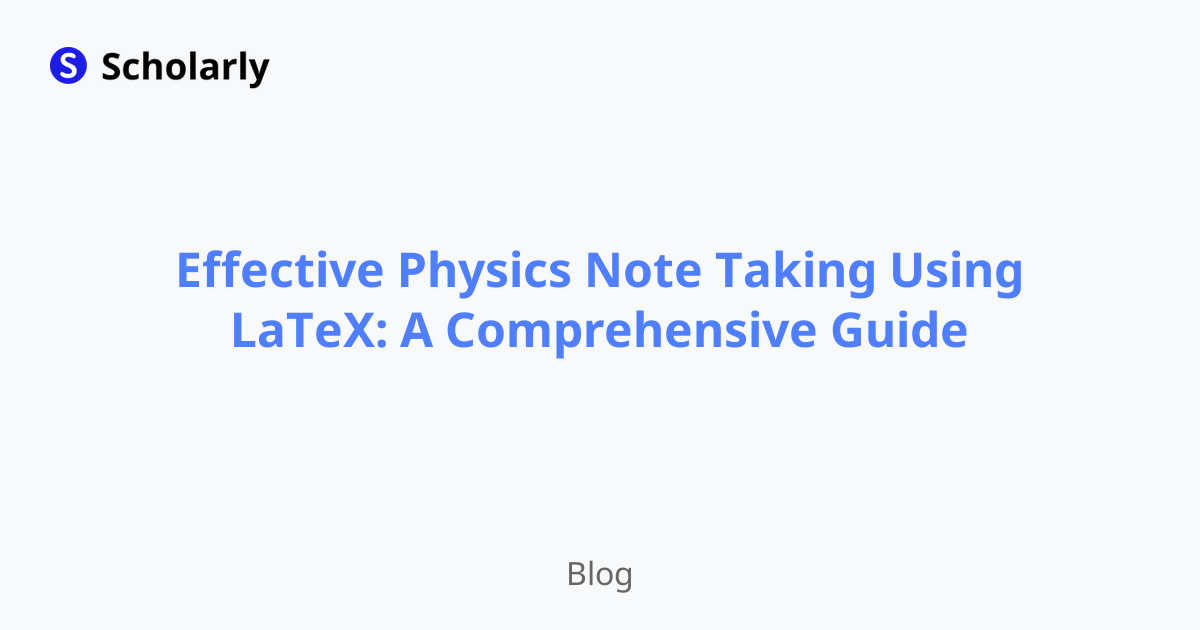
Introduction
Are you a physics student looking for a better way to take notes? Look no further than LaTeX! In this comprehensive guide, we will show you how to take effective notes in physics using LaTeX, a powerful typesetting system that is especially well-suited for formatting equations and symbols.
History
Past State
In the past, physics students relied on handwritten notes or typed documents to record their observations and calculations. However, these methods often lacked the ability to neatly and accurately represent complex equations and symbols, which are crucial in the field of physics.
Current State
Today, with the availability of digital tools like LaTeX, physics note taking has been revolutionized. LaTeX allows students to seamlessly write, edit, and organize their notes, with the added benefit of producing professional-looking documents that are easy to read and share.
Future State
In the future, we can expect even more advancements in physics note taking using LaTeX. With the integration of artificial intelligence (AI), LaTeX could potentially offer real-time equation suggestions, automatic formatting, and intelligent note organization, making it an indispensable tool for physics students.
Benefits
Improved Equation Representation: LaTeX provides a comprehensive set of symbols and commands for accurately representing physics equations, ensuring that no detail is lost.
Consistent Formatting: With LaTeX's template-based approach, students can ensure that their notes have a consistent and professional look, making them easier to review and study.
Easy Collaboration: LaTeX documents can be easily shared and collaborated on, allowing students to work together on problem sets and study materials.
Efficient Equation Editing: LaTeX's syntax makes it easy to modify and update equations, saving students time and effort when reviewing and revising their notes.
Versatile Export Options: LaTeX notes can be exported to various formats, including PDF and HTML, for easy access across multiple devices and platforms.
Significance
Effective note taking is a crucial skill for physics students, as it helps consolidate and reinforce their understanding of complex concepts. LaTeX provides a unique set of tools and features that enhance the note taking process, allowing students to focus on the content and meaning of the equations, rather than the formatting.
Best Practices
Use Macros: Define macros for frequently used symbols or equations to save time and improve consistency in note taking.
Organize with Sections and Labels: Divide your notes into sections and use labels to easily navigate and reference specific topics.
Annotate with Explanations: Write explanatory notes alongside equations to ensure comprehension and provide context for future review.
Include Diagrams and Illustrations: Supplement your equations with visual representations to enhance understanding and aid retention.
Regular Review and Revision: Schedule regular review sessions to reinforce your understanding and identify areas that need further clarification.
Pros and Cons
Pros
LaTeX offers unparalleled equation formatting capabilities, allowing students to present their work professionally.
Collaboration is made easy with LaTeX, enabling students to work effectively in groups.
LaTeX notes are easily shareable and accessible across different platforms and devices.
The use of LaTeX can improve overall note taking efficiency, allowing students to focus more on understanding concepts.
LaTeX documents can be easily converted into various formats, enhancing their usability and accessibility.
Cons
LaTeX has a steep learning curve and requires some initial investment in learning its syntax and commands.
The syntax can be complex, leading to potential errors and troubleshooting during the note taking process.
Reliance on digital tools like LaTeX may limit the flexibility and spontaneity of handwritten note taking.
Compatibility issues may arise when collaborating with peers who are not familiar with LaTeX.
While LaTeX is widely used in the scientific community, not all institutions and professors may be familiar with it, potentially causing compatibility issues or challenges in submitting assignments.
Comparison
When it comes to note taking in physics, LaTeX stands out as a powerful tool. However, there are alternative options available that cater to different preferences and needs. Here's a comparison of LaTeX with two popular alternatives:
Microsoft Word: While Word offers a familiar interface and ease of use, it falls short in terms of equation formatting capabilities. LaTeX's superior equation rendering makes it the preferred choice for physics note taking.
Evernote: Evernote is a versatile note-taking app that excels in general note taking and organization. However, it lacks the specialized equation formatting features provided by LaTeX, making it less suitable for physics-specific note taking.
Methods
Method 1: Setting Up LaTeX
To start taking notes in LaTeX, follow these steps:
Install a LaTeX distribution such as TeX Live or MiKTeX on your computer.
Choose an integrated development environment (IDE) for LaTeX, such as TeXstudio or Overleaf, to write and compile your notes.
Familiarize yourself with LaTeX syntax and commands, including how to format equations, insert figures, and create sections.
Method 2: Structuring Your Notes
Organize your notes using LaTeX's built-in structuring features:
Use sectioning commands to divide your notes into logical sections.
Label and reference equations, figures, and sections to facilitate navigation and cross-referencing.
Create bullet points and numbered lists to break down complex information.
Method 3: Formatting Equations
LaTeX excels in equation formatting. Use the \begin{equation} and \end{equation} environment to format your equations. Here's an example:
\begin{equation} \vec{F} = m\vec{a} \end{equation}
Method 4: Collaborating in LaTeX
Collaboration is made easy with LaTeX by leveraging version control systems like Git. Here's how to collaborate effectively:
Set up a Git repository for your LaTeX notes.
Invite collaborators and grant them access to the repository.
Use Git's branching and merging features to work on different sections simultaneously and merge changes seamlessly.
Regularly commit and push your changes to the repository to ensure a reliable version history.
AI Impact
AI Applications
AI can enhance the physics note taking process by:
Providing real-time suggestions for equation completion based on context.
Automating the formatting of equations, reducing manual effort.
Intelligently organizing and summarizing notes for efficient review.
AI Techniques
AI techniques like natural language processing and machine learning can be employed to:
Extract key concepts and equations from physics textbooks or lecture notes.
Generate personalized study recommendations based on a student's learning patterns and performance.
Automatically detect and correct errors in equations or formulas.
AI Benefits
The integration of AI in physics note taking offers several benefits, including:
Increased efficiency and accuracy in equation formatting.
Personalized study recommendations tailored to each student's needs.
Enhanced error detection and correction in equations and formulas.
AI Challenges
However, there are also challenges to consider when implementing AI in physics note taking:
Ensuring the accuracy and reliability of AI-generated equations and suggestions.
Balancing the use of AI with the development of fundamental problem-solving and critical thinking skills.
Addressing privacy and ethical concerns related to AI-generated study recommendations.
Potential Online Apps
Online apps that can complement your physics note-taking journey include:
Overleaf: An online LaTeX editor with real-time collaboration features and templates for various scientific disciplines.
Notion: A versatile note-taking and organization app that supports LaTeX equations and allows seamless collaboration.
Quizlet: A flashcard app that can be used to create digital flashcards for physics equations and concepts.
Desmos: An online graphing calculator that can help visualize and illustrate physics concepts.
Wolfram Alpha: A computational knowledge engine that provides access to a vast amount of physics-related information and calculations.
Conclusion
Effective note taking in physics is essential for understanding and retaining complex concepts. LaTeX and its powerful equation formatting capabilities provide physics students with the ideal tool for organizing and presenting their notes. By following best practices, utilizing LaTeX's features, and leveraging AI advancements, you can enhance your physics note taking experience and excel in your studies.
Try Our Popular AI Study Tools
Transform your study materials into interactive learning experiences with our most popular AI-powered tools:
PDF to Flashcards
Convert lecture notes and textbooks into study flashcards instantly
Text to Flashcards
Turn any text or notes into comprehensive flashcard sets
Image to Flashcards
Convert diagrams and handwritten notes into digital flashcards
YouTube to Flashcards
Generate flashcards from educational video content



