Chat with PDF Using AI: Enhancing Document Interactions
Discover how AI-powered chatbots can revolutionize the way we interact with PDF documents, making information retrieval and collaboration more efficient and convenient.
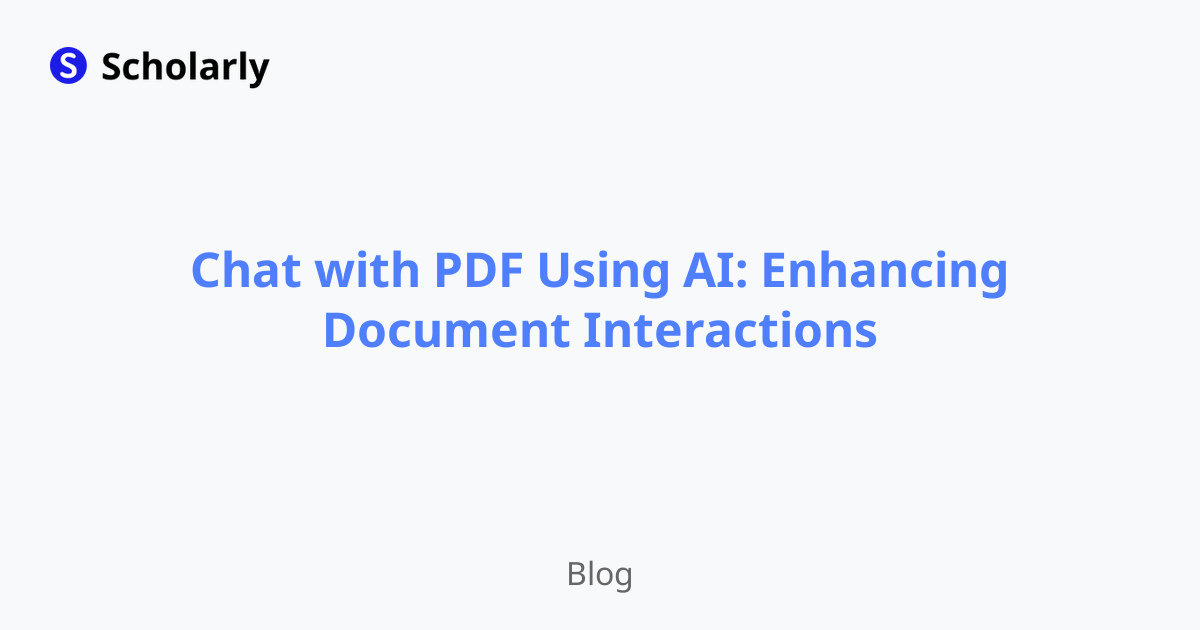
Introduction
In today's digital age, PDF documents have become an integral part of our professional and personal lives. From contracts and reports to manuals and textbooks, PDFs contain valuable information that we often need to access, annotate, and collaborate on. However, traditional methods of interacting with PDFs, such as scrolling through pages or manually adding comments, can be time-consuming and cumbersome. This is where AI-powered chatbots come in, offering a more efficient and intuitive way to engage with PDF documents. In this article, we will explore how chatbots can enhance document interactions and revolutionize the way we work with PDFs.
History
Past State
In the past, interacting with PDF documents involved manual processes such as printing, scanning, and physically annotating the pages. This not only wasted time but also increased the risk of errors and loss of information. The lack of automation made it difficult to search for specific content within PDFs or collaborate with others remotely.
Current State
With advancements in AI technology, chatbots have emerged as powerful tools for interacting with PDF documents. These intelligent virtual assistants can understand natural language queries and perform a wide range of tasks, such as searching for keywords, extracting specific information, and even generating summaries. They can also facilitate real-time collaboration by allowing multiple users to access and annotate PDFs simultaneously.
Future State
The future of document interactions lies in AI-powered chatbots. As AI continues to evolve, chatbots will become even more sophisticated, offering advanced features like voice recognition, context-aware responses, and personalized recommendations. They will seamlessly integrate with other productivity tools, making document management and collaboration more seamless and intuitive. Additionally, AI algorithms will improve the accuracy of content extraction and summarization, saving users valuable time and effort.
Benefits
Enhanced Efficiency: Chatbots eliminate the need for manual scrolling and searching, enabling users to quickly find the information they need within PDF documents.
Improved Collaboration: With chatbots, multiple users can simultaneously access and annotate PDFs, making collaboration more efficient and reducing the need for back-and-forth communication.
Intuitive User Experience: Chatbots provide a conversational interface, allowing users to interact with PDFs using natural language queries, making the process more user-friendly and accessible to non-technical users.
Time and Cost Savings: By automating repetitive tasks and streamlining document interactions, chatbots help save time and reduce operational costs.
Data Security: AI-powered chatbots can be designed with robust security measures, protecting sensitive information within PDF documents.
Significance
The significance of AI-powered chatbots for PDF document interactions cannot be overstated. They revolutionize the way we access, retrieve, and collaborate on information, making the process more efficient and convenient. By leveraging AI technology, chatbots enable users to interact with PDFs in a natural and intuitive manner, eliminating the need for complex navigation or manual annotation. This not only enhances productivity but also improves user satisfaction and overall document management.
Best Practices
To make the most out of AI-powered chatbots for PDF document interactions, consider the following best practices:
Train the Chatbot: Provide the chatbot with sufficient training data to improve its understanding of user queries and enhance its accuracy in extracting information from PDF documents.
Ensure Compatibility: Ensure that the chatbot is compatible with different PDF formats and supports essential features like text extraction, annotation, and search.
Regular Updates: Keep the chatbot updated with the latest AI algorithms and improvements to ensure optimal performance and functionality.
User Feedback: Encourage users to provide feedback on the chatbot's performance and usability, allowing for continuous improvement and refinement.
Integrate with Existing Systems: Integrate the chatbot with existing document management systems or collaboration platforms to maximize its potential and streamline workflows.
Pros and Cons
Pros
Improved Efficiency: AI-powered chatbots enable faster information retrieval and reduce the time spent on manual tasks.
Enhanced Collaboration: Real-time collaboration features of chatbots facilitate seamless teamwork and reduce communication overhead.
Intuitive Interface: Chatbots provide a user-friendly interface that is easy to navigate and understand.
Automation of Repetitive Tasks: Chatbots automate repetitive tasks, freeing up time for more valuable work.
Advanced AI Capabilities: AI-powered chatbots can leverage advanced AI techniques to provide context-aware responses and personalized recommendations.
Cons
Dependency on AI Accuracy: The effectiveness of chatbots relies on the accuracy of AI algorithms, which may still have limitations in understanding complex queries or accurately extracting information.
Privacy and Security Concerns: Storing and processing sensitive information within chatbots raises privacy and security concerns that need to be addressed.
Integration Challenges: Integrating chatbots with existing systems or workflows may require technical expertise and careful planning.
User Adoption and Training: Users may require training and familiarization with chatbot interfaces, which can pose initial challenges.
Lack of Personalization: Chatbots may struggle to provide highly personalized experiences, especially for complex or niche use cases.
Comparison
Several AI-powered chatbots are available in the market that offer PDF document interaction capabilities. Let's compare a few popular ones:
ChatGPT: OpenAI's ChatGPT is a versatile chatbot that can understand and respond to natural language queries related to PDF documents. It offers advanced AI capabilities and can be trained on specific domains.
DocuBot: DocuBot is a specialized chatbot designed specifically for document management. It supports features like text extraction, annotation, and collaboration, making it suitable for professional use cases.
PDFBot: PDFBot is an AI-powered chatbot that focuses on enhancing PDF document interactions. It offers features like keyword search, content extraction, and real-time collaboration.
iTextBot: iTextBot is an intelligent chatbot that leverages AI algorithms to extract information from PDF documents and provide context-aware responses. It also supports integration with popular document management systems.
PDF Assistant: PDF Assistant is a chatbot that combines AI-powered document interaction capabilities with natural language processing. It offers features like text summarization, content extraction, and collaborative annotation.
Methods
To effectively chat with PDF using AI, consider the following methods:
Natural Language Queries: Use natural language queries to interact with the chatbot and ask questions about specific content within PDF documents.
Annotation and Highlighting: Chatbots often provide annotation and highlighting features, allowing users to mark important sections or add comments to PDFs.
Keyword Search: Chatbots can perform keyword searches within PDF documents, quickly retrieving relevant information based on user queries.
Content Extraction: AI algorithms enable chatbots to extract specific content from PDF documents, such as names, dates, or addresses, making it easier to organize and analyze information.
Real-time Collaboration: Take advantage of chatbot features that enable real-time collaboration, allowing multiple users to access and edit PDFs simultaneously.
AI Impact
AI has had a significant impact on enhancing PDF document interactions. Here are some key areas where AI has made a difference:
AI Applications
Natural Language Processing: AI enables chatbots to understand and respond to natural language queries, improving the user experience.
Content Extraction: AI algorithms can extract specific information from PDF documents, saving users time and effort.
Context-Aware Responses: AI-powered chatbots can provide context-aware responses based on the content of PDF documents, offering more relevant and personalized information.
AI Techniques
Machine Learning: Machine learning algorithms are used to train chatbots and improve their understanding of user queries and document content.
Natural Language Processing: AI techniques like natural language processing help chatbots interpret and respond to user queries in a human-like manner.
Computer Vision: Computer vision algorithms enable chatbots to analyze and extract information from scanned or image-based PDFs.
AI Benefits
Efficiency: AI-powered chatbots automate manual tasks, making document interactions more efficient.
Accuracy: AI algorithms can accurately extract information from PDF documents, reducing the risk of errors.
Personalization: AI-powered chatbots can provide personalized recommendations and responses based on user preferences and document content.
AI Challenges
Understanding Complex Queries: AI algorithms may struggle to understand complex queries or extract information from PDFs with complex layouts.
Privacy and Security: Storing and processing sensitive information within chatbots raises privacy and security concerns.
Ethical Considerations: AI-powered chatbots should be designed and trained with ethical considerations in mind, ensuring fairness and unbiased responses.
Potential Online Apps
Here are a few potential online apps that leverage AI for PDF document interactions:
Scholarly: Scholarly is an AI-powered platform that offers advanced PDF document interaction features, including natural language queries, content extraction, and collaborative annotation. Sign up for Scholarly to experience the future of PDF document interactions.
PDF.co: PDF.co is an online platform that provides AI-powered PDF document processing capabilities, including content extraction, form filling, and conversion to various formats.
PandaDoc: PandaDoc is a document management platform that utilizes AI to streamline document workflows, including PDF document interactions, e-signatures, and collaboration.
PDFelement: PDFelement is a comprehensive PDF editing software that incorporates AI features for intelligent form recognition, content extraction, and conversion.
DocuSign: DocuSign is a widely used e-signature solution that also offers AI-powered document analytics and collaboration features for PDF document interactions.
Conclusion
AI-powered chatbots have transformed the way we interact with PDF documents, making information retrieval and collaboration more efficient and convenient. By leveraging natural language processing and AI algorithms, chatbots provide a user-friendly interface for searching, annotating, and extracting content from PDFs. The benefits of AI-powered chatbots include enhanced efficiency, improved collaboration, and intuitive user experiences. However, challenges such as AI accuracy and privacy concerns need to be addressed. As AI continues to evolve, chatbots will become even more sophisticated, offering advanced features and integration with existing systems. The future of document interactions lies in AI-powered chatbots, and embracing this technology can significantly enhance productivity and streamline workflows.
Try Our Popular AI Study Tools
Transform your study materials into interactive learning experiences with our most popular AI-powered tools:
PDF to Flashcards
Convert lecture notes and textbooks into study flashcards instantly
Text to Flashcards
Turn any text or notes into comprehensive flashcard sets
Image to Flashcards
Convert diagrams and handwritten notes into digital flashcards
YouTube to Flashcards
Generate flashcards from educational video content



