Chat with PDF: Revolutionizing Document Interaction with AI
Discover how AI-powered chatbots are transforming the way we interact with PDF documents, enabling seamless communication and advanced manipulation.
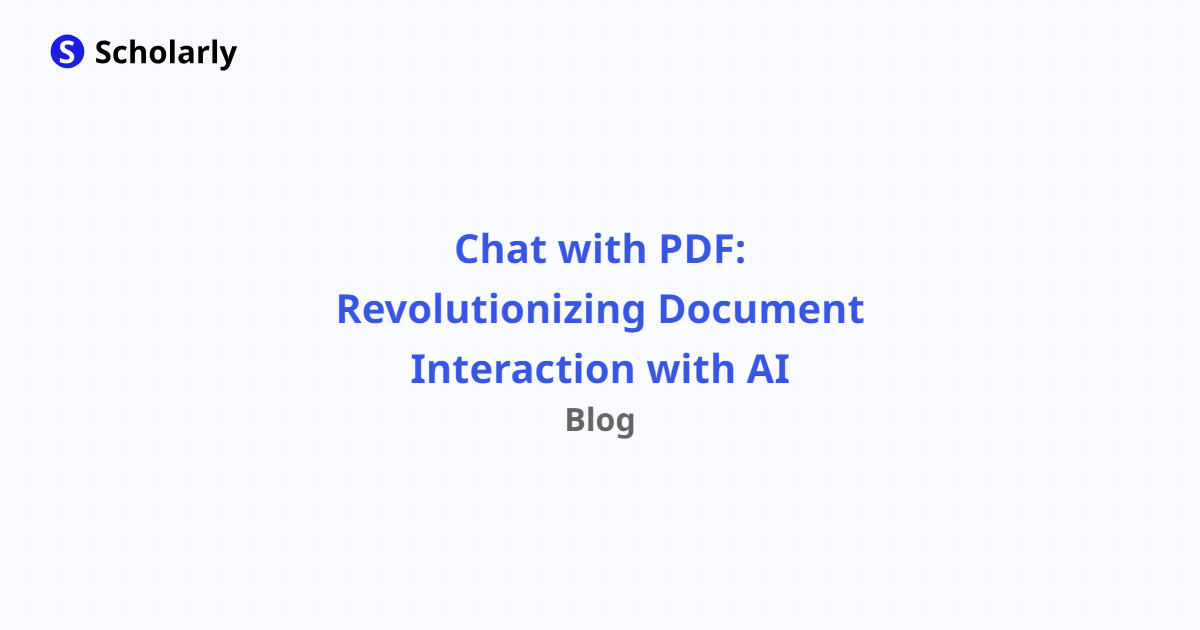
Introduction
In the digital age, PDF documents have become an integral part of our professional and personal lives. From contracts and reports to manuals and resumes, PDFs are widely used for their versatility and compatibility. However, traditional methods of interacting with PDFs often involve manual processes and limited functionality. Enter AI-powered chatbots, revolutionizing the way we interact with PDF documents. In this article, we will explore the exciting possibilities of chat with PDF, using large language models and AI technologies to enhance document manipulation, collaboration, and communication.
History
Past State
In the past, interacting with PDF documents was primarily limited to viewing and printing. Users had to rely on dedicated software or web-based tools to perform basic operations such as merging, splitting, or extracting pages. These tools often lacked advanced features and required manual input, leading to time-consuming processes and limited productivity.
Current State
The current state of PDF interaction has been transformed by the emergence of AI-powered chatbots. Leveraging large language models and natural language processing (NLP) techniques, these chatbots enable users to communicate with PDF documents using simple conversational commands. Users can now perform a wide range of operations such as searching for specific content, extracting data, translating text, and even converting PDFs into other formats, all through a chat interface.
Future State
The future of PDF interaction holds immense potential with the integration of AI technologies. As large language models continue to advance, chatbots will become even more intelligent and capable of understanding complex queries and context. We can expect chatbots to seamlessly integrate with other AI-powered systems, enabling automated workflows, intelligent document analysis, and personalized recommendations. The combination of AI and PDF interaction will reshape the way we work with documents, making them more accessible, interactive, and intelligent.
Benefits
Enhanced Document Manipulation: AI-powered chatbots offer advanced document manipulation capabilities, allowing users to perform complex operations with ease. From rearranging pages to merging multiple PDFs, these chatbots streamline workflows and save valuable time.
Efficient Collaboration: Chat with PDF enables seamless collaboration among team members. Users can easily share PDFs, make real-time annotations, and discuss document changes within the chat interface. This improves communication, eliminates version control issues, and enhances productivity.
Intelligent Search and Extraction: AI-powered chatbots leverage natural language processing to understand user queries and extract relevant information from PDF documents. This enables quick and accurate search results, making it easier to find specific content within large PDF files.
Multilingual Support: Large language models enable chatbots to provide multilingual support, allowing users to interact with PDF documents in their preferred language. This eliminates language barriers and enhances accessibility for a global user base.
Automated Workflows: With AI-powered chatbots, users can automate repetitive tasks and create customized workflows. Chatbots can be programmed to perform specific actions based on predefined rules, reducing manual effort and increasing efficiency.
Significance
The significance of chat with PDF lies in its ability to transform document interaction and elevate productivity. By leveraging AI technologies, chatbots eliminate the need for complex software or manual processes, making PDF manipulation and collaboration accessible to all users. This has significant implications for various industries and professions, including legal, finance, education, and research. The seamless integration of AI and PDF interaction empowers users to work smarter, faster, and more efficiently.
Best Practices
To make the most of chat with PDF, consider the following best practices:
Familiarize Yourself with Chat Commands: Each chatbot may have specific commands and syntax for interacting with PDF documents. Take the time to familiarize yourself with these commands to maximize your efficiency and leverage all available features.
Organize and Tag PDFs: Properly organizing your PDF documents with relevant tags and metadata will make it easier to search and retrieve specific files. This is especially important when working with large document repositories.
Utilize Collaboration Features: Take advantage of the collaboration features offered by chatbots. Share PDFs with colleagues, make annotations, and engage in discussions within the chat interface to enhance teamwork and streamline document review processes.
Regularly Update and Maintain Chatbot: AI technologies are constantly evolving, and chatbots receive regular updates to improve performance and add new features. Stay up to date with the latest updates and ensure your chatbot is properly maintained for optimal functionality.
Ensure Data Security: When interacting with PDF documents through chatbots, it is crucial to prioritize data security. Choose chatbots that employ robust encryption protocols and follow industry best practices to protect sensitive information.
Pros and Cons
Pros
Improved Efficiency: AI-powered chatbots streamline PDF interaction, saving time and effort.
Enhanced Collaboration: Chat with PDF enables real-time collaboration and discussion within the chat interface.
Advanced Document Manipulation: Users can perform complex operations with ease, such as merging, splitting, and converting PDFs.
Intelligent Search and Extraction: Chatbots leverage NLP techniques to provide accurate search results and extract relevant information from PDFs.
Multilingual Support: Large language models enable chatbots to interact with users in multiple languages, enhancing accessibility.
Cons
Dependency on Internet Connection: Chatbots require an internet connection to function, limiting their accessibility in offline environments.
Privacy and Security Concerns: Interacting with PDFs through chatbots may raise privacy and security concerns. Users should ensure they choose reputable chatbot providers and follow data security best practices.
Learning Curve: Users may need some time to familiarize themselves with chatbot commands and features, especially if they are new to AI-powered technologies.
Limitations of Language Models: While large language models have advanced significantly, they may still encounter challenges in understanding complex queries or context-specific document requirements.
Compatibility Issues: Some chatbots may have compatibility issues with certain PDF features or formats. It is important to choose a chatbot that supports the specific functionalities you require.
Comparison
When it comes to chat with PDF, several AI-powered chatbots offer unique features and functionalities. Let's compare some popular options:
Scholarly: Scholarly is an AI-powered chatbot that specializes in PDF interaction and manipulation. It offers a user-friendly interface, advanced document search capabilities, and seamless integration with other AI-powered tools.
PDF Bot: PDF Bot is a versatile chatbot that supports various document formats, including PDF. It offers features such as document conversion, annotation, and collaboration, making it a comprehensive solution for PDF interaction.
DocuBot: DocuBot focuses on document management and collaboration. While it supports PDF interaction, its primary emphasis is on organizing and sharing documents across teams.
PDF Genius: PDF Genius is known for its advanced search capabilities and intelligent data extraction. It excels in extracting structured data from PDF documents, making it ideal for data-driven workflows.
AI PDF Assistant: AI PDF Assistant offers a range of features, including document conversion, annotation, and text extraction. It also integrates with popular cloud storage platforms, enhancing document accessibility and collaboration.
Methods
To effectively utilize chat with PDF, consider the following methods:
Document Manipulation: Use chat commands to rearrange pages, merge multiple PDFs, split documents, or convert PDFs into other formats. For example, you can use the command 'Merge PDFs' followed by the file names to combine multiple PDFs into a single document.
Intelligent Search: Leverage natural language queries to search for specific content within PDF documents. For example, you can use the command 'Find [keyword]' to locate instances of a particular word or phrase.
Data Extraction: Extract data from PDFs using chatbot commands. For example, you can use the command 'Extract [data type]' to extract information such as names, addresses, or dates from PDF documents.
Collaboration and Annotation: Share PDFs with colleagues, make annotations, and engage in discussions within the chat interface. Use commands such as 'Share PDF with [colleague]' or 'Add annotation on page [number]' to collaborate effectively.
Conversion and Formatting: Convert PDFs into other formats or reformat PDF documents using chatbot commands. For example, you can use the command 'Convert PDF to Word' to transform a PDF into an editable Word document.
AI Impact
AI-powered chatbots have a significant impact on PDF interaction. Let's explore some key aspects:
AI Applications
AI enables chatbots to understand user queries, extract relevant information, and perform complex operations on PDF documents. This enhances the overall user experience and productivity.
AI Techniques
Natural language processing (NLP) techniques play a crucial role in enabling chatbots to understand and respond to user commands. Large language models, such as GPT-3, provide the foundation for chatbot intelligence.
AI Benefits
AI-powered chatbots offer benefits such as improved efficiency, enhanced collaboration, intelligent search capabilities, multilingual support, and automated workflows. These benefits contribute to increased productivity and streamlined document interaction.
AI Challenges
Despite their numerous benefits, AI-powered chatbots face challenges such as language model limitations, privacy concerns, learning curves, and compatibility issues. Overcoming these challenges requires ongoing research and development in the field of AI.
AI Online Apps
Several online apps leverage AI technologies to enhance PDF interaction. Some popular examples include Scholarly, PDF Bot, DocuBot, PDF Genius, and AI PDF Assistant. These apps provide a range of features and functionalities to meet diverse user needs.
Conclusion
The advent of AI-powered chatbots has transformed the way we interact with PDF documents. Through chat with PDF, users can now perform advanced document manipulation, collaborate seamlessly, and leverage intelligent search capabilities. While there are pros and cons to consider, the benefits of chat with PDF, such as enhanced efficiency and improved collaboration, make it a valuable tool for individuals and organizations alike. As AI technologies continue to evolve, we can expect chatbots to become even more intelligent and capable, further revolutionizing the document interaction experience.
In conclusion, chat with PDF using AI and large language models opens up a world of possibilities, empowering users to work smarter, faster, and more efficiently with PDF documents.
Try Our Popular AI Study Tools
Transform your study materials into interactive learning experiences with our most popular AI-powered tools:
PDF to Flashcards
Convert lecture notes and textbooks into study flashcards instantly
Text to Flashcards
Turn any text or notes into comprehensive flashcard sets
Image to Flashcards
Convert diagrams and handwritten notes into digital flashcards
YouTube to Flashcards
Generate flashcards from educational video content



