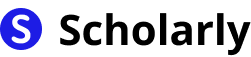Published in General
Boost Your Productivity with an AI Assistant
By Scholarly
7 min read
Introduction
In today's fast-paced world, staying productive is more important than ever. With numerous tasks and responsibilities demanding our attention, it can be challenging to stay focused and accomplish everything we need to. This is where an AI assistant comes in. By leveraging the power of artificial intelligence, an AI assistant can streamline your workflow, automate repetitive tasks, and provide valuable insights to optimize your productivity.
History
Past State
In the past, productivity tools were limited to basic to-do lists and calendars. While these tools provided some level of organization, they lacked the intelligence and automation capabilities of today's AI assistants. Users had to manually input tasks and reminders, often leading to overlooked or forgotten items. The lack of integration with other applications also made it difficult to manage multiple tasks efficiently.
Current State
Today, AI assistants have evolved to become sophisticated productivity tools. They can integrate with various applications, such as email clients, project management software, and calendar apps, allowing for seamless task management and collaboration. AI assistants can analyze your work patterns, prioritize tasks, and even suggest optimal time slots for meetings and appointments. With natural language processing capabilities, they can understand and respond to voice commands, making interaction more intuitive and convenient.
Future State
The future of AI assistants for productivity is promising. As technology continues to advance, AI assistants will become even more intelligent and personalized. They will learn from your preferences, anticipate your needs, and proactively assist you in achieving your goals. With advancements in machine learning and predictive analytics, AI assistants will be able to provide data-driven insights and recommendations to optimize your productivity. Additionally, as AI becomes more integrated into our daily lives, AI assistants will seamlessly interact with other smart devices and platforms, creating a truly connected and efficient ecosystem.
Benefits
Time Savings: An AI assistant can automate repetitive tasks, such as scheduling meetings and sending follow-up emails, saving you valuable time and allowing you to focus on more important work.
Improved Organization: With intelligent task management and integration with various applications, an AI assistant can help you stay organized and ensure that no task or deadline slips through the cracks.
Enhanced Efficiency: By analyzing your work patterns and suggesting optimal time slots for tasks, an AI assistant can help you work more efficiently and make the most of your productive hours.
Personalized Insights: AI assistants can provide personalized insights and recommendations based on your work habits and preferences, helping you identify areas for improvement and optimize your productivity.
Reduced Mental Load: With an AI assistant handling administrative tasks and providing reminders, you can offload some of the mental burden and free up mental space for more creative and strategic thinking.
Significance
The significance of AI assistants for productivity lies in their ability to empower individuals and organizations to achieve more in less time. By automating repetitive tasks, optimizing scheduling, and providing personalized insights, AI assistants enable users to focus on high-value work and make the most of their skills and expertise. This not only improves individual productivity but also enhances overall team performance and organizational efficiency.
Best Practices
To make the most of an AI assistant for productivity, consider the following best practices:
Integrate with your existing tools: Ensure that your AI assistant can seamlessly integrate with the applications and platforms you use daily, such as your email client, calendar app, and project management software.
Set clear goals and priorities: Clearly define your goals and priorities to guide your AI assistant in optimizing your productivity. Communicate your preferences and work style to ensure personalized recommendations.
Regularly review and update: Regularly review and update your AI assistant's settings and preferences to align with any changes in your work patterns or priorities. This will ensure that it continues to provide relevant and valuable insights.
Leverage AI-generated insights: Take advantage of the AI-generated insights and recommendations provided by your assistant. Use these insights to identify areas for improvement, optimize your workflow, and make data-driven decisions.
Maintain security and privacy: Ensure that your AI assistant adheres to strict security and privacy standards. Choose a trusted provider that prioritizes data protection and encryption.
Pros and Cons
Pros
- Time savings: AI assistants automate repetitive tasks, saving time and reducing manual effort.
- Improved organization: AI assistants help users stay organized and manage tasks more efficiently.
- Personalized recommendations: AI assistants provide personalized insights and recommendations based on user preferences and work patterns.
- Enhanced efficiency: AI assistants analyze work patterns and suggest optimal time slots for tasks, improving overall efficiency.
- Reduced mental load: AI assistants handle administrative tasks and provide reminders, reducing cognitive load.
Cons
- Dependency on technology: Relying heavily on AI assistants may lead to a dependency on technology and reduced self-reliance.
- Privacy concerns: AI assistants require access to personal data, raising privacy concerns.
- Learning curve: Users may need to invest time in learning how to effectively utilize the features and capabilities of an AI assistant.
- Compatibility issues: AI assistants may have compatibility issues with certain applications or platforms, limiting their functionality.
- Reliability and accuracy: AI assistants may not always provide accurate or reliable recommendations, requiring human intervention.
Comparison
When choosing an AI assistant for productivity, consider the following popular options:
Google Assistant: Google Assistant is a widely used AI assistant that integrates with various Google services and applications, providing seamless task management and personalized recommendations.
Microsoft Cortana: Cortana is Microsoft's AI assistant that can integrate with Microsoft Office applications, providing productivity-enhancing features such as meeting scheduling and document management.
Amazon Alexa: Alexa is Amazon's AI assistant that can integrate with smart home devices and third-party applications, offering a range of productivity features such as calendar management and voice-controlled task creation.
Apple Siri: Siri is Apple's AI assistant that is built into iOS devices and can perform various productivity tasks, such as setting reminders and sending messages.
Scholarly AI Assistant: Scholarly is an AI-powered productivity assistant specifically designed for students and researchers. It offers features such as flashcard creation, study schedule optimization, and research paper organization.
Methods
To maximize the benefits of an AI assistant for productivity, consider the following methods:
Task Automation: Delegate repetitive and time-consuming tasks to your AI assistant. This can include scheduling meetings, sending follow-up emails, and organizing files.
Intelligent Scheduling: Leverage your AI assistant's scheduling capabilities to optimize your calendar and prioritize tasks based on deadlines and importance.
Data Analysis: Utilize the data analysis capabilities of your AI assistant to gain insights into your work patterns, identify productivity bottlenecks, and make data-driven decisions.
Collaboration and Communication: Use your AI assistant to streamline collaboration and communication with team members. It can help you schedule meetings, share files, and facilitate seamless communication.
Personalized Recommendations: Take advantage of the personalized recommendations provided by your AI assistant. Use these insights to improve your productivity, time management, and work-life balance.
AI Impact
AI Applications
AI assistants have a wide range of applications beyond productivity. They can be used in healthcare to assist with patient monitoring and diagnosis, in customer service to provide personalized support, and in education to deliver personalized learning experiences.
AI Techniques
AI assistants utilize various techniques, such as natural language processing, machine learning, and predictive analytics, to understand user inputs, learn from user behavior, and provide personalized recommendations.
AI Benefits
The benefits of AI assistants extend beyond productivity. They include improved decision-making, enhanced customer experiences, increased efficiency, and cost savings through automation.
AI Challenges
AI assistants face challenges such as privacy concerns, ethical considerations, and the need for continuous learning and improvement to provide accurate and reliable recommendations.
AI Online Apps
- Scholarly: Scholarly is an AI-powered productivity assistant specifically designed for students and researchers. It offers features such as flashcard creation, study schedule optimization, and research paper organization.
- Grammarly: Grammarly is an AI-powered writing assistant that helps users improve their writing by providing grammar and spelling suggestions.
- Todoist: Todoist is a popular task management app that uses AI to prioritize tasks, set reminders, and provide productivity insights.
- Trello: Trello is a project management app that utilizes AI to automate workflows, assign tasks, and track progress.
- Notion: Notion is an all-in-one workspace app that leverages AI to organize tasks, collaborate with team members, and create personalized workflows.
Conclusion
In conclusion, an AI assistant can be a game-changer when it comes to productivity. By automating tasks, providing personalized recommendations, and streamlining workflow, AI assistants empower individuals and organizations to achieve more in less time. However, it's important to consider the pros and cons, choose the right AI assistant for your needs, and adopt best practices to maximize the benefits. With the continuous advancement of AI technology, the future of AI assistants for productivity holds even greater potential for revolutionizing the way we work and enhancing our overall efficiency.