AI Note Taking for Professionals: Boost Your Productivity and Efficiency
Discover how AI-powered note taking can revolutionize the way professionals work, increasing productivity and efficiency.
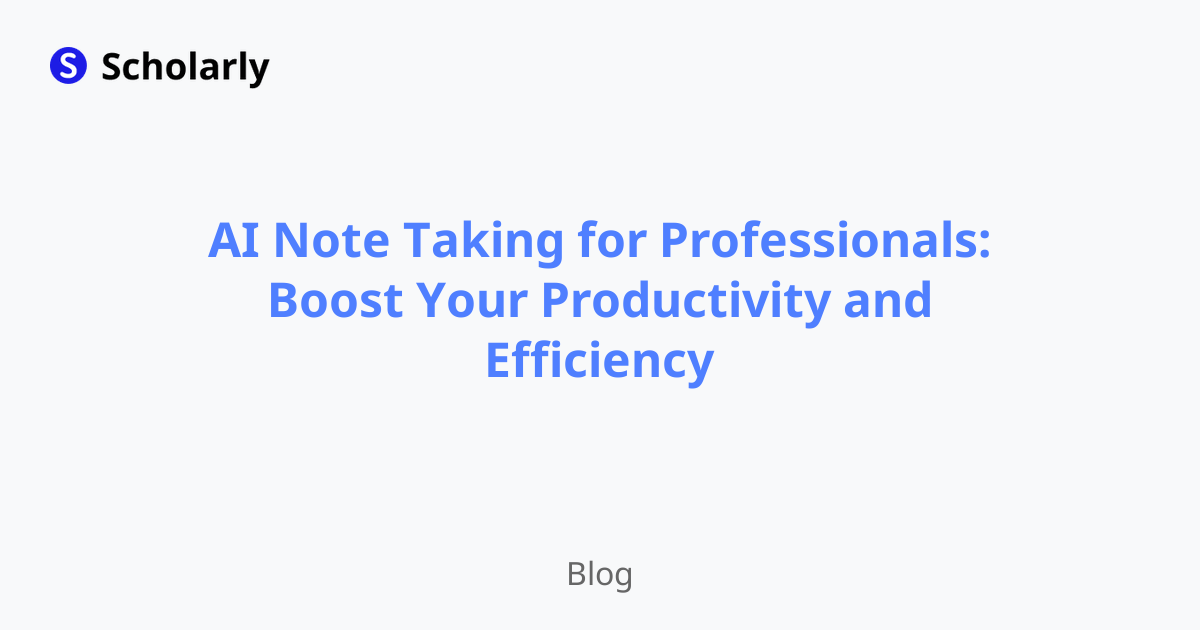
Introduction
Welcome to the future of note taking! In this article, we will explore the power of AI in revolutionizing the way professionals take notes. With advancements in artificial intelligence, note taking has become smarter, more efficient, and tailored to meet the needs of busy professionals. Whether you are attending meetings, conducting research, or brainstorming ideas, AI note taking can be a game-changer for boosting your productivity and efficiency.
History
Past State
In the past, professionals relied on manual note-taking methods, such as pen and paper or typing on a computer. While these methods served their purpose, they had limitations. Handwritten notes could be easily lost or damaged, and digital notes required manual organization and tagging. This often led to disorganized notes and wasted time searching for specific information.
Current State
With the advent of AI, note-taking tools have evolved significantly. AI-powered note-taking apps and software now offer advanced features that make the process seamless and efficient. These tools use natural language processing and machine learning algorithms to transcribe, analyze, and organize notes automatically. They can even extract key insights, create summaries, and generate tags for easy categorization.
Future State
The future of AI note taking holds even more promising advancements. As AI continues to improve, note-taking tools will become more intelligent and intuitive. They will be able to understand context, extract relevant information, and provide real-time suggestions based on user preferences. Additionally, AI-powered voice recognition and transcription will enable professionals to take notes effortlessly during meetings or conferences.
Benefits
AI note taking offers a wide range of benefits for professionals:
Time-saving: AI-powered tools automate the note-taking process, saving valuable time compared to manual methods.
Enhanced organization: Notes are automatically organized, tagged, and categorized for easy retrieval.
Improved accuracy: AI-based transcription reduces the chances of errors or missing information in notes.
Efficient collaboration: Shared notes can be accessed and edited collaboratively, facilitating teamwork and communication.
Smart insights: AI algorithms can analyze notes and provide valuable insights, such as trends, patterns, and recommendations.
Significance
The significance of AI note taking lies in its ability to transform how professionals capture, organize, and utilize information. It eliminates the traditional barriers and limitations of manual note taking and opens up new possibilities for seamless knowledge management. By harnessing the power of AI, professionals can optimize their workflows, reduce information overload, and make more informed decisions based on comprehensive and well-organized notes.
Best Practices
To make the most out of AI note taking, here are some best practices to follow:
Choose the right tool: Select an AI-powered note-taking tool that suits your specific needs and preferences. Consider factors like integration with other tools, ease of use, and available features.
Utilize voice recognition: Make use of voice recognition capabilities to dictate notes during meetings or on-the-go. This saves time and allows for efficient note capture without distractions.
Tag and categorize notes: Take advantage of AI-generated tags and categories for organizing your notes effectively. This ensures easy retrieval and reference in the future.
Regularly review and summarize: Set aside time to review and summarize your notes. AI algorithms can assist in generating summaries, but adding your own insights and highlights adds a personal touch.
Integrate with existing workflows: Integrate AI note-taking tools with your existing workflows and tools, such as task management or project management platforms. This streamlines your workflow and ensures seamless collaboration.
Pros and Cons
Here are some pros and cons of AI note taking:
Pros
Time-saving: AI-powered transcription and organization save time spent on manual note taking and searching for information.
Easy retrieval: AI-generated tags and categories make it easier to find and access specific notes.
Accurate transcription: AI algorithms ensure accurate transcription of spoken or handwritten notes, reducing the chances of missing information.
Smart insights: AI can analyze notes and provide insights or recommendations based on patterns and trends.
Collaborative features: AI note-taking tools often have collaborative features, enabling seamless teamwork and knowledge sharing.
Cons
Privacy concerns: AI note-taking tools may require access to personal or sensitive information, raising privacy concerns.
Reliance on technology: Technical issues or dependencies on AI algorithms can impact the availability and functionality of note-taking tools.
Learning curve: Some AI-powered note-taking tools may have a learning curve, requiring users to familiarize themselves with the features and functionalities.
Cost: Premium AI note-taking tools may come with a subscription fee or additional costs compared to free or basic versions.
Potential data loss: Relying solely on AI note-taking tools may pose a risk of data loss if proper backup measures are not in place.
Comparison
Let's compare some popular AI note-taking tools:
Evernote: Evernote is one of the most popular note-taking apps that incorporates AI features. It offers advanced organization, search, and collaboration features, along with intuitive note creation and tagging.
Microsoft OneNote: OneNote, part of the Microsoft 365 suite, leverages AI to transcribe audio recordings, convert handwritten notes into text, and provide smart suggestions for note organization.
Bear: Bear is known for its simplicity and elegant design. While it may not have advanced AI capabilities like other tools, it offers a user-friendly interface and seamless synchronization across devices.
Notion: Notion is a comprehensive workspace tool that includes note-taking capabilities. It allows users to create structured databases, collaborate with team members, and integrate with other productivity tools.
Scholarly: Scholarly, an AI-powered note-taking platform, goes beyond simple transcription. It offers features like flashcard creation, text-to-speech, and AI-generated study materials.
Sign up for
to experience the power of AI note taking for professionals.
Methods
Here are some methods to optimize your AI note-taking experience:
Capture Key Points: Instead of capturing verbatim, focus on capturing key points, ideas, and insights during meetings or discussions. This saves time and allows for more effective note reviewing later.
Use Templates: Create templates for common types of notes, such as meeting minutes or project briefs. Templates provide a consistent structure and organization for your notes.
Leverage AI Assistance: Take advantage of AI-powered assistance features, such as auto-complete or suggested tags, to speed up the note-taking process and improve accuracy.
Sync Across Devices: Choose note-taking tools that offer synchronization across devices. This ensures that your notes are accessible anytime, anywhere, and on any device.
Backup Your Notes: Regularly backup your notes to avoid the risk of data loss. Cloud storage or backup services can be utilized for this purpose.
AI Impact
AI Applications
AI has several applications in the field of note taking. It powers automatic transcription, analysis, and organization of notes, making the process more efficient and intelligent.
AI Techniques
Natural language processing and machine learning are the core AI techniques used in AI note-taking tools. These techniques enable the recognition of handwritten and spoken text, as well as the understanding of context and generating actionable insights.
AI Benefits
AI brings numerous benefits to note taking, including increased speed, accuracy, organization, and collaboration. It also provides valuable insights by analyzing notes and identifying patterns or trends.
AI Challenges
While AI enhances note taking, it also poses challenges such as privacy concerns, technical dependencies, and the need for continuous learning and improvement of AI algorithms.
AI Online Apps
Here are some AI-powered online apps that can assist professionals in note taking:
Otter.ai: Otter.ai offers real-time transcription, collaboration, and AI-generated summaries for meetings and interviews.
Speechnotes: Speechnotes allows for easy voice recognition and transcription, along with note organization and sharing capabilities.
LiveScribe: LiveScribe combines smartpens with cloud services to digitize handwritten notes and make them searchable and shareable.
Google Keep: Google Keep integrates with Google's AI capabilities, allowing for voice and text-based note capture, along with reminders and collaborative features.
Scholarly: Scholarly, as mentioned earlier, offers AI-powered note taking along with flashcard creation, text-to-speech, and advanced study features for professionals.
Explore these AI-powered note-taking apps to enhance your productivity and streamline your workflow.
Conclusion
AI note taking is a game-changer for professionals seeking to optimize their productivity and efficiency. With AI-powered tools, note taking becomes more intelligent, accurate, and organized. By embracing AI, professionals can unlock new possibilities in knowledge management, collaboration, and decision-making. Embrace the future of note taking with AI and experience the transformative impact it can have on your work.
Try Our Popular AI Study Tools
Transform your study materials into interactive learning experiences with our most popular AI-powered tools:
PDF to Flashcards
Convert lecture notes and textbooks into study flashcards instantly
Text to Flashcards
Turn any text or notes into comprehensive flashcard sets
Image to Flashcards
Convert diagrams and handwritten notes into digital flashcards
YouTube to Flashcards
Generate flashcards from educational video content



