Advanced LaTeX Equations: A Comprehensive Guide for Creating PDFs
Learn how to create advanced LaTeX equations and generate PDFs with this comprehensive guide. Explore various techniques, tools, and best practices to enhance your mathematical and scientific documents.
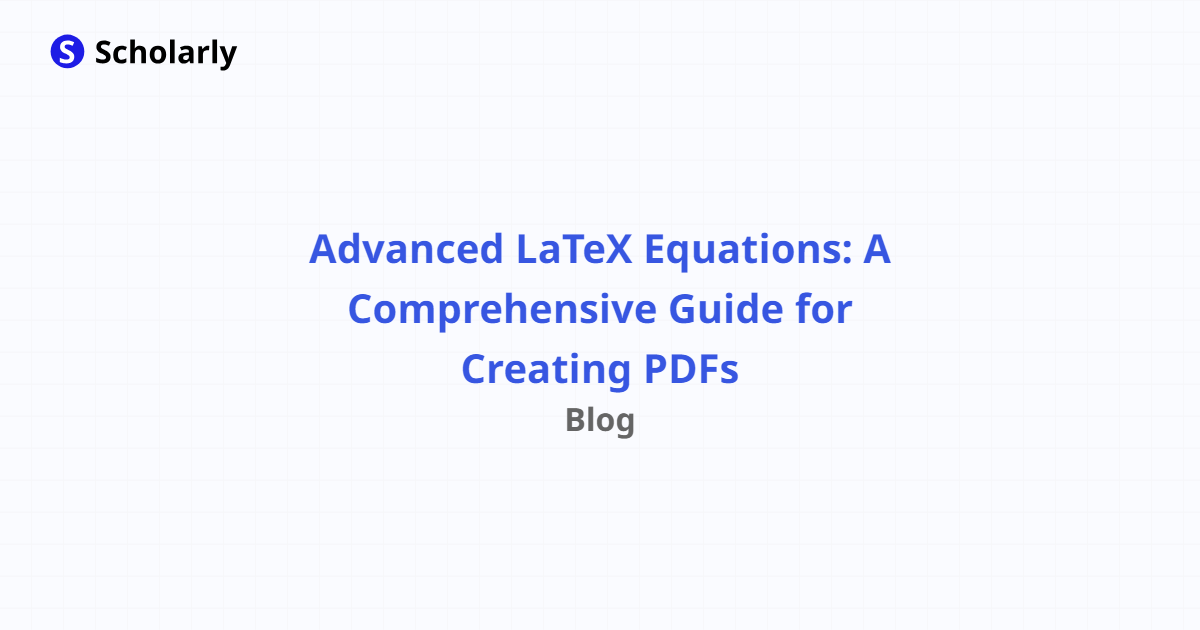
Introduction
LaTeX is a powerful typesetting system commonly used for creating scientific and mathematical documents. With LaTeX, you can effortlessly generate complex equations and produce high-quality PDFs. In this comprehensive guide, we will explore advanced LaTeX equations and how to create PDFs with ease.
History
Past State
In the past, creating complex equations required extensive manual formatting and specialized software. LaTeX revolutionized this process by providing a simple and efficient way to typeset mathematical formulas. It gained popularity among researchers, scientists, and academics due to its ability to handle complex mathematical notations.
Current State
Today, LaTeX is widely used in various fields, including mathematics, physics, computer science, and engineering. It offers a wide range of packages and commands to create intricate equations, symbols, and diagrams. The LaTeX community actively develops new tools and resources to enhance equation typesetting capabilities.
Future State
The future of LaTeX equations looks promising with advancements in technology and AI. AI-powered LaTeX compilers and editors are being developed to simplify equation creation and improve user experience. These tools will streamline the process of generating PDFs with advanced equations, making it more accessible to a wider audience.
Benefits
Efficient Equation Formatting: LaTeX provides a systematic approach to formatting equations, ensuring consistency and clarity in mathematical documents.
Professional-Looking PDFs: LaTeX produces high-quality PDFs with crisp and clear equations, suitable for academic papers, research articles, and presentations.
Cross-Platform Compatibility: LaTeX files can be easily compiled on different operating systems, ensuring consistent rendering of equations across platforms.
Version Control and Collaboration: LaTeX documents can be managed using version control systems like Git, enabling collaborative editing and tracking changes.
Extensive Equation Library: LaTeX offers a vast collection of mathematical symbols, operators, and fonts, empowering users to create complex equations with ease.
Significance
LaTeX equations play a crucial role in scientific and academic research. They enable precise representation of mathematical concepts, equations, and proofs. The significance of LaTeX equations lies in their ability to convey complex ideas effectively and ensure reproducibility in scientific publications.
LaTeX equations are widely used in fields such as physics, mathematics, computer science, and engineering. They provide a standardized format for presenting research findings, facilitating communication and comprehension among researchers and scholars.
Best Practices
Organize Your Document: Structure your LaTeX document using sections, subsections, and labels to improve readability and navigation.
Use Packages and Macros: Leverage LaTeX packages and macros to simplify equation notation and enhance functionality.
Consistent Notation: Maintain consistent notation throughout your document to avoid confusion and ensure clarity.
Label and Reference Equations: Use labels and references to refer to equations within your document, allowing easy cross-referencing.
Proofread and Edit: Thoroughly proofread your equations for errors, typos, and formatting inconsistencies before generating the final PDF.
Pros and Cons
Pros
Flexibility: LaTeX offers extensive customization options, allowing users to create equations with precise control over formatting and layout.
High-Quality Output: LaTeX produces professional-looking PDFs with sharp and clear equations, suitable for publication and presentation.
Equation Numbering: LaTeX automatically numbers equations, making it easy to refer to specific equations within a document.
Mathematical Notation: LaTeX provides a comprehensive set of symbols and operators to represent complex mathematical concepts accurately.
Version Control: LaTeX documents can be easily managed using version control systems, enabling collaborative editing and tracking changes.
Cons
Learning Curve: LaTeX has a steep learning curve, especially for beginners. Mastering the syntax and understanding the various commands and packages can take some time.
Limited WYSIWYG: Unlike WYSIWYG editors, LaTeX does not provide a real-time visual representation of the document. Users need to compile the document to view the final output.
Complex Formatting: Creating complex equations with multiple subscripts, superscripts, and matrices can be challenging and time-consuming.
Limited Graphics Support: LaTeX has limited support for creating complex graphics and diagrams. Users often rely on external tools for creating and importing graphics.
Debugging Errors: Troubleshooting LaTeX errors can be difficult, especially when dealing with complex equations and packages.
Comparison
When it comes to generating PDFs with advanced LaTeX equations, several tools and editors are available. Let's compare a few popular options:
TeXstudio: TeXstudio is an open-source LaTeX editor with a user-friendly interface and powerful features. It provides a comprehensive environment for creating and editing LaTeX documents, including advanced equation editing capabilities.
Overleaf: Overleaf is a collaborative online LaTeX editor that allows multiple users to work on a document simultaneously. It offers real-time previewing of equations and seamless integration with version control systems.
MathType: MathType is a desktop application that integrates with popular word processors and presentation software. It provides an intuitive interface for creating mathematical equations and offers extensive equation formatting options.
TeXnicCenter: TeXnicCenter is a feature-rich LaTeX editor for Windows. It provides a customizable environment for creating and managing LaTeX documents, including support for advanced equation editing.
Scholarly: Scholarly is an AI-powered platform that simplifies the process of creating LaTeX equations and generating PDFs. It offers AI-generated text completion, flashcard creation, and automatic formatting of pictures and PDFs.
Methods
Method 1: Using TeXstudio
TeXstudio is a powerful LaTeX editor that provides a user-friendly interface for creating and editing LaTeX documents. Follow these steps to generate a PDF with advanced LaTeX equations using TeXstudio:
- Install TeXstudio on your computer.
- Launch TeXstudio and create a new LaTeX document.
- Use the built-in equation editor or enter LaTeX commands directly to create your equations.
- Add additional content to your document, such as text, figures, and tables.
- Compile the document to generate the PDF with your advanced LaTeX equations.
Method 2: Using Overleaf
Overleaf is a web-based LaTeX editor that offers real-time collaboration and a rich set of features. To create a PDF with advanced LaTeX equations using Overleaf, follow these steps:
- Sign up for an Overleaf account or log in to your existing account.
- Create a new project and select the LaTeX template that suits your needs.
- Use the equation editor or enter LaTeX commands to create your advanced equations.
- Customize the document layout, add sections, and include additional content.
- Compile the document to generate the PDF with your advanced LaTeX equations.
Method 3: Using Scholarly
Scholarly is an AI-powered platform that simplifies the process of creating LaTeX equations and generating PDFs. Follow these steps to use Scholarly for advanced LaTeX equations and PDF generation:
- Sign up for a Scholarly account at Scholarly.
- Create a new page and select the LaTeX template.
- Use the AI-generated text completion to write your equations or enter LaTeX commands manually.
- Add images, text, and flashcards to enhance your document.
- Format pictures and PDFs using Scholarly's AI-powered tools.
- Generate a PDF with your advanced LaTeX equations by exporting the page.
AI Impact
AI Applications
AI has the potential to revolutionize the creation of advanced LaTeX equations and PDF generation. AI-powered tools can assist users in automatically generating LaTeX equations based on prompts, reducing the time and effort required for equation creation.
AI Techniques
AI techniques such as natural language processing and machine learning can be employed to improve equation recognition and formatting. These techniques can enhance the accuracy and efficiency of LaTeX equation generation.
AI Benefits
The integration of AI in LaTeX equation creation offers several benefits, including improved productivity, reduced errors, and enhanced collaboration. AI-powered tools can automate repetitive tasks, suggest equation formatting options, and facilitate real-time collaboration among multiple users.
AI Challenges
Despite the potential benefits, there are challenges associated with AI in LaTeX equation generation. These include the need for large training datasets, accurate equation recognition, and maintaining compatibility with existing LaTeX packages and commands.
AI Online Apps
Several online apps leverage AI to simplify LaTeX equation creation and PDF generation. Some notable examples include:
Scholarly: Scholarly offers AI-generated text completion, flashcard creation, and automatic formatting of pictures and PDFs for LaTeX equation creation and PDF generation.
Mathpix: Mathpix allows users to take pictures of handwritten or printed equations and converts them into LaTeX code.
Detexify: Detexify is an online tool that recognizes hand-drawn symbols and provides the corresponding LaTeX code.
LaTeX Equation Editor: LaTeX Equation Editor is a web-based tool that enables users to create LaTeX equations with a visual interface.
ShareLaTeX: ShareLaTeX is an online LaTeX editor that supports collaborative editing and provides an intuitive environment for equation creation.
Conclusion
In this comprehensive guide, we explored advanced LaTeX equations and their significance in scientific and academic research. We discussed the history, current state, and future advancements in LaTeX equation creation. We also covered the benefits, best practices, pros and cons, comparison of tools, and the impact of AI in LaTeX equation generation. With the right tools and techniques, you can create professional-looking PDFs with advanced LaTeX equations and enhance your mathematical and scientific documents.
Try Our Popular AI Study Tools
Transform your study materials into interactive learning experiences with our most popular AI-powered tools:
PDF to Flashcards
Convert lecture notes and textbooks into study flashcards instantly
Text to Flashcards
Turn any text or notes into comprehensive flashcard sets
Image to Flashcards
Convert diagrams and handwritten notes into digital flashcards
YouTube to Flashcards
Generate flashcards from educational video content



