A Comprehensive Guide to making Flashcards Online
Transform your study game with digital flashcards that actually help you remember - from basic vocabulary to complex concepts, master the art of online flashcard creation that works.
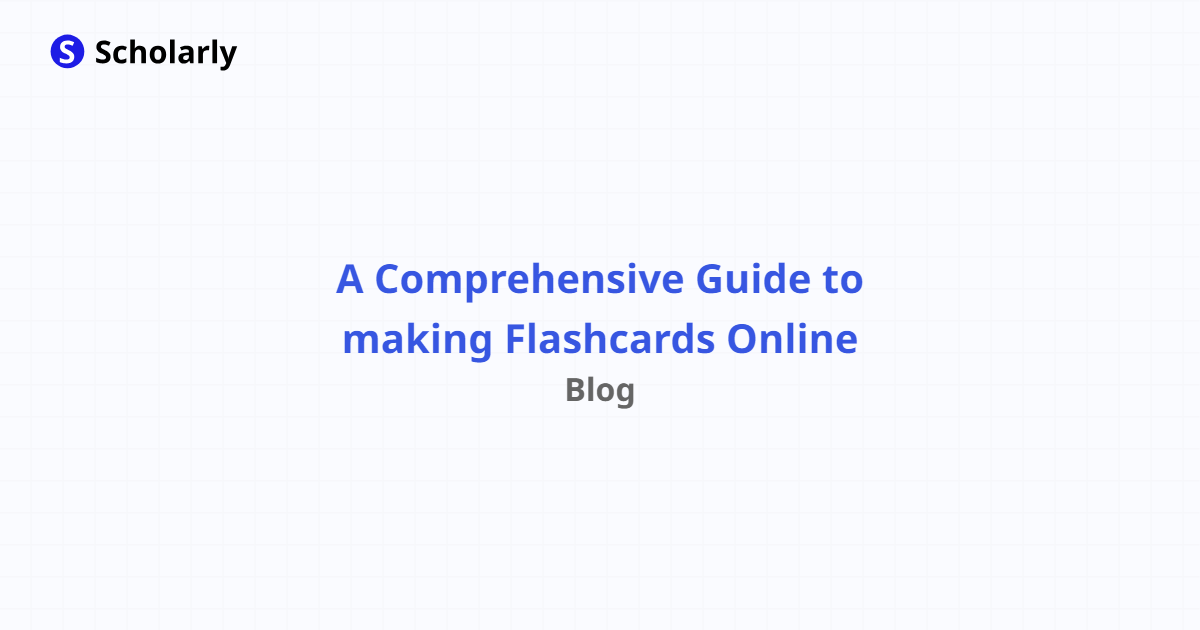
Introduction
Hey there! Remember those stacks of index cards that used to take over your entire desk, only to get lost, damaged, or scattered all over the place right before your exam? Your study-smart friend has amazing news: those days are officially over.
Digital flashcards aren't just the online version of paper cards - they're a complete upgrade that can revolutionize how you learn and remember information. We're talking about tools that use science-backed algorithms to show you cards exactly when you're about to forget them, multimedia integration that makes abstract concepts stick, and organization systems that scale from intro classes to graduate-level coursework.
Whether you're memorizing organic chemistry reactions, learning a new language, or trying to master historical dates and events, this guide will show you how to create digital flashcards that actually work - not just look pretty on your screen.
The Evolution from Paper Chaos to Digital Brilliance
The Index Card Era
Let's pour one out for the old days: spending hours writing the same information over and over again, carrying around huge stacks of cards that would inevitably get mixed up, and losing that one crucial card right before the test. Plus, there was no way to track which concepts you actually knew versus which ones you just thought you knew.
The Digital Revolution
Today's flashcard apps are like having a personal tutor who never gets tired and always knows exactly what you need to review. Spaced repetition algorithms figure out the optimal time to show you each card, multimedia support lets you add images and audio, and cloud sync means your study materials are always with you.
What's Coming Next
The future is getting wild: AI that can automatically generate flashcards from your textbooks and lecture notes, smart systems that adapt to your learning style in real-time, and integration with other study tools that creates a complete learning ecosystem. We're moving toward flashcards that don't just help you memorize - they help you understand and connect ideas.
Why Digital Flashcards Are Game-Changers
Active Recall That Actually Works: Unlike passive reading where you fool yourself into thinking you know something, flashcards force you to actively retrieve information from memory. This is the difference between recognizing the right answer and actually knowing it.
Spaced Repetition Magic: These apps use algorithms based on cognitive science to show you cards right before you forget them. It's like having a memory coach who knows exactly when to quiz you on each concept.
Multimedia Learning: Add images to anatomy cards, audio to language cards, and even video clips to complex concepts. Your brain learns better when multiple senses are engaged.
Study Anywhere, Anytime: Your entire flashcard collection fits in your pocket. Review during the bus ride, between classes, or while waiting for coffee. Those small study sessions add up to major learning gains.
Progress That's Actually Measurable: See exactly which concepts you've mastered and which ones need more work. No more guessing about what to focus on during your study sessions.
Why This Matters for Your Academic Success
Here's the thing about college: you're not just trying to pass tests - you're building knowledge that layers on itself throughout your entire program. The organic chemistry you learn sophomore year becomes the foundation for biochemistry junior year, which connects to your advanced courses senior year.
Effective flashcard systems help you build that cumulative knowledge instead of just cramming and forgetting. Students who master spaced repetition often find that later courses feel easier because they've retained fundamentals from earlier classes.
Plus, let's be practical: in competitive academic environments, efficient study methods give you a real advantage. While other students are re-learning the same material over and over, you're building on solid foundations and tackling more advanced concepts.
Best Practices That Actually Work
Keep Questions Laser-Sharp: "What is photosynthesis?" is too broad. "What are the reactants in the light-dependent reactions of photosynthesis?" is perfect. Specific questions lead to specific knowledge that you can actually use.
Break Down Complex Concepts: Instead of one massive card about cellular respiration, create separate cards for glycolysis, Krebs cycle, and electron transport chain. Your brain learns better when complex ideas are chunked into manageable pieces.
Visual Learning Is Real Learning: Add diagrams to anatomy cards, molecular structures to chemistry cards, and timelines to history cards. Your brain processes visual information differently than text, creating multiple pathways to the same knowledge.
Test Before You Peek: Always try to answer the question before flipping the card. This is where the magic happens - the struggle to recall information is what strengthens memory pathways.
Consistency Beats Perfection: Better to review 10 cards every day than 70 cards once a week. Spaced repetition works because of consistent exposure over time, not marathon study sessions.
The Honest Pros and Cons
Why You'll Love Digital Flashcards
Study Anywhere, Anytime: Your entire collection is in your pocket. Review while walking to class, waiting for appointments, or during those random 10-minute breaks. These micro-study sessions add up to major learning gains.
Smart Personalization: The app learns which concepts you struggle with and shows them more often. It's like having a tutor who pays attention to your specific needs.
Collaboration Made Easy: Share card sets with study groups, benefit from cards others have created, and work together on challenging subjects. Learning becomes social instead of isolated.
Data-Driven Improvement: See exactly which concepts you've mastered and which need more work. No more guessing about where to focus your limited study time.
Multimedia Magic: Add images, audio, and even videos to create rich learning experiences that stick in your memory better than plain text.
The Realistic Challenges
Technology Dependence: Dead battery or no internet can temporarily cut off access to your study materials. Smart students always have backup plans.
Screen Fatigue: Staring at devices all day can be mentally exhausting. Balance digital study with other methods to avoid burnout.
Distraction Potential: The same device that holds your flashcards also has social media, games, and countless other distractions. Self-discipline is required.
Initial Setup Time: Creating comprehensive card sets takes more upfront effort than paper cards, but the long-term benefits make it worthwhile.
Platform Showdown: Finding Your Perfect Match
Quizlet - The People's Choice: Massive community of shared card sets, intuitive interface, and great for collaborative study. Perfect for introductory courses where others have already created quality card sets you can use.
Anki - The Power User's Dream: Most sophisticated spaced repetition algorithm, incredible customization options, and works offline. Ideal for pre-med students, language learners, and anyone serious about long-term retention.
Brainscape - The Adaptive Learner: Cards adapt to your performance in real-time, excellent progress analytics, and beautiful interface. Great for visual learners who want data about their progress.
Scholarly - The Integrated Approach: Combines flashcards with note-taking, study planning, and AI assistance in one platform. Think of it as your complete study ecosystem rather than just a flashcard app.
The Bottom Line: Your choice depends on your learning style, technical comfort level, and whether you want standalone flashcards or integrated study tools.
Methods
Method 1: Traditional Text-based Flashcards
Choose an online flashcard platform or application that suits your preferences and requirements.
Sign up for an account and familiarize yourself with the platform's features and functionalities.
Create a new flashcard set and give it a relevant title.
Add flashcards by typing the question or concept on one side and the corresponding answer on the other.
Customize the flashcards by formatting the text, adding images, or organizing them into categories.
Save your flashcards and start reviewing them using the platform's study mode or features.
Method 2: Image-based Flashcards
Choose an online flashcard platform or application that supports image-based flashcards.
Sign up for an account and explore the platform's image-related features and functionalities.
Create a new flashcard set and provide a relevant title.
Upload or search for images that represent the concept or information you want to learn.
Add text or labels to the images to create a question or prompt.
Save your image-based flashcards and start reviewing them.
Method 3: Collaborative Flashcards
Find an online flashcard platform or application that supports collaborative features.
Sign up for an account and invite your study group or peers to join the platform.
Create a new flashcard set and select the option to allow collaboration.
Assign specific flashcards or sections to different group members.
Each group member can contribute their own flashcards or review and edit existing ones.
Start studying the collaborative flashcards together and discuss any questions or concepts that require clarification.
AI Impact
AI Applications
AI has the potential to transform the way we create, review, and study flashcards online.
One application of AI in flashcards is automated content generation. AI algorithms can analyze study materials, extract key concepts and information, and generate flashcards automatically. This saves time and effort for students, especially when dealing with large amounts of content.
Another application is AI-powered adaptive learning. AI algorithms can track a student's progress, identify their areas of strength and weakness, and personalize the flashcard content accordingly. This individualized approach enhances learning outcomes by focusing on areas that need improvement.
AI Techniques
AI techniques used in flashcard platforms include natural language processing (NLP), machine learning, and deep learning.
NLP enables AI algorithms to understand and interpret the meaning of text-based flashcards, allowing for more accurate analysis and generation of flashcards.
Machine learning algorithms can learn from user interactions, such as their performance on flashcards, to improve and optimize the flashcard content and algorithms over time.
Deep learning techniques, such as neural networks, can enhance the AI system's ability to understand complex flashcard content and provide more accurate and personalized recommendations.
AI Benefits
The integration of AI in flashcard platforms offers several benefits, including:
- Time-saving: AI can automate the process of creating flashcards, saving students valuable time.
Personalized learning: AI algorithms can adapt and customize flashcard content based on individual learning needs and preferences, improving learning outcomes.
Continuous improvement: AI-powered platforms can continuously learn and optimize based on user interactions and feedback, providing an ever-improving learning experience.
AI Challenges
Despite its potential benefits, AI implementation in flashcards also presents challenges. These include:
Data quality and accuracy: AI algorithms rely on quality and accurate data to provide meaningful recommendations and responses. Ensuring the accuracy and correctness of the flashcard content is essential for optimal AI performance.
Privacy and security: AI-powered flashcard platforms may collect and analyze user data, raising privacy concerns. It is crucial to protect users' personal information and ensure transparency regarding data usage.
Adoption and accessibility: Introducing AI to flashcards may pose accessibility challenges for students who do not have access to the necessary technology or internet connection. It is important to consider inclusivity when implementing AI-powered flashcard systems.
Additional Tools Worth Exploring
SuperMemo - The original spaced repetition pioneer. More complex than modern apps but incredibly powerful for serious learners willing to invest time in setup.
Memrise - Gamified learning with community-created courses. Excellent for language learning and subjects where community engagement enhances motivation.
Tinycards - Simple, beautiful, and free. Created by the Duolingo team, so you know it's designed for effective learning.
AnkiDroid/AnkiApp - Mobile versions of Anki that bring powerful spaced repetition to your smartphone with full offline capability.
RemNote - Combines flashcards with hierarchical note-taking, allowing you to create cards directly from your notes for seamless integration.
Your Flashcard Mastery Action Plan
Look, creating effective digital flashcards isn't just about transferring your paper cards to an app - it's about fundamentally changing how you approach learning and memory. The students who excel aren't necessarily the ones who study the most hours; they're the ones who study most effectively.
Start Smart: Pick one subject that's giving you trouble and create a focused set of 20-30 cards. Use them consistently for two weeks and watch how much better you retain the information compared to traditional study methods.
Build Systematically: As you see results, expand your flashcard system to other subjects. The key is consistency over perfection - better to use a simple system regularly than a complex one sporadically.
Integrate Everything: The magic happens when your flashcard system connects with your other study tools. This is where platforms like Scholarly shine - they bring together flashcards, note-taking, and study planning in one cohesive ecosystem. Think of it as Duolingo for everything you learn in school, helping you build consistent study habits that actually stick.
Track Your Progress: Pay attention to which types of cards work best for different subjects, how often you need to review certain concepts, and what times of day you're most effective at flashcard review.
Remember: the goal isn't to create the perfect flashcard system overnight. It's to build sustainable study habits that help you learn more effectively and remember longer. Your future self - the one who's confidently tackling advanced courses because they've mastered the fundamentals - will thank you for investing this time now.
Start small, stay consistent, and watch how this simple tool transforms your entire approach to learning.
Try Our Popular AI Study Tools
Transform your study materials into interactive learning experiences with our most popular AI-powered tools:
PDF to Flashcards
Convert lecture notes and textbooks into study flashcards instantly
Text to Flashcards
Turn any text or notes into comprehensive flashcard sets
Image to Flashcards
Convert diagrams and handwritten notes into digital flashcards
YouTube to Flashcards
Generate flashcards from educational video content



