A Brief Guide to Note Taking with Markdown
Tired of fighting with formatting when you should be focusing on learning? Markdown will change your note-taking game - here's everything you need to know to get started.
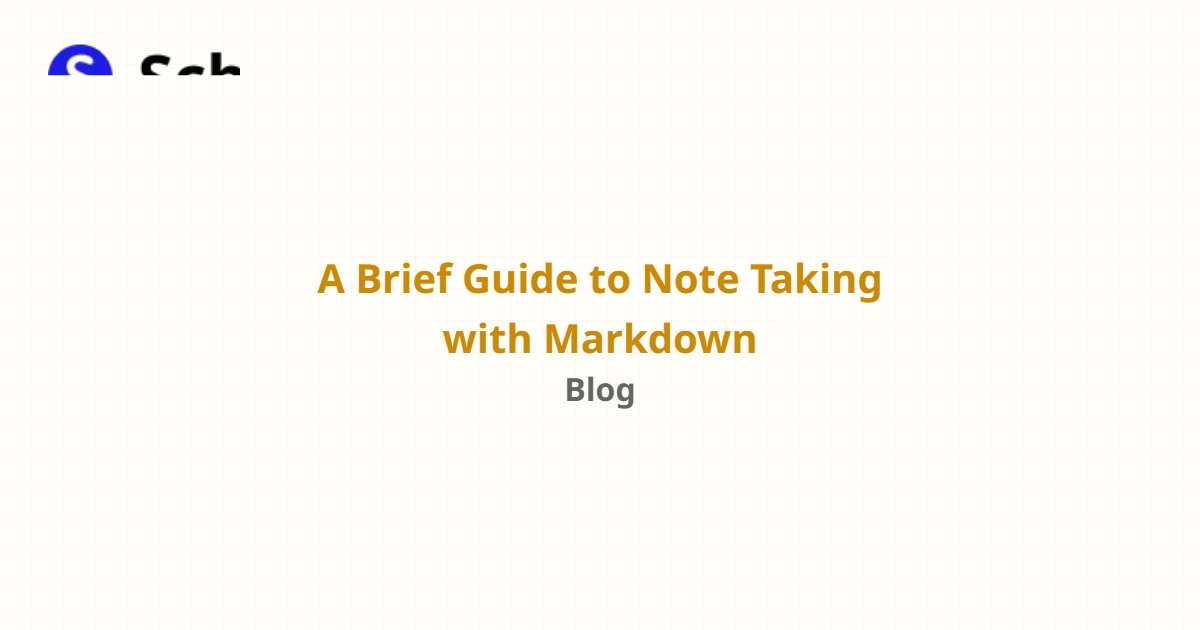
You know that moment when you're trying to take notes during a fast-paced lecture, but you spend more time fiddling with fonts, colors, and formatting than actually listening to your professor? Or when you open your "beautifully formatted" notes from last week and realize they're completely unreadable because you got carried away with the design?
Welcome to the problem that Markdown solves. It's a simple way to add structure to your notes without getting distracted by fancy formatting. Think of it as the difference between texting and writing a formal letter - Markdown gives you just enough formatting to stay organized, but keeps you focused on what actually matters: the content.
History
Past State
Note taking has always been an essential part of learning and knowledge management. In the past, people relied on traditional pen and paper methods to jot down their thoughts and ideas. However, with the advent of technology, digital note taking tools emerged, allowing users to take notes electronically.
Current State
In the current state, note taking with Markdown has gained significant popularity among individuals, students, and professionals alike. Markdown is a lightweight markup language that uses plain text formatting to add structure to notes. It offers a simplified yet powerful way to create and organize notes efficiently.
Future State
Looking ahead, the future of note taking with Markdown looks promising. With advancements in AI technology, we can expect smarter note taking assistants that can auto-generate notes and provide intelligent suggestions based on user input. AI-powered transcription and formatting features will make note taking even more seamless and time-saving.
Benefits
- Simplicity: Markdown's simple syntax allows for quick and easy note taking, without the need for complex formatting tools.
- Portability: Markdown files can be easily transferred and accessed across multiple platforms and devices.
- Flexibility: Markdown supports various output formats, including HTML, PDF, and Word, making it adaptable to different requirements.
- Focus on Content: Markdown's minimalist approach minimizes distractions and helps users focus on the content rather than formatting.
- Version Control: With Markdown, users can easily track changes made to their notes using version control systems like Git.
Significance
Note taking with Markdown holds immense significance for individuals and professionals in various fields. It provides an efficient way to capture and organize information, enhancing productivity and knowledge retention. By utilizing Markdown's simplicity and flexibility, users can create structured and visually appealing notes that are easy to understand and review.
Best Practices
- Use Headers and Lists: Utilize Markdown's header syntax to create a clear hierarchy in your notes. Combine it with lists to organize information in a structured manner.
- Formatting Styles: Take advantage of Markdown's formatting styles, such as bold, italics, and code blocks, to highlight important keywords and concepts in your notes.
- Linking and Referencing: Use Markdown's hyperlink syntax to link relevant external resources, articles, or websites to your notes. Additionally, make use of Markdown's reference-style links for cleaner and more readable notes.
- Images and Visuals: Markdown supports the embedding of images and other media files, allowing you to enhance your notes with visual representations.
- Practice Consistency: Maintain consistency in your Markdown syntax and formatting style across all your notes to ensure readability and ease of navigation.
Pros and Cons
Pros
- Efficient and quick note taking
- Lightweight and easy-to-learn syntax
- Portable and compatible with multiple platforms
- Focuses on content rather than formatting
- Supports version control
Cons
- Lack of advanced formatting options
- Limited support for complex tables or charts
- Steeper learning curve for advanced features
- Difficulties in collaborating and sharing with non-Markdown users
- Dependency on Markdown-supported platforms or editors
Common Techniques
- Headers and Subheadings: Use different levels of headers and subheadings to create a logical structure in your notes.
- Lists and Bullet Points: Utilize bullet points and numbered lists to organize information and make it more readable.
- Code Blocks: Use code blocks to showcase and explain specific lines of code or command snippets in technical notes.
- Tables: Although Markdown has limited support for tables, you can create simple tables using pipe characters and dashes.
- Linking and References: Hyperlink relevant resources and use reference-style links for cleaner note formatting.
Challenges
- Limited Formatting Options: Markdown's simplicity can be a double-edged sword, as it lacks advanced formatting options found in more complex document editors.
- Syntax Complexity at Times: Although Markdown is easy to learn and use, certain complex formatting requirements may pose challenges.
- Transition from Traditional Methods: Transitioning from traditional note taking methods to Markdown may require some adjustment and initial effort.
- Collaboration with Non-Markdown Users: Sharing and collaborating with individuals who are not familiar with Markdown syntax can pose challenges.
- Platform Dependency: Markdown is dependent on compatible platforms and editors for optimal usage.
Online Apps
- Scholarly: Scholarly is an AI-powered note taking platform that supports Markdown. It offers features like AI-generated text completion, flashcard creation, auto-complete, and more.
- Bear: Bear is a popular note-taking app for iOS and macOS users. It supports Markdown and provides powerful organization and search capabilities.
- Typora: Typora is a cross-platform Markdown editor with a live preview feature that allows users to see the rendered output in real-time.
- Notion: Notion is a versatile productivity app that supports Markdown. It offers collaborative note taking, task management, and database organization features.
- Evernote: Evernote is a widely-used note-taking app that supports Markdown. It provides features like organization, synchronization across devices, and built-in OCR for searching text within images.
Ready to Revolutionize Your Note-Taking?
Markdown isn't just another trendy tool - it's a philosophy: focus on content first, formatting second. When you stop fighting with complicated formatting and start thinking clearly about your ideas, your notes become more useful and your learning improves.
Your Markdown Journey Starts Here:
- Pick a Markdown editor (Typora, Notion, or Obsidian are great starting points)
- Learn the basics (headers, lists, and emphasis - that's 80% of what you'll use)
- Start with one class - don't try to convert everything at once
- Build the habit - Markdown gets easier with practice
Take It to the Next Level: Tools like Scholarly can take your Markdown notes and transform them into active study materials - flashcards, quizzes, and summaries generated automatically from your organized content.
Try Scholarly with your Markdown notes →
Finally, a note-taking system that works as hard as you do.
Try Our Popular AI Study Tools
Transform your study materials into interactive learning experiences with our most popular AI-powered tools:
PDF to Flashcards
Convert lecture notes and textbooks into study flashcards instantly
Text to Flashcards
Turn any text or notes into comprehensive flashcard sets
Image to Flashcards
Convert diagrams and handwritten notes into digital flashcards
YouTube to Flashcards
Generate flashcards from educational video content



