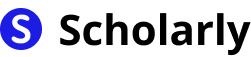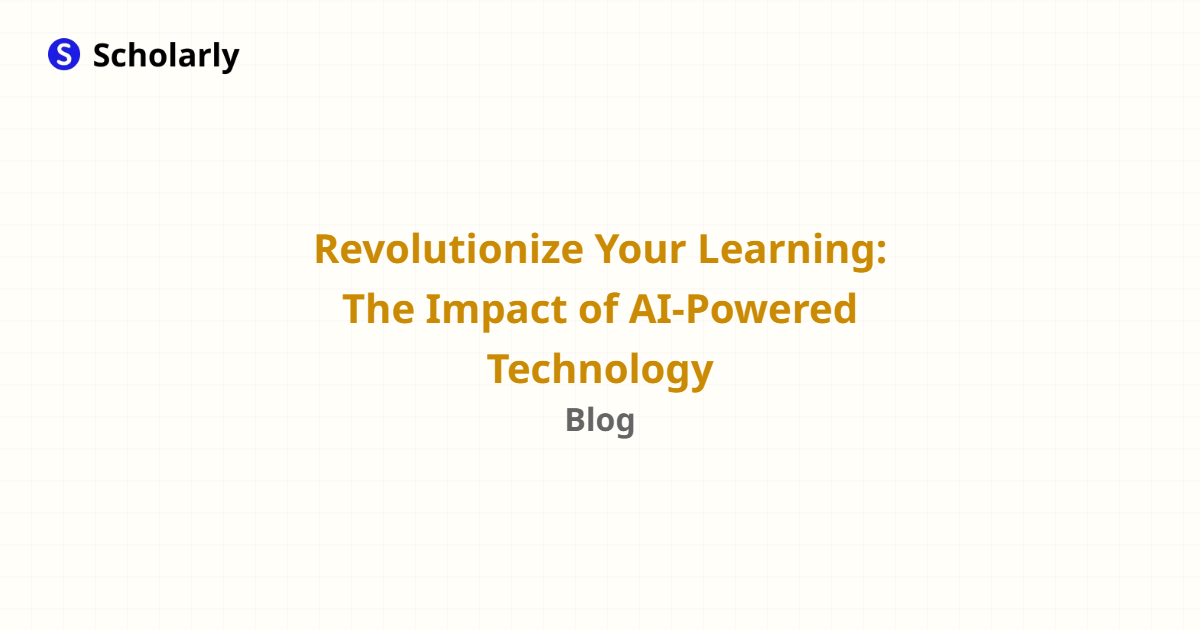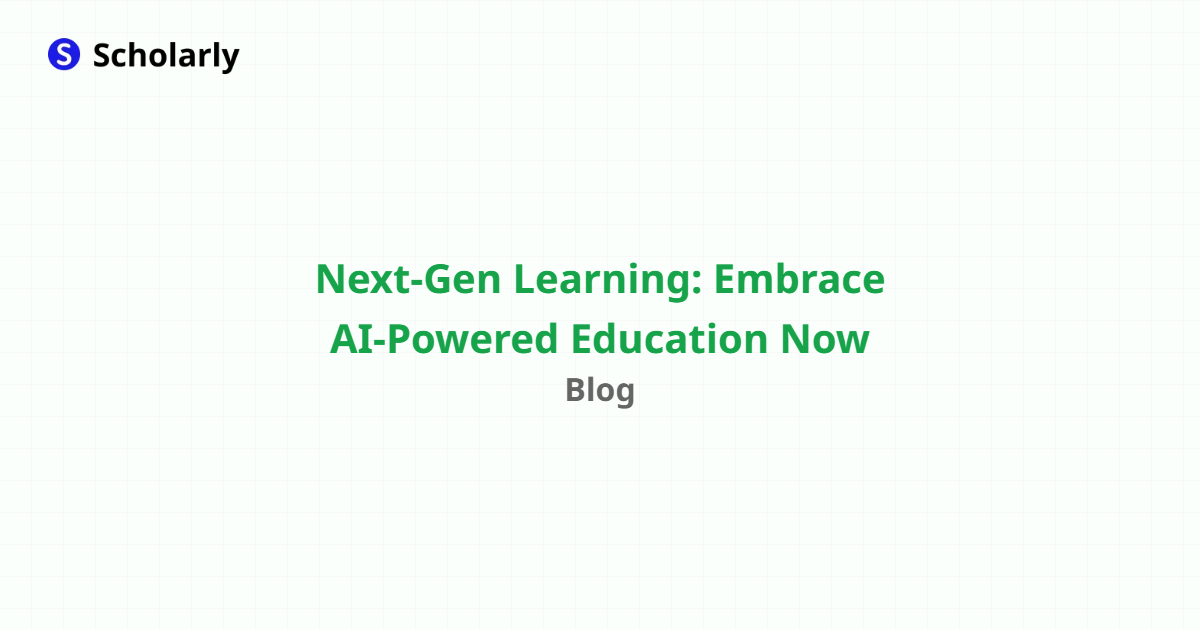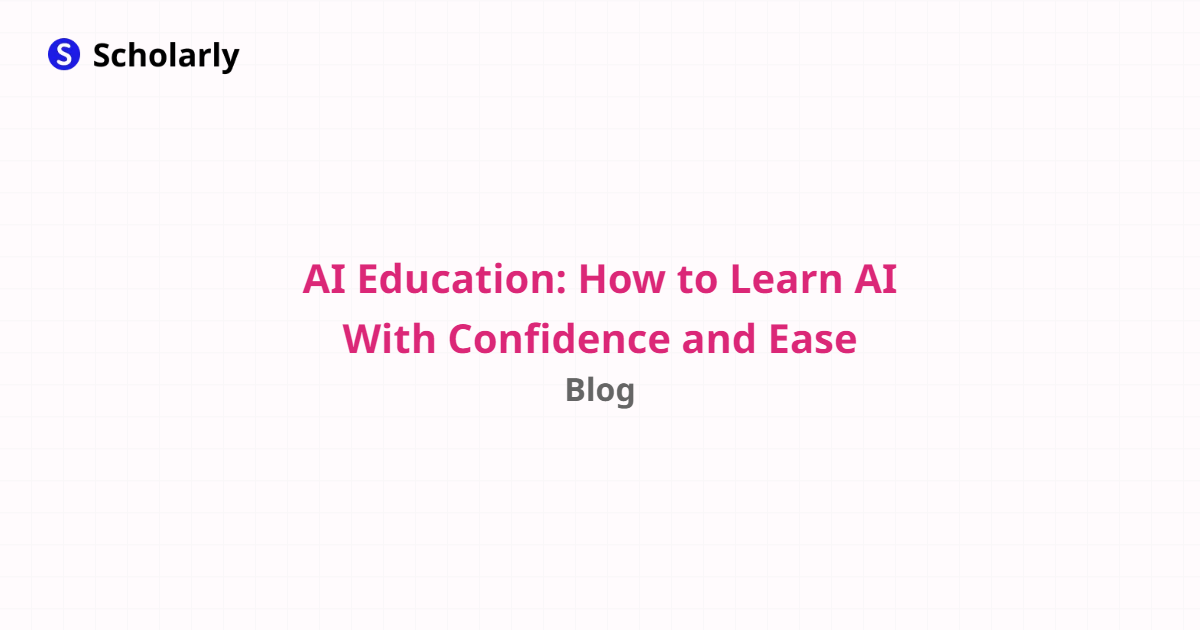Published in General
Text-to-Speech Tools for Academic Success
By Scholarly
8 min read
Introduction
In today's digital age, technology plays a crucial role in enhancing academic success. One such technology that has gained significant popularity is text-to-speech (TTS) tools. These tools convert written text into spoken words, allowing students to listen to their study materials instead of reading them. This article explores the benefits, significance, best practices, and challenges of using text-to-speech tools for academic success.
History
Past State
In the past, students relied solely on printed materials for studying. Reading textbooks, articles, and research papers was the primary method of acquiring knowledge. However, this traditional approach had limitations, especially for students with learning disabilities, visual impairments, or reading difficulties.
Current State
With the advent of technology, text-to-speech tools have revolutionized the way students engage with written content. These tools utilize artificial intelligence and natural language processing algorithms to convert text into high-quality speech. Students can now listen to their study materials using various devices, including computers, smartphones, and tablets.
Future State
The future of text-to-speech tools looks promising. As AI continues to advance, these tools will become more accurate, natural-sounding, and customizable. Students will have the option to personalize the voice, speed, and pronunciation according to their preferences. Moreover, integration with virtual reality and augmented reality technologies may provide immersive learning experiences.
Benefits
Text-to-speech tools offer numerous benefits that contribute to academic success. Here are some key advantages:
Improved Reading Comprehension: Listening to text can enhance understanding and retention of information, especially for complex or technical subjects.
Enhanced Note-Taking: TTS tools enable students to listen to their notes, making it easier to review and revise the material. This can be particularly helpful for auditory learners.
Accessibility: TTS tools make educational content accessible to students with visual impairments, dyslexia, or other reading difficulties. It promotes inclusivity and equal opportunities for learning.
Multitasking: By listening to study materials, students can engage in other tasks simultaneously, such as exercising, commuting, or doing household chores.
Language Learning: TTS tools can aid language learners in improving pronunciation, intonation, and overall language skills.
Significance
The significance of text-to-speech tools in academic settings cannot be overstated. These tools address the diverse learning needs of students and promote inclusive education. By providing an alternative to traditional reading, TTS tools empower students with learning disabilities to overcome barriers and achieve academic success. Furthermore, they offer a more engaging and interactive learning experience, fostering motivation and interest in the subject matter.
Best Practices
To make the most of text-to-speech tools, consider the following best practices:
Choose a Reliable TTS Tool: Select a reputable and user-friendly TTS tool that offers high-quality speech output and customizable settings.
Experiment with Speed and Voice: Adjust the speed of the speech to a comfortable pace and explore different voices to find the one that suits your preferences.
Use Highlighting Feature: Some TTS tools highlight the text as it is being read aloud. This visual aid can improve focus and comprehension.
Take Breaks: Listening to long passages of text can be mentally exhausting. Take regular breaks to prevent fatigue and maintain concentration.
Combine with Note-Taking: Use TTS tools in conjunction with note-taking techniques to reinforce learning. Summarize key points while listening to the text.
Pros and Cons
Text-to-speech tools come with their own set of pros and cons. Let's explore them:
Pros
Improved Accessibility: TTS tools make educational content accessible to students with visual impairments or reading difficulties.
Enhanced Comprehension: Listening to text can improve understanding and retention, especially for complex subjects.
Multitasking: Students can listen to study materials while engaging in other activities, maximizing productivity.
Language Learning: TTS tools can aid language learners in improving pronunciation and overall language skills.
Personalization: Customizable settings allow students to tailor the speech output according to their preferences.
Cons
Lack of Intonation: Some TTS voices may lack natural intonation and expression, which can affect the overall listening experience.
Limited Language Support: Certain TTS tools may have limited language options, making them less suitable for non-English speakers.
Dependency on Technology: Reliance on TTS tools may hinder the development of traditional reading skills.
Cost: While many TTS tools offer free versions, advanced features and premium voices may require a subscription or purchase.
Compatibility Issues: TTS tools may not be compatible with all devices or platforms, limiting accessibility.
Comparison
Several text-to-speech tools are available in the market. Let's compare some popular options:
- Scholarly
- Description: Scholarly is an AI-powered platform that offers text-to-speech functionality along with other study tools.
- Features: AI-generated text completion, flashcard creation, auto-complete, studying flashcards with an AI-powered tutor, transcribing pictures & PDFs to text, converting PDF & pictures into flashcards, and TTS (Text to Speech).
- Link: Scholarly
- NaturalReader
- Description: NaturalReader is a user-friendly TTS software that converts text into speech with natural-sounding voices.
- Features: Multiple voices, adjustable reading speed, highlighting, and compatibility with various document formats.
- Link: NaturalReader
- ReadSpeaker
- Description: ReadSpeaker offers TTS solutions for individuals, educational institutions, and businesses.
- Features: Multilingual support, customizable voices, integration with web browsers and applications, and offline usage.
- Link: ReadSpeaker
Methods
When using text-to-speech tools, consider the following methods for optimal results:
Active Listening and Engagement: Actively listen to the text and engage with the content by taking notes, asking questions, and summarizing key points.
Chunking: Break down long passages into smaller chunks to improve comprehension and focus.
Vocabulary Building: Pay attention to unfamiliar words and their pronunciation. Use TTS tools to reinforce vocabulary learning.
Practice Pronunciation: Repeat words or phrases after the TTS voice to practice pronunciation and intonation.
Proofreading and Editing: Use TTS tools to listen to your written work for proofreading and editing purposes.
AI Impact
Artificial intelligence has significantly impacted the development and capabilities of text-to-speech tools. Here are some areas where AI has made a difference:
AI Applications
AI enables TTS tools to generate high-quality speech that sounds natural and human-like. It improves the overall user experience and accessibility of educational content.
AI Techniques
Natural language processing (NLP) algorithms, deep learning, and neural networks are some of the AI techniques used in TTS tools. These techniques enhance the accuracy and fluency of the speech output.
AI Benefits
AI-powered TTS tools offer benefits such as improved speech quality, personalized settings, and adaptive learning algorithms that optimize the learning experience.
AI Challenges
Despite the advancements, AI-powered TTS tools still face challenges such as accurately pronouncing complex words, maintaining natural intonation, and supporting a wide range of languages.
AI Online Apps
Apart from Scholarly, there are several AI-powered online apps that offer text-to-speech functionality. Some popular options include Google Text-to-Speech, Microsoft Immersive Reader, and Amazon Polly.
Conclusion
Text-to-speech tools have become invaluable assets for students seeking academic success. By leveraging these tools, students can enhance their reading comprehension, note-taking, and accessibility. The benefits of text-to-speech tools, such as improved comprehension and inclusivity, make them essential in today's educational landscape. However, it is important to consider the best practices, pros and cons, and choose the right tool that aligns with individual needs. As AI continues to advance, text-to-speech tools will undoubtedly become more sophisticated, providing even greater support for students in their academic journey.